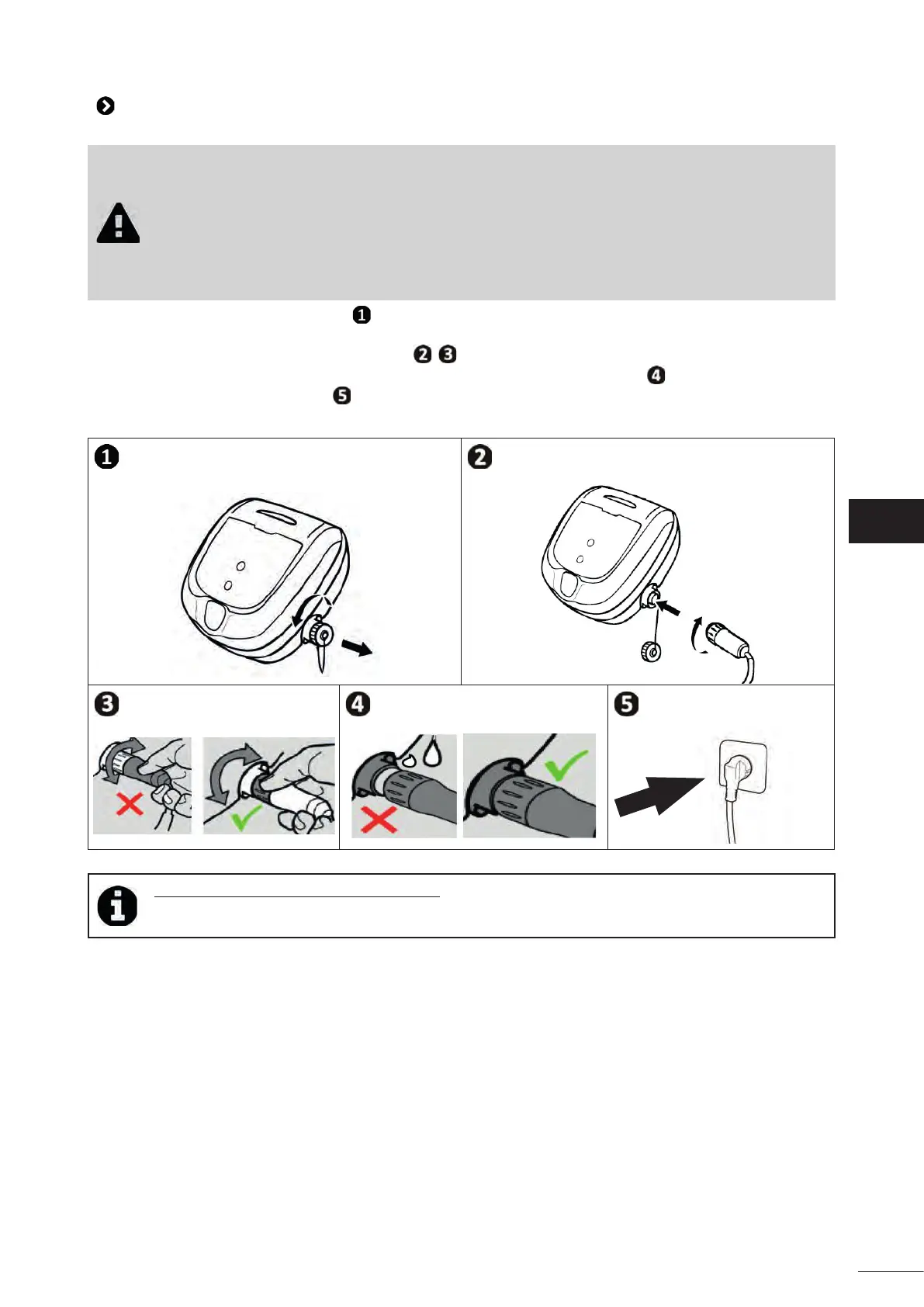7
3.4 I Electricity supply connec ons
• Use of an electrical extension is prohibited when connec ng the control box.
• Make sure that the socket can be easily accessed at all mes and is protected from rain or
splashes.
• The control box is splash-proof but must not be immersed. It must not be installed in a
fl oodable area; keep it at least 3.5 metres away from the edge of the pool and avoid exposing
it to direct sunlight.
• Place the control box near the socket.
• Unscrew the protec ve cap (see image ).
• Connect the fl oa ng cable to the control box and lock it in place by turning the ring only in the clockwise direc on (to
prevent damage to the fl oa ng cable) (seeimage
, ).
• Make sure that the connector is fully pushed in so that no water can get in (see image
).
• Connect the power cord (see image
). Only connect the control box to a power outlet protected by a 30 mA maxi-
mum residual current device (if in doubt contact a qualifi ed technician).
Tip: posi oning the unit for be er opera on
Place the control box in the centre of the pool's length, following the safety condi ons rela ng to the
electrical connec on.
EN
