Taking Measurements
ZOLL M Series Operator’s Guide - Option Insert 13
WARNING On M Series CCT units, do not begin NIBP measurements unless the patient mode setting is
appropriate for the patient. Taking NIBP measurements on a pediatric or neonatal patient while the
unit is in adult mode can result in inaccurate measurements and injury to the patient. Taking NIBP
measurements on an adult patient while in pediatric or neonatal mode can result in inaccurate
measurements.
When reading the blood pressure values on the display, keep in mind that the following conditions can
influence NIBP measurements:
• Position of the patient.
• Position of the cuff relative to the patient’s heart.
• Physical condition of the patient.
• Patient limb movements.
• Convulsions or tremors.
• Very low pulse volumes.
• Premature ventricular beats.
• Vibrations in the cuff caused by moving vehicles.
• Improper cuff size or application.
Taking a Single Measurement
You can take a single measurement at any time by pressing the NIBP button, unless the M Series unit
is charged or charging.
CAUTION Make sure that no measurement is being taken when you start a new measurement. If you press the
NIBP button while the M Series unit is taking a measurement, the measurement aborts immediately
and the cuff deflates.
To take a single measurement:
• Press the NIBP button on the M Series front panel.
The M Series unit takes one blood pressure measurement.
0!#%2
2!4%
PPM
0!#%2
/54054
M!
0!#%2
#(!2'%2/.
/&&
,%!$
2%#/2$%2
3):%
!,!2-
3530%.$
35--!29
#/$%
-!2+%2
.)"0
3DUDP :DYH $ODUPV
/HDG
,'
021,725
(&*
1,%3
6S2
&2
P
P
+J
55
(&*
,,
[
3(/#+
!.!,9:%
#(!2'%
%.%2'9
3%,%#4
$%&)"
-/.)4/2
,%!$
3):% (2
NIBP button
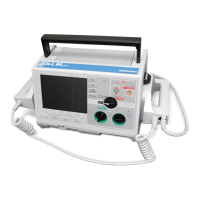
