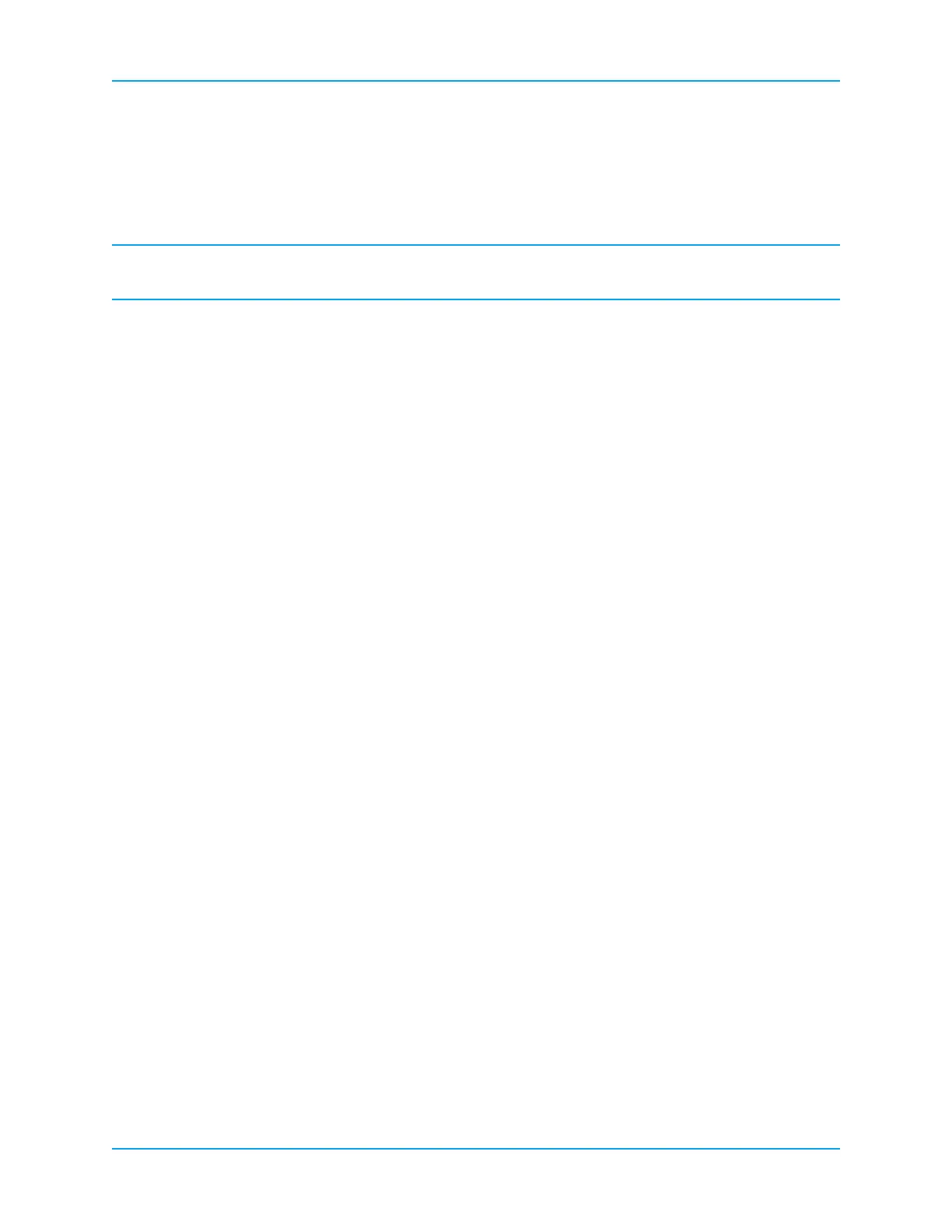NON-INVASIVE BLOOD PRESSURE (NIBP)
14 ZOLL M Series Operator’s Guide - Option Insert
Taking STAT Measurements
You can set the M Series unit to take a STAT measurement, which consists of the unit taking as many
blood pressure measurements as possible (up to ten) in five minutes. When the M Series unit finishes
taking a measurement and the cuff deflates, it immediately starts another measurement. Whenever
practical, allow several minutes between STAT measurement sequences to restore full circulation to
the monitored limb.
WARNING Repeated use of STAT measurements on the same patient over a short time interval can affect blood
pressure readings, limit circulation to the limb, and cause injury to the patient.
You cannot set the M Series unit to take STAT measurements while the defibrillator is charged or
charging. Charging the defibrillator aborts all STAT measurements and deflates the cuff.
Starting STAT
Measurements
To start STAT measurements, either:
• Press the NIBP button and hold for two seconds, or
• Press the NIBP Stat softkey. If the NIBP Stat softkey label is not displayed, see "Displaying the
NIBP Menu" on page 7.
The M Series unit takes as many measurements as possible in 5 minutes. If the M Series unit is
configured to automatically generate strips, it will print a history of these STAT measurements at the
end of the five-minute period.
Aborting
STAT
Measurements
You can abort STAT measurements at any time. Doing so terminates the current measurement and all
subsequent measurements.
To abort STAT measurements, either:
• Press the NIBP button, or
• Press the NIBP Stat softkey. If the NIBP Stat softkey label is not displayed, see "Displaying the
NIBP Menu" on page 7.
The M Series unit immediately aborts all measurements, and the cuff deflates.
Taking Automatic Measurements
You can set the M Series unit to automatically take a series of measurements at selected intervals. For
example, if you set the M Series unit to take an automatic measurement with an interval of 15 minutes,
it will immediately take a measurement, wait 15 minutes, take another measurement, wait another 15
minutes, and so on.
The M Series unit continues taking automatic measurements until you press the NIBP Auto softkey,
or the unit is turned off for more than 10 seconds. If the M Series unit is turned off for less than
10 seconds, it resumes automatic measurements as scheduled. You can take an additional
measurement between automatic measurements, by pressing the NIBP button.
If the defibrillator is charged or charging when the M Series unit is about to take an automatic
measurement, it aborts the blood pressure measurement. All subsequent automatic measurements take
place at their scheduled time.
To take automatic measurements at set intervals:
1. Set the measurement interval (if not set to desired value).
2. Start automatic measurements.
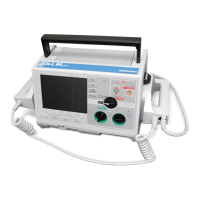