NON-INVASIVE BLOOD PRESSURE (NIBP)
18 ZOLL M Series Operator’s Guide - Option Insert
Maintaining the NIBP Option
See the M Series Service Manual for instructions on maintaining the NIBP option. Calibrate the
pressure transducers and perform leak tests yearly.
Performing the Daily Checkout Procedure
Perform the following checkout procedure daily to ensure that the NIBP option is functioning
properly. This daily checkout procedure also ensures that medical personnel maintain familiarity with
the proper use of the NIBP option.
For more specific instructions on how to accomplish each step listed below, refer to the related section
in this manual.
To perform the daily checkout procedure:
1. Select the proper sized cuff.
2. Connect the hose to the M Series unit and to the cuff.
3. Apply the cuff to a human test subject.
4. Display the NIBP menu.
5. Set the cuff inflation pressure (if current setting is not appropriate).
6. Take blood pressure measurement.
7. During cuff inflation, inspect cuff, hoses, and connectors for air leakage (if leak is present, correct,
replace or service item).
8. Ensure no errors display.
9. Verify the measurements values are appropriate.
10. Visually inspect hose, hose connector and cuffs for signs of damage (if damaged, replace).
Cleaning the Hose
Clean the hose when it appears dirty.
To clean the hose:
1. Clean the outside surface of hose with a damp cloth.
2. Disinfect with a mild disinfectant solution.
3. Blow dry air through hose.
The hose is now ready for use.
Cleaning Reusable Cuffs
Clean cuffs when they appear dirty.
To clean reusable cuffs:
1. Clean surface with a damp cloth.
2. Disinfect with a mild disinfectant solution.
3. Dry before use.
The cuffs are now ready for use.
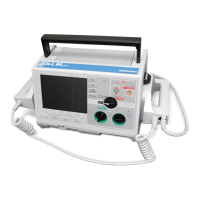
