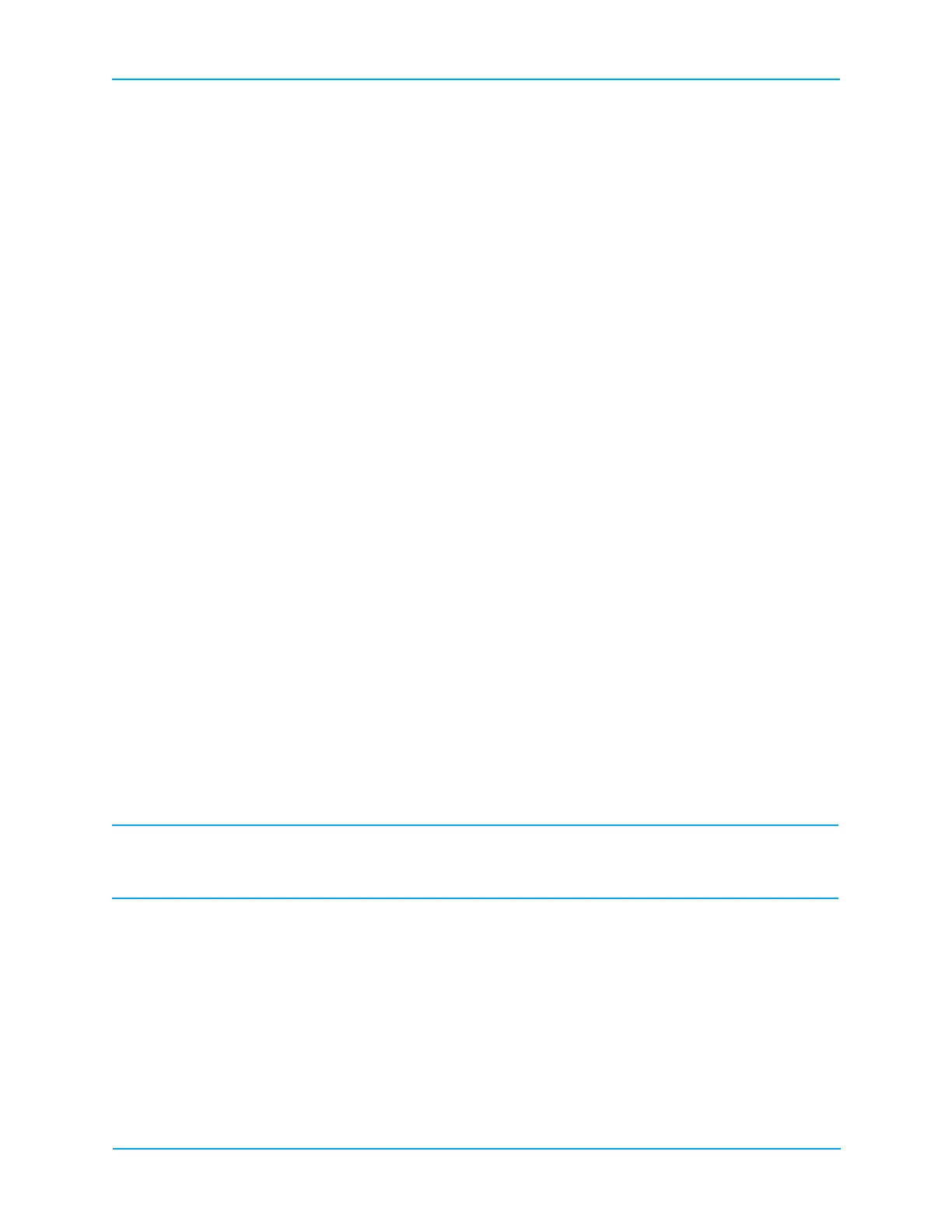Introduction
ZOLL M Series Operator’s Guide - Option Insert 1
Introduction
What Can I Do With the NIBP Option?
With the NIBP option you can do the following in Monitor, Pacer, or Defib mode:
• Take a single blood pressure measurement.
• Take a STAT measurement - as many measurements (up to ten) as possible within five minutes.
• Take repeated measurements at user-programmable intervals.
• Immediately abort any measurement in progress by pressing one button.
• Set the cuff inflation pressure to adjust automatically based on the previously measured systolic
value.
• Display systolic, diastolic and mean blood pressure on the screen.
• Configure alarms to go off when the unit detects blood pressure values above or below
user-programmable limits.
How Do I Use the NIBP Option?
To take safe and accurate blood pressure measurements using the M Series NIBP option, you must do
all of the following:
1. Select the proper sized cuff.
2. Connect the hose to the M Series unit and to the cuff.
3. Apply the cuff to the patient.
4. Display the NIBP menu.
5. Set the cuff inflation pressure (if the current setting is not appropriate).
6. Configure alarms (if the current settings are not appropriate).
7. Take blood pressure measurement(s).
8. Read the display.
NOTE To facilitate quick reactions in emergency situations, press the NIBP button instead of completing
steps 4 - 7.
Each step corresponds to a section in this chapter. Read each section carefully before you use the
M Series NIBP option.
WARNING Do not use the NIBP option without proper training. Setting initial inflation pressure too high can
result in serious injury to the patient. Patient movement, very low pulse volume or vibration from
outside sources can influence the accuracy of blood pressure measurements.
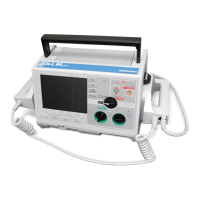