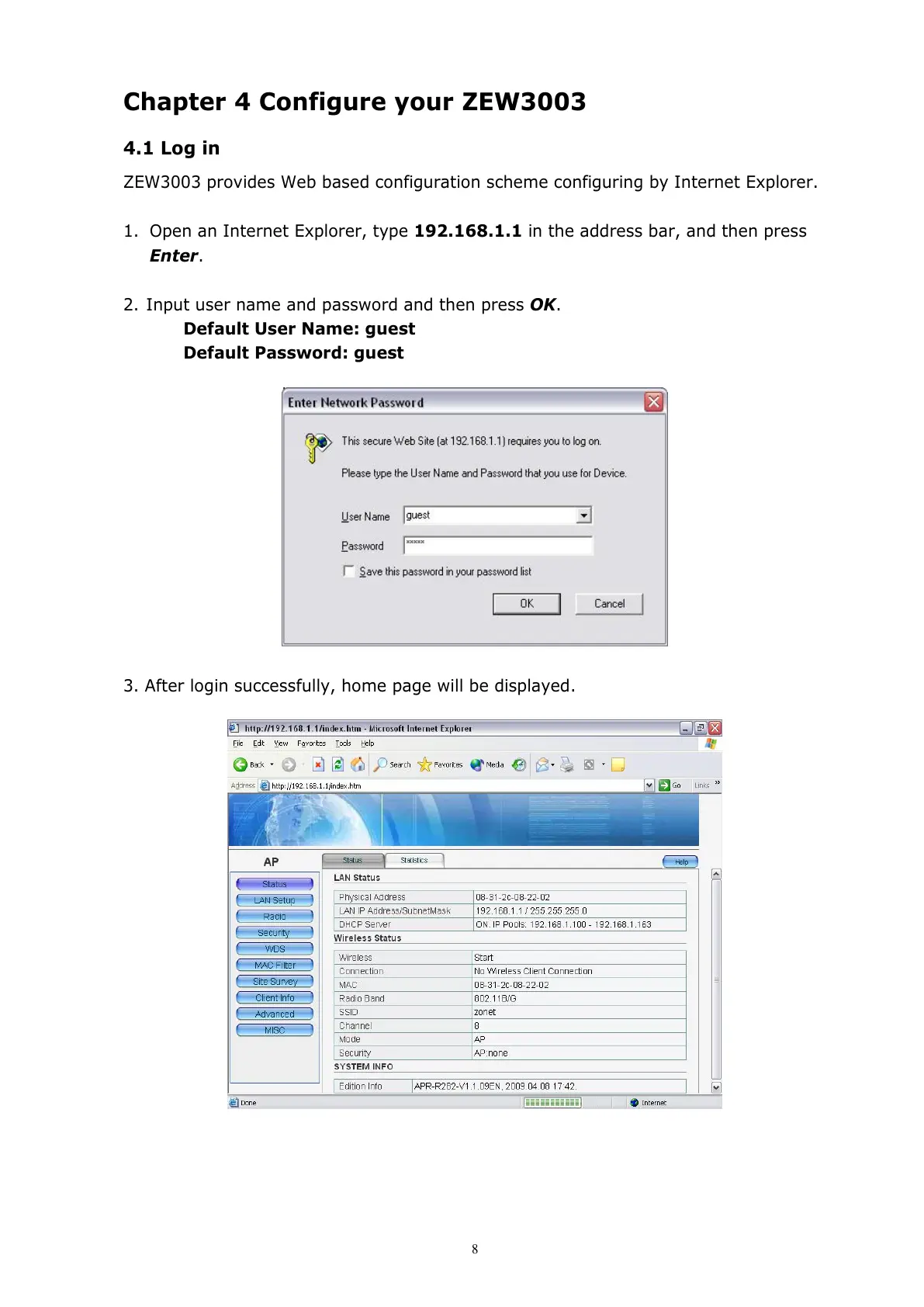8
Chapter 4 Configure your ZEW3003
4.1 Log in
ZEW3003 provides Web based configuration scheme configuring by Internet Explorer.
1. Open an Internet Explorer, type 192.168.1.1 in the address bar, and then press
Enter.
2. Input user name and password and then press OK.
Default User Name: guest
Default Password: guest
3. After login successfully, home page will be displayed.