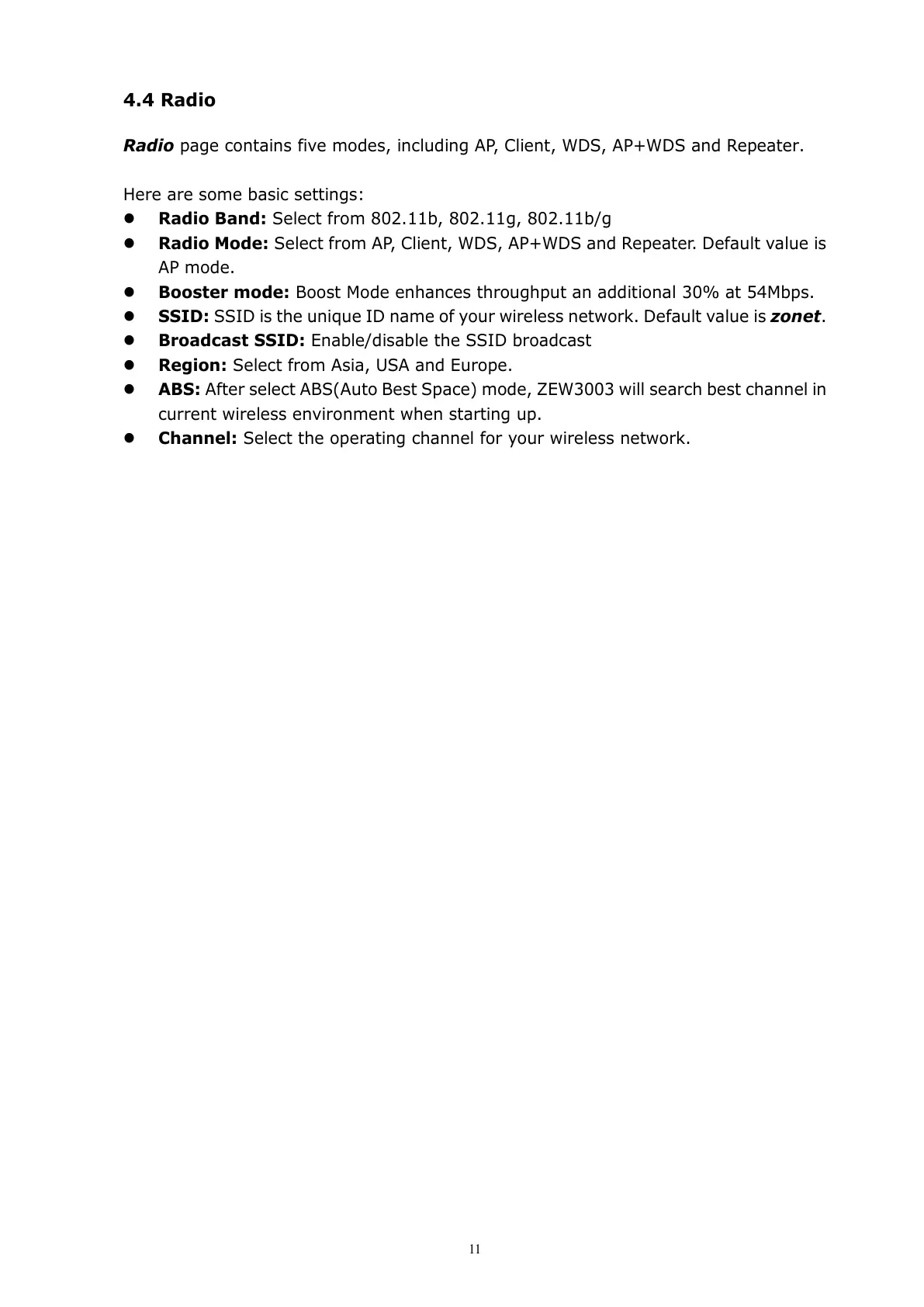4.4 Radio
Radio page contains five modes, including AP, Client, WDS, AP+WDS and Repeater.
Here are some basic settings:
Radio Band: Select from 802.11b, 802.11g, 802.11b/g
Radio Mode: Select from AP, Client, WDS, AP+WDS and Repeater. Default value is
AP mode.
Booster mode: Boost Mode enhances throughput an additional 30% at 54Mbps.
SSID: SSID is the unique ID name of your wireless network. Default value is zonet.
Broadcast SSID: Enable/disable the SSID broadcast
Region: Select from Asia, USA and Europe.
ABS: After select ABS(Auto Best Space) mode, ZEW3003 will search best channel in
current wireless environment when starting up.
Channel: Select the operating channel for your wireless network.