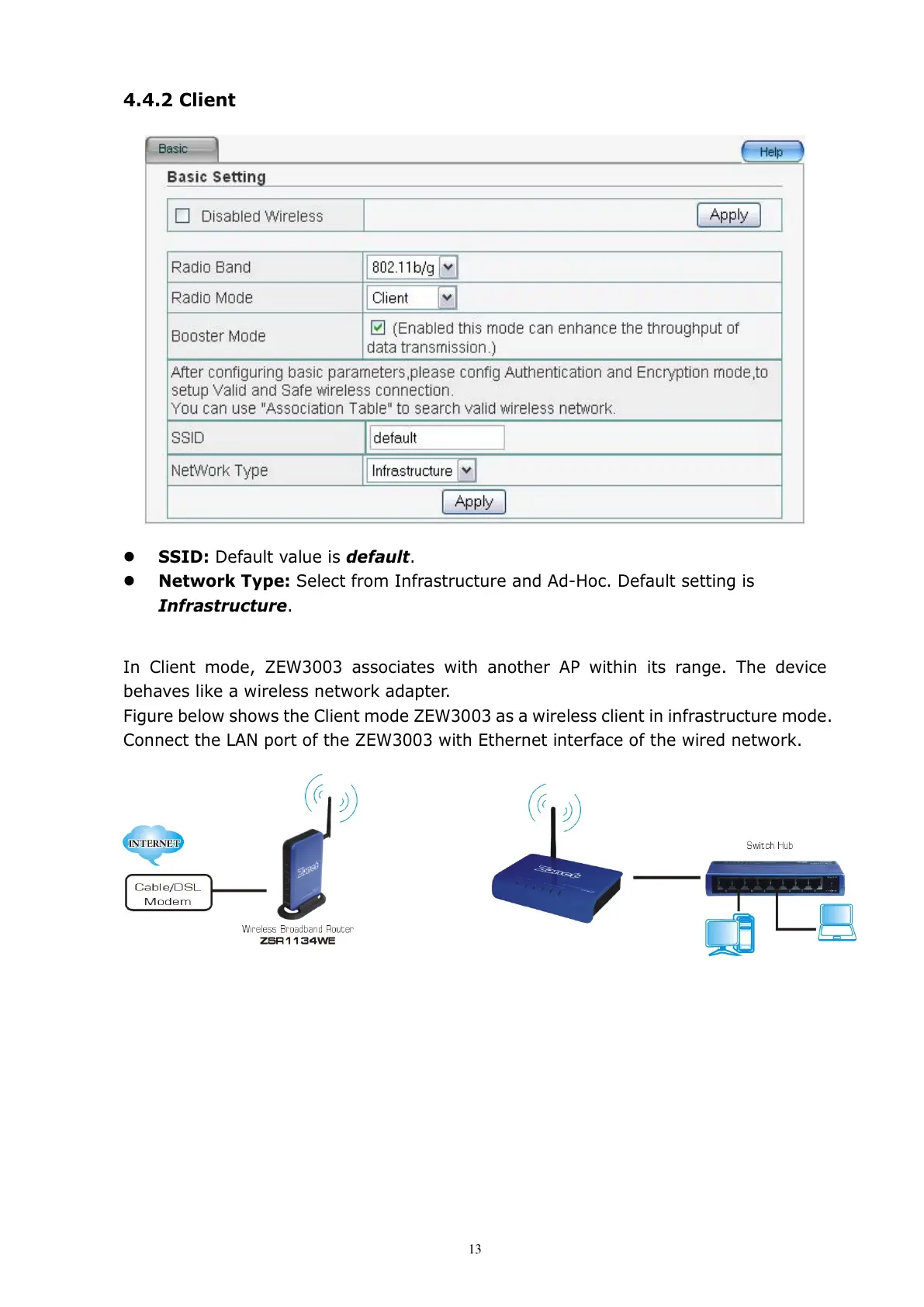4.4.2 Client
SSID: Default value is default.
Network Type: Select from Infrastructure and Ad-Hoc. Default setting is
Infrastructure.
In Client mode, ZEW3003 associates with another AP within its range. The device
behaves like a wireless network adapter.
Figure below shows the Client mode ZEW3003 as a wireless client in infrastructure mode.
Connect the LAN port of the ZEW3003 with Ethernet interface of the wired network.