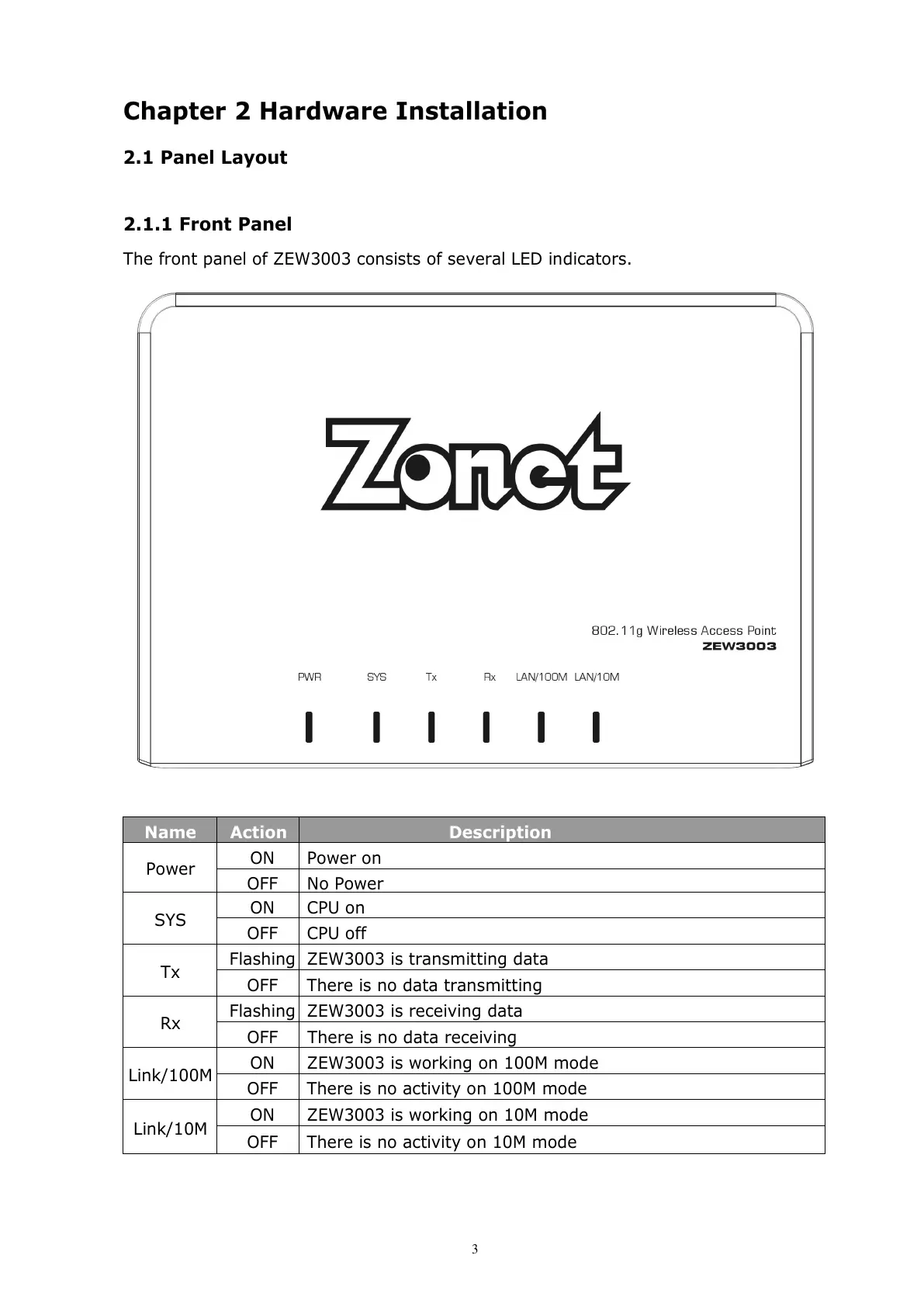3
Chapter 2 Hardware Installation
2.1 Panel Layout
2.1.1 Front Panel
The front panel of ZEW3003 consists of several LED indicators.
Name Action
Description
ON Power on
Power
ON CPU on
SYS
OFF CPU off
Flashing
ZEW3003 is transmitting data
Tx
OFF There is no data transmitting
Flashing
ZEW3003 is receiving data
Rx
OFF There is no data receiving
ON ZEW3003 is working on 100M mode
Link/100M
OFF There is no activity on 100M mode
ON ZEW3003 is working on 10M mode
Link/10M
OFF There is no activity on 10M mode
All manuals and user guides at all-guides.com