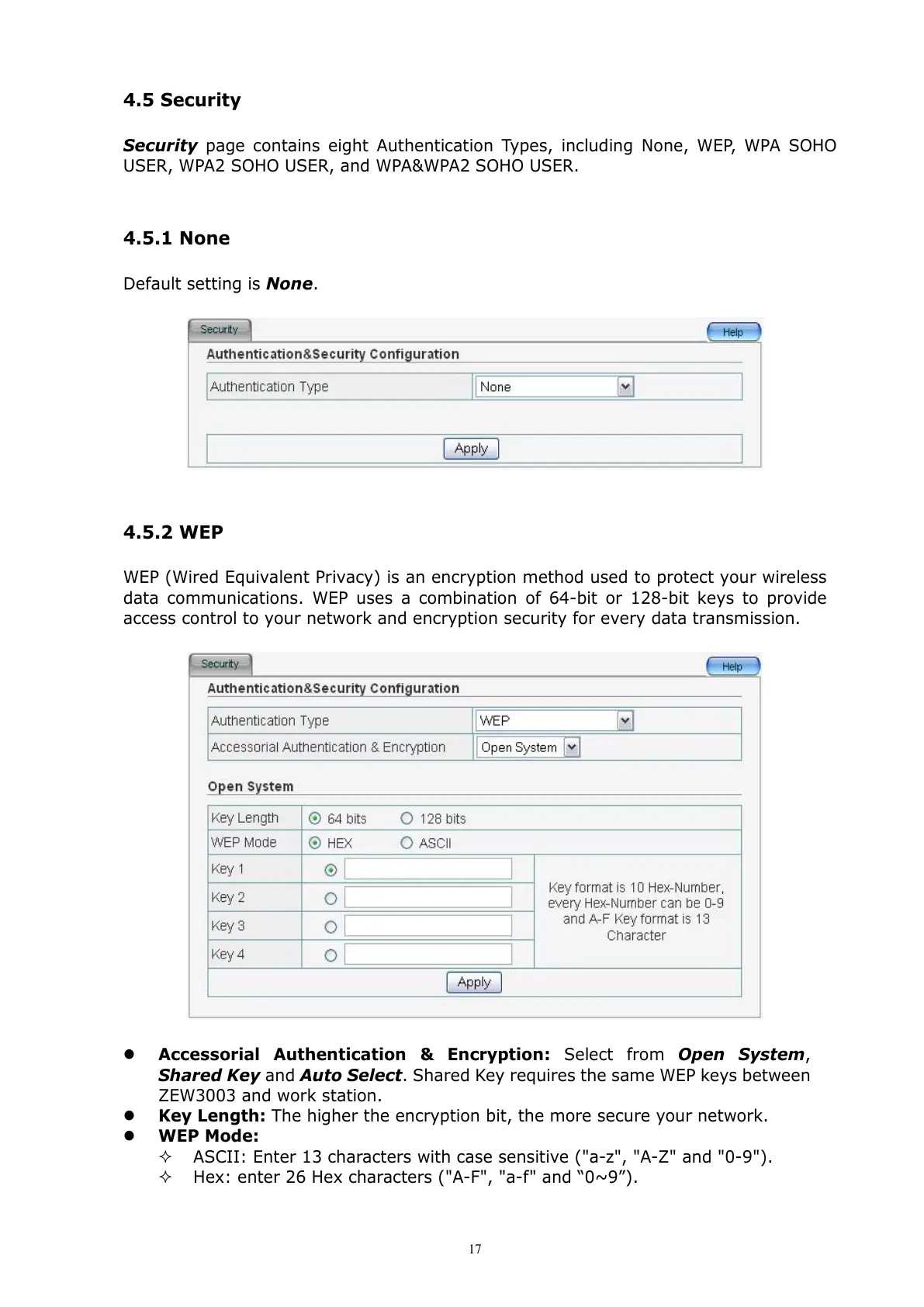4.5 Security
Security page contains eight Authentication Types, including None, WEP, WPA SOHO
USER, WPA2 SOHO USER, and WPA&WPA2 SOHO USER.
4.5.1 None
Default setting is None.
4.5.2 WEP
WEP (Wired Equivalent Privacy) is an encryption method used to protect your wireless
data communications. WEP uses a combination of 64-bit or 128-bit keys to provide
access control to your network and encryption security for every data transmission.
Accessorial Authentication & Encryption: Select from Open System,
Shared Key and Auto Select. Shared Key requires the same WEP keys between
ZEW3003 and work station.
Key Length: The higher the encryption bit, the more secure your network.
WEP Mode:
ASCII: Enter 13 characters with case sensitive ("a-z", "A-Z" and "0-9").
Hex: enter 26 Hex characters ("A-F", "a-f" and “0~9”).