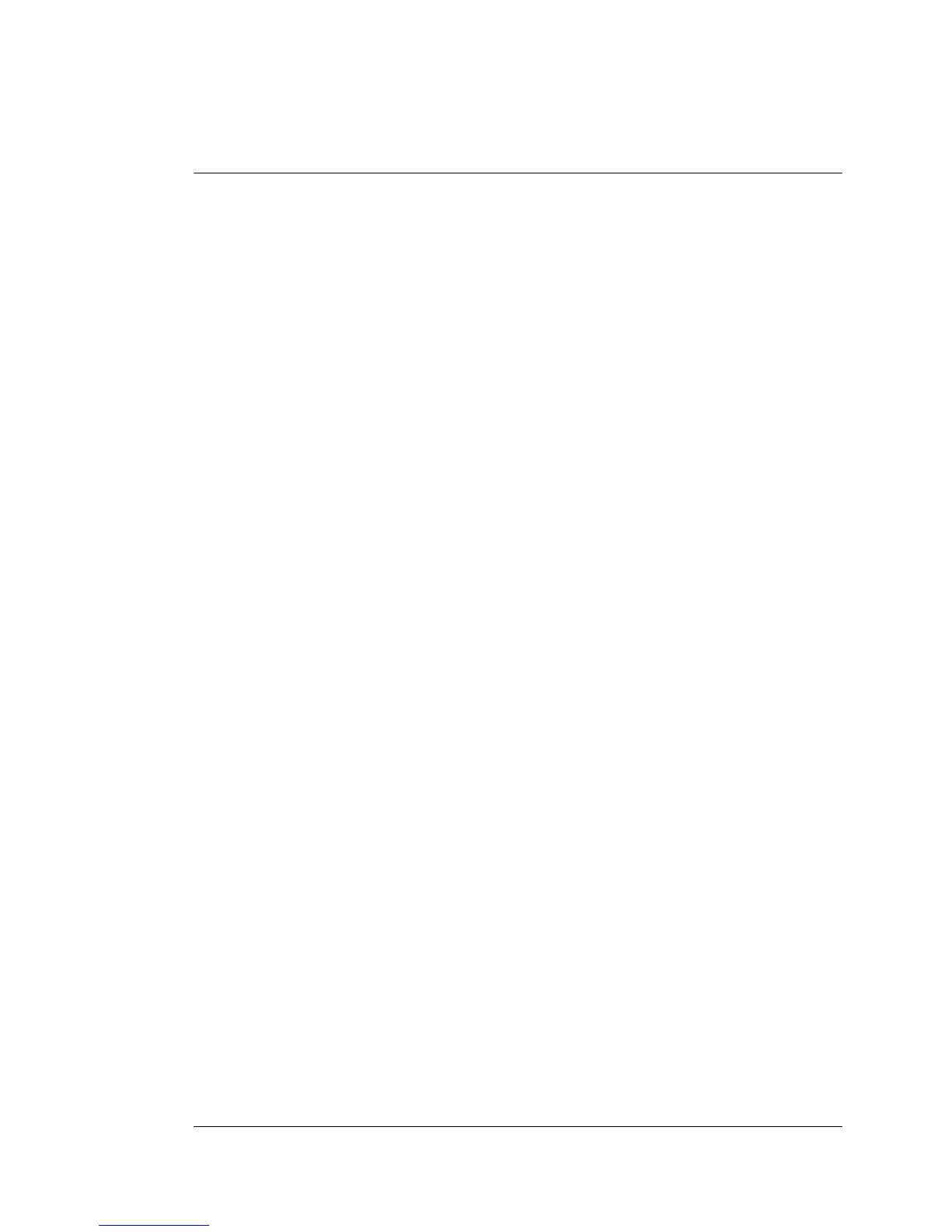MENT
Contents
Chapter 1. Installing the 3G Wireless-N Router............................................................ 5
Package Contents.................................................................................................. 5
System Requirements............................................................................................ 5
Using Your Router with a 3G Modem .................................................................. 5
Changing the Router's Default Values .................................................................. 7
Resetting the Router to the Factory Configuration............................................... 8
Registering Your Product and Getting Help ......................................................... 8
Chapter 2. Using the Configuration Manager................................................................9
Launching the Router's Configuration Manager................................................... 9
Chapter 3. Using the Configuration Manager's Setup Wizard.....................................11
Changing Default Settings.................................................................................. 11
Launching the Configuration Manager's Setup Wizard...................................... 11
Step 1. Setup Login..................................................................................... 12
Step 2. Setup Time Zone............................................................................. 12
Step 3. WAN Type Setup ............................................................................ 13
Configuring the WAN Type........................................................................ 13
Step 4. Wireless Settings............................................................................. 20
Step 5. Summary......................................................................................... 23
Step 6. Finish .............................................................................................. 24
Chapter 4. Wireless and Wireless Security Setup........................................................25
WPS Configuration............................................................................................. 25
Configuration Methods............................................................................... 25
Method One ................................................................................................ 25
Method Two................................................................................................ 26
Method Three.............................................................................................. 26
Configuring Wireless Security Manually............................................................ 27
WPA2/WPA Configuration......................................................................... 27
WEP Configuration..................................................................................... 28
WDS Configuration.................................................................................... 30
Chapter 5. Using the Configuration Manager's Advanced Program............................33
Changing Default Settings.................................................................................. 33
Online Help......................................................................................................... 34
Launching the Configuration Manager's Advanced Program............................. 34
Configuring Basic Settings......................................................................... 35
The Basic Setup Page.................................................................................. 35
The DHCP Server Page............................................................................... 37
The Wireless Setting Page .......................................................................... 37
The Change Password Page........................................................................ 40
Configuring Forwarding Rules................................................................... 41
The Virtual Server Page.............................................................................. 41
The Port Triggering Page............................................................................ 42
The Miscellaneous Page ............................................................................. 44
Configuring Security Settings..................................................................... 44
Contents 3