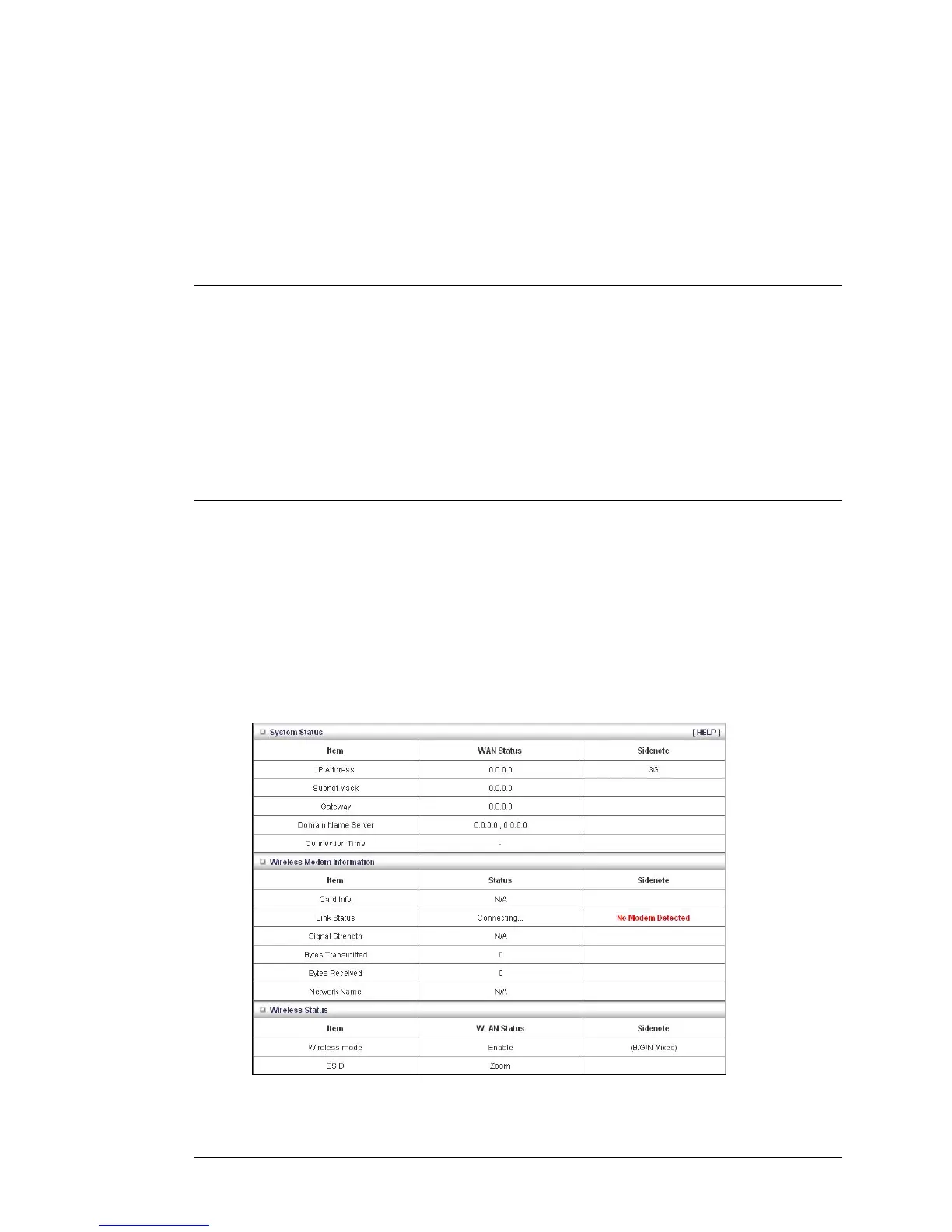2
Using the Configuration Manager
Your 3G Wireless-N router is preset with default values that meet the needs of most
users. However, you can change these settings using the router's built-in
Configuration Manager.
This chapter includes:
• Instructions for launching the Configuration Manager program
• A description of the available configuration menus and settings
Launching the Router's Configuration Manager
To launch the Configuration Manager, please follow these steps:
1 If you haven't already done so, plug the supplied Ethernet cable into the LAN
port on the router’s back panel and into your computer’s Ethernet port.
2 Turn on your computer and router, then launch the computer’s Web browser.
3 In the Web browser address bar, type the router's default IP address,
http://192.168.1.1 and then click
Enter.
When the MAIN MENU opens for the first time, it displays a System Status page
that summarizes the current settings and values for your system.
Chapter 2: Using the Configuration Manager 9
