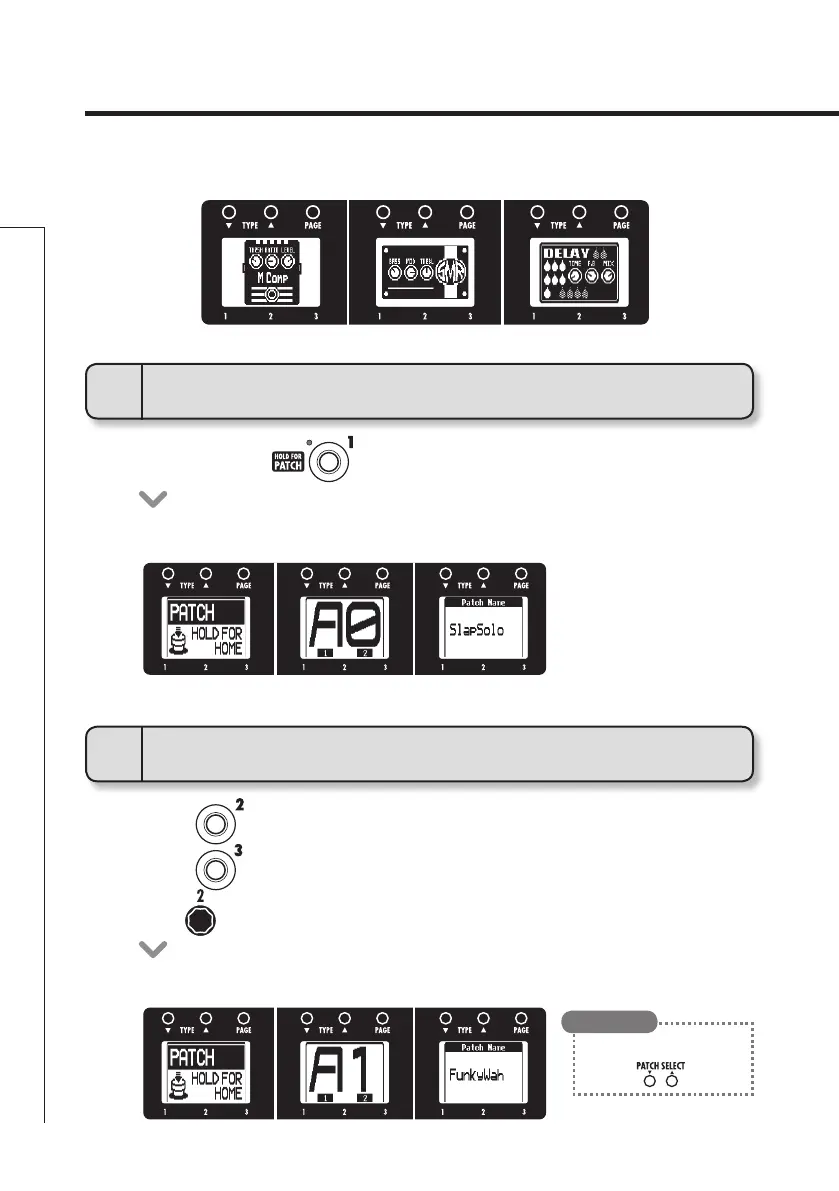1
To activate patch selection
2
To change the patch
• PressandHoldfor1secondtoactivatepatchselection.
Selecting Patches
Selecting Patches
Confirm that the Home display is shown.
• Thescreensshowthepatchbank,numberandname.
• Presstoselectthenextlowerpatch.
• Presstoselectthenexthigherpatch.
• Turnofthemiddleeffect.
• Thepatchnumberandnamechanges.
• Youcanalsochangepatches
using .
HINT
