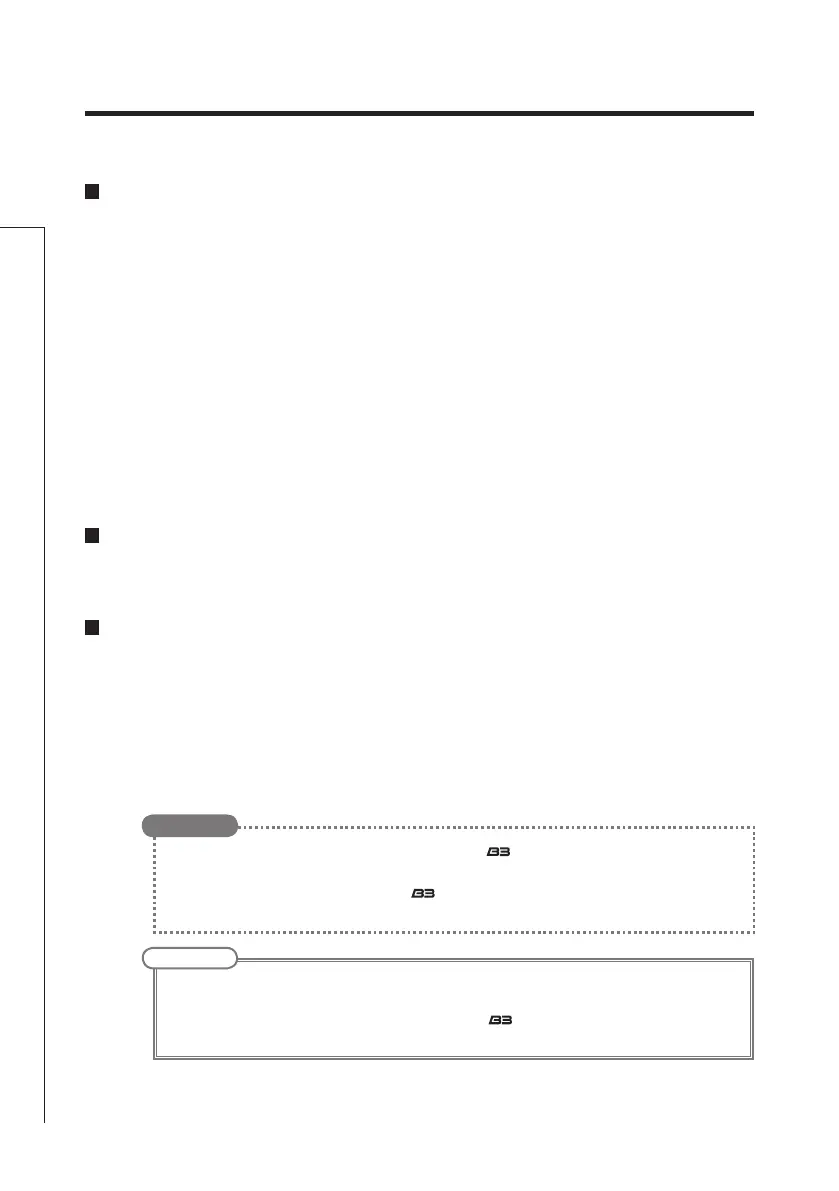32
Using Audio Interface Functions
Using Audio Interface Functions
Compatible OS
Windows
Windows
®
XP SP3 (32bit) or newer
Windows Vista
®
SP1 (32bit, 64bit) or newer
Windows
®
7 (32bit, 64bit)
32bit: Intel
®
Pentium
®
4 1.8GHz or faster, 1GB RAM or more
64bit: Intel
®
Pentium
®
DualCore 2.7GHz or faster, 2GB RAM or more
Intel Mac
OSX 10.5.8/10.6.5 or later
Intel
®
CoreDuo 1.83GHz or faster
1GB RAM or more
Quantization (bit-rate)
16-bit
Sampling frequency
44.1kHz
• Youcanadjustthebalancebetweenthesignalsfromthe and the computer. (See page 20.)
• Youcanadjusttherecordinglevel.(Seepage20.)
• WhenitsPOWERswitchissettoOFF,the
can be connected to a computer by USB and powered by
its USB bus.
HINT
NOTE
• To monitor the signalof your connected bass guitar after it has passed through your DAW
software, set the USB AUDIO MONITOR balance to 100. (See page 20.)
At other settings, the signals from the computer and the will be mixed, causing the output signal to
soundlikeaangereffectisbeingused.
For details about recording, playback and other functions, please see the included
startup guide.
This unit can be used with computers running the following operating systems
