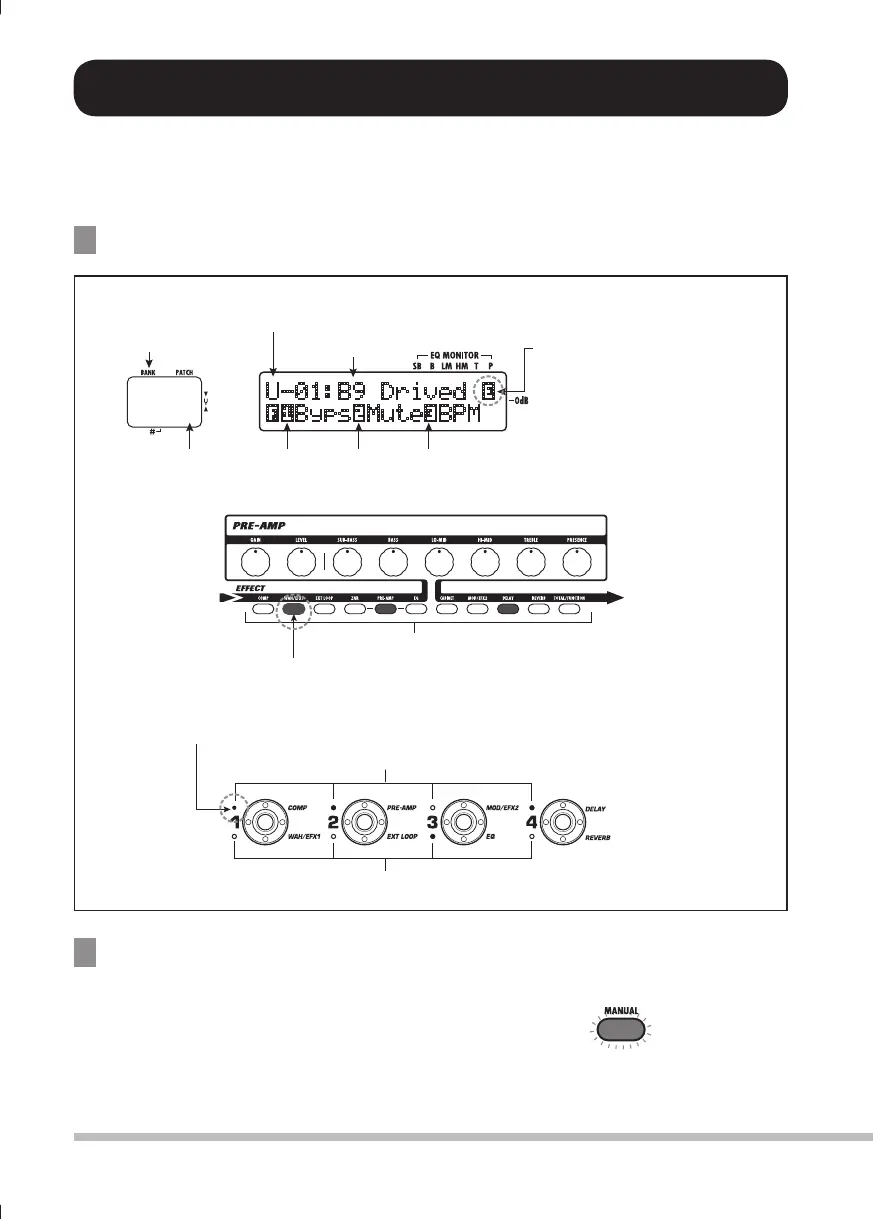Selecting patches
This section explains how to select patches in
manual mode.
Make sure that the [MANUAL] key
1.
is lit.
Immediately after power-on, the [MANUAL]
key will be lit and the B9.1ut will be in manual
mode. If the key is out, press it so that it lights
up.
14
ZOOM B9.1ut
Switching Modules On and Off
(Manual Mode)
Panel display
In manual mode, the following information is
shown on the panel.
The condition where foot switches 1 – 4 are used to switch the modules in the currently selected patch
on and off individually is called "manual mode". When turning on the B9.1ut, it will start up in this
mode.
[MANUAL] key (lit)
<!) +YP]LKl
i)`WZw4\[Lp)74
Bank number
(0 – 9, A – J)
Patch number
(1 – 4)
Group name/Bank number/Patch number
"E" symbol
If a setting of the currently selected
patch differs from the original
setting, the indication "E" (for
Edited) appears.
Patch name
Functions assigned to function
foot switches 1 – 3
Effect module keys
Keys for modules that are active in the currently selected patch
are lit in red.
Foot switch 1 – 4 LEDs
Foot switch 1 – 4 LEDs
When the module assigned to the foot switch is on, the LED is lit.
When the module is off, the LED flashes.
Shows the operation that will be carried out
when pressing the respective function foot
switch (→ p. 36).
The group name "P" indicates the preset group, and the group name "U" the user group.
0804B9E.indb140804B9E.indb14 08.4.2510:57:31AM08.4.2510:57:31AM
