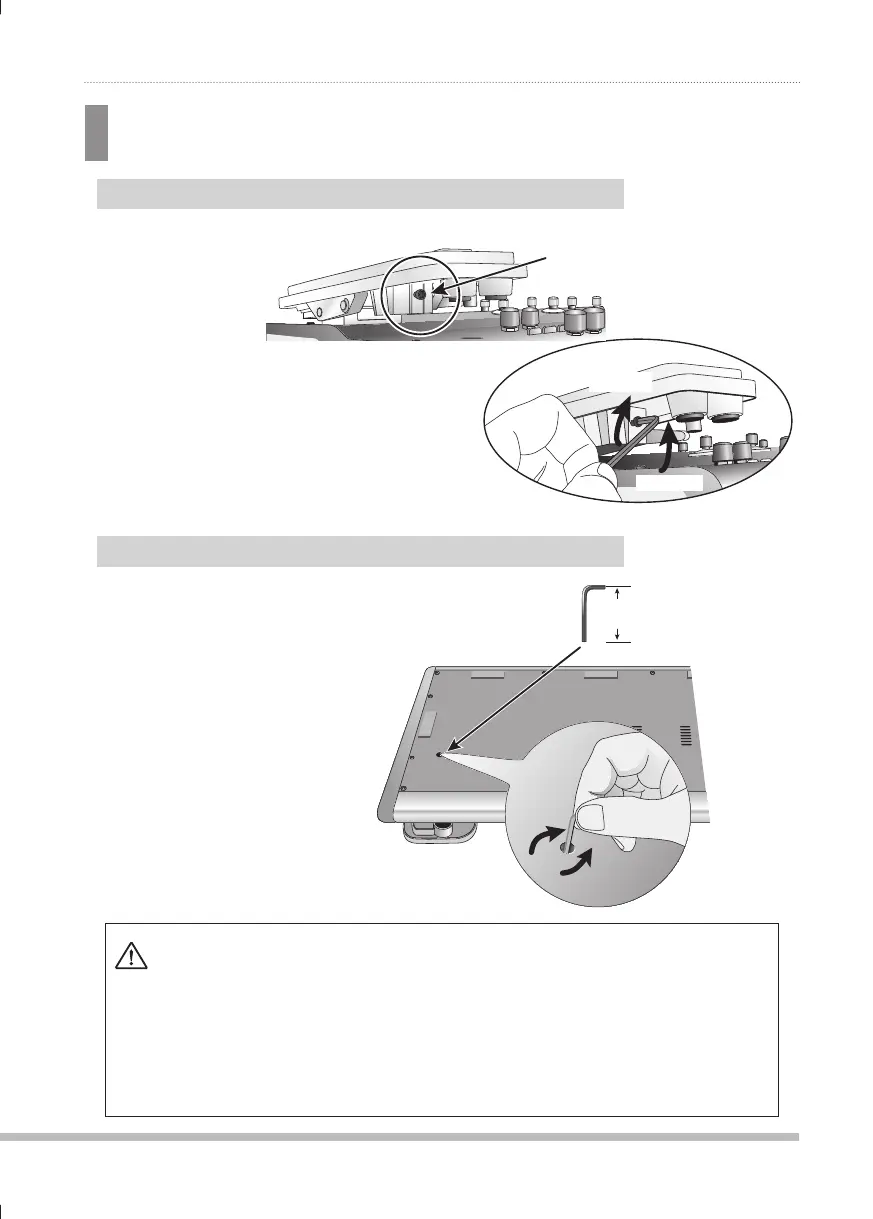35
ZOOM B9.1ut
Using the Expression Pedal
Adjusting the expression
pedal torque
1.
2.
Turn power to the B9.1ut
off, disconnect the AC
adapter from the unit, and
turn the unit upside down.
Pedal adjustment fitting is visible
on rear of expression pedal.
Insert a 3 mm size hex
wrench into the hole on the
underside of the expression
pedal. To increase pedal
firmness, turn the wrench
clockwise. To decrease
pedal firmness, turn the
wrench counterclockwise.
1.
2.
Fully raise the expression pedal
at the right side of the unit.
Insert a 3mm size hex wrench into the
fitting on the outside of the panel. To
increase pedal firmness, turn the wrench
clockwise. To decrease pedal firmness,
turn the wrench counterclockwise.
Adjusting vertical torque for expression pedal
Adjusting horizontal torque for expression pedal
B9.1ut bottom view
3 mm size hex wrench
40 mm or longer
Loosen
Tighten
• The expression pedal of the B9.1ut is designed for operation with one foot. When the pedal is
fully turned to the right, pushing it strongly down, hitting it, or otherwise exerting strong force
on it will damage the pedal. Be sure to operate the pedal only within its designated range.
• If you loosen the pedal too much, the internal screw may come off, and you will no longer be
able to tighten the pedal. Perform this operation with care.
• If the screw should have come off inside the unit, contact your dealer or an authorized Zoom
service station.
• Never try to open the cabinet of the B9.1ut yourself, and never turn power to the B9.1ut on if
the screw is unsecured inside the unit. Otherwise the electronic circuitry may be seriously
damaged.
Warning
Loosen
Tighten
0804B9E.indb350804B9E.indb35 08.4.2510:58:10AM08.4.2510:58:10AM