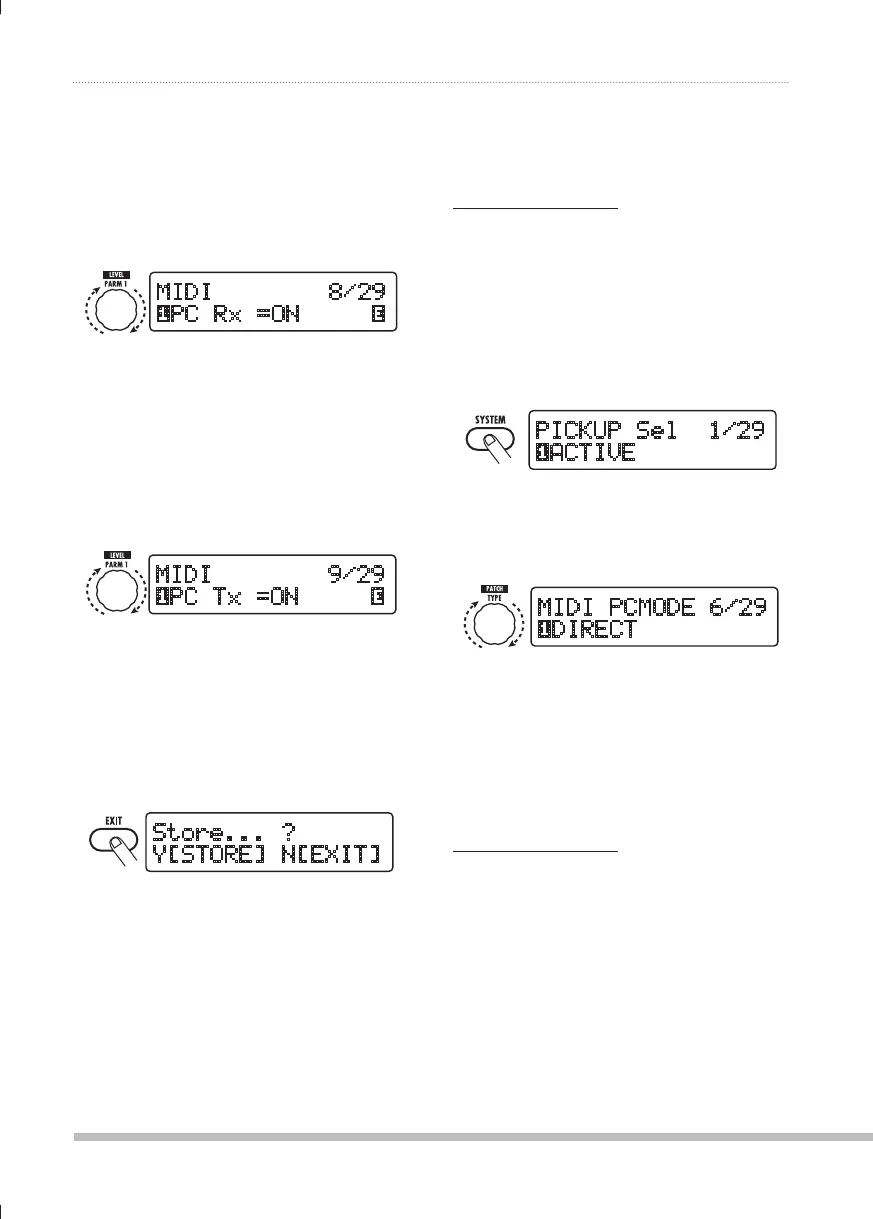44
ZOOM B9.1ut
MIDI Usage Examples
To enable the B9.1ut to receive
2.
program change (+ bank select)
messages, turn the [TYPE] knob to
bring up the "MIDI PC Rx" (receive
program change) parameter, and
turn parameter knob 1 to select
the "ON" setting.
40+0
7*9_$65l
Parameter knob 1
To enable the B9.1ut to send
3.
program change (+ bank select)
messages, turn the [TYPE] knob
to bring up the "MIDI PC Tx" (send
program change) parameter, and
turn parameter knob 1 to select
the "ON" setting.
40+0
7*;_$65l
Parameter knob 1
When the setting is complete,
4.
press the [EXIT] key to cancel the
SYSTEM menu.
If a setting was changed, the indication
"Store...?" appears on the display, to allow you
to store the changes.
:[VYL&
@B:;69,D5B,?0;D
If no setting was changed, the unit returns to the
previous mode.
Press the [STORE/SWAP] key to
5.
save the changes.
The setting is accepted, and the unit returns to
manual mode or play mode.
By pressing the [EXIT] key, you can abort the
changes and return to play mode without saving.
■ Using direct mode
By using a combination of MIDI bank select
and program change messages, you can specify
a patch directly.
NOTE
Before carrying out the following steps, verify
that the send/receive MIDI channel setting of
the B9.1ut is as required (→ p. 42), and that
send/receive of program change messages is
enabled (→ p. 43).
In play mode, press the [SYSTEM]
1.
key.
70*2<7:LS
(*;0=,
Turn the [TYPE] knob to bring up
2.
the "MIDI PCMODE" (program
change mode) parameter.
40+07*46+,
+09,*;
[TYPE] knob
Verify that "DIRECT" is selected as
3.
program change mode.
If not, turn parameter knob 1 to change the
indication to "DIRECT". This enables direct
selection of all patches using bank select and
program change messages.
HINT
For information on which bank number/program
change number is assigned to each patch, see
the list at the end of this manual (→ p. 83).
When the setting is complete,
4.
press the [EXIT] key to cancel the
SYSTEM menu.
If a setting was changed, the indication
"Store...?" appears on the display, to allow you
to store the changes. If no setting was changed,
the unit returns to the previous mode.
0804B9E.indb440804B9E.indb44 08.4.2510:58:26AM08.4.2510:58:26AM
