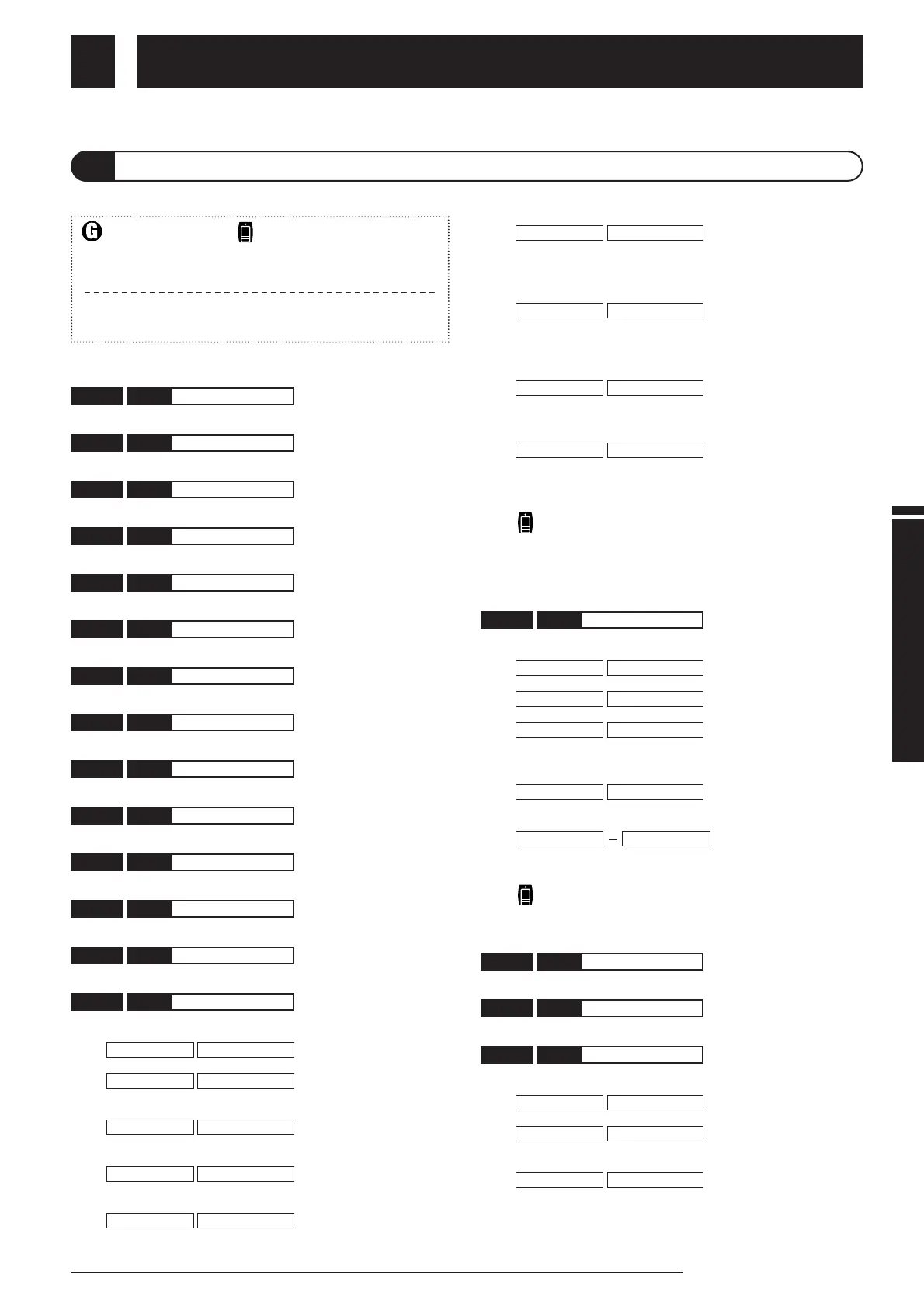This section lists all the effects and parameters available in the modules of the GFX-8. Parameters which are common for several
or all effects are explained only once.
* TYPE 1A - 7B have the same parameters.
Clean sound of built-in type tube amp.
Drive sound of built-in type tube amp.
Crunch sound of British style tube stack amp.
Drive sound of British style tube stack amp.
Drive sound of tube stack amp with fat midrange.
Drive sound of high-gain tube stack amp, ideal for heavy metal.
Old-style crunch sound.
Lead guitar sound with good power balance.
Dry overdrive sound.
Cabinet ringing style overdrive sound.
Distortion sound with dry character.
Strong distortion sound.
Boomy fuzz tone.
High-gain aggressive sound.
Adjusts the final gain.
Adjusts the basic distortion amount.
Adjusts the tone.
Adjusts the level of the signal after passing the DRIVE module.
Using the maximum value of the parameter adjusted by RTM as
reference (100%), this parameter adjusts the RTM maximum
value in the range from 0% (0) - 100% (1.0).
Using the maximum value of the parameter adjusted by RTM as
reference (100%), this parameter adjusts the RTM minimum
value in the range from 0% (0) - 100% (1.0).
Selects the parameter to be adjusted by RTM. Parameter 1 - 4 can
be selected.
Selects the controller to use for RTM. Available settings are "oF"
(off), "Pd" (expression pedal), MIDI control change 1 - 5, 8 - 31.
When the DRIVE module is ON, the switch functions as a
boost switch that further raises the level of the DRIVE
module. With each push of the
CONTROL switch (foot
switch 4)
, the setting is toggled between normal (LED out)
and boost (LED lit).
This is a combination of compressor and clean sound.
Adjusts the compressor effect depth. When set to "oF", the effect
does not operate.
Adjusts the rise time of the effect.
See
TYPE 1A (FDR CLN).
See
TYPE 1A (FDR CLN).
* TYPE 8B - 9B have the same parameters.
This is a combination of compressor and crunch.
This is a combination of compressor overdrive.
This is a combination of compressor and distortion.
Adjusts the effect intensity.
Adjusts the compressor effect depth. When set to "oF", the effect
does not operate.
oF, 1 - 10
COMP SNS
Parameter 2
1 - 30
GAIN
Parameter 1
1 - 30
GAIN
GAIN knob
CMP+DIST
9BTYPE
CMP+OD
9ATYPE
CMP+CRU
8BTYPE
Parameter 8Parameter 4
1 - 10
ATTACK
Parameter 3
oF, 1 - 10
COMP SNS
Parameter 2
0 - 10
TONE
Parameter 1
oF, - 10
COMP SNS
GAIN knob
COMP
8ATYPE
oF, Pd, 1 - 5, 8 - 31
RTM CTL
Parameter 8
1 - 4
RTM DES
Parameter 7
0 - 99, 1.0
RTM MIN
Parameter 6
0 - 99, 1.0
RTM MAX
Parameter 5
1 - 30
LEVEL
Parameter 4
0 - 10
TONE
Parameter 3
1 - 10
PRE GAIN
Parameter 2
1 - 30
GAIN
Parameter 1
1 - 30
GAIN
GAIN knob
WD METAL
7BTYPE
FUZZ
7ATYPE
DIST
6BTYPE
V-DIST
6ATYPE
OVER DRV
5BTYPE
V-OD
5ATYPE
PWR LEAD
4BTYPE
VX CRU
4ATYPE
PVY DRV
3BTYPE
BG DRV
3ATYPE
MS DRV
2BTYPE
MS CRU
2ATYPE
FDR DRV
1BTYPE
FDR CLN
1ATYPE
patches.
GAIN knob also when another module is selected.
31).
