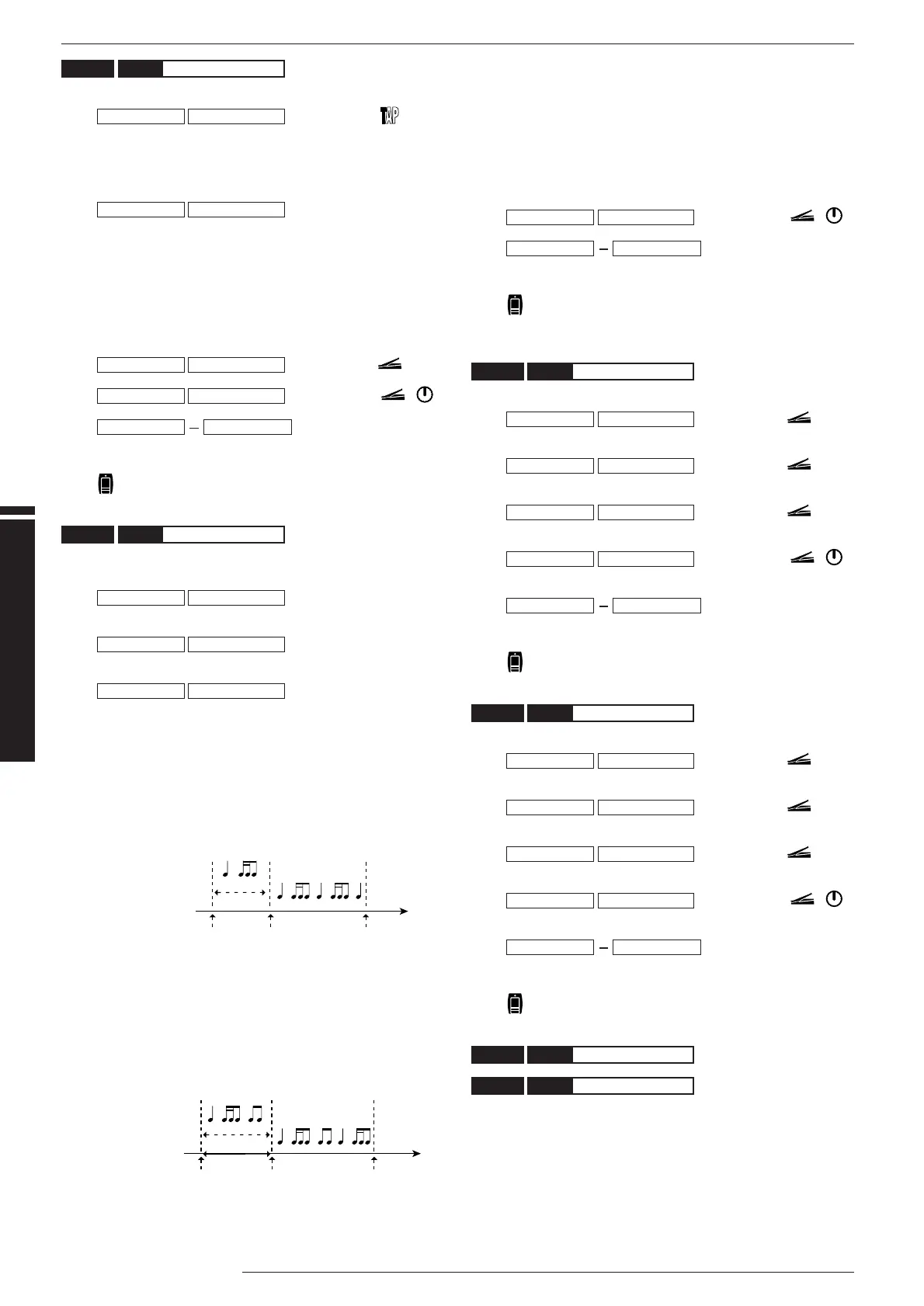Effects and Parameters
This delay effect allows setting the delay time in BPM units.
Adjusts the BPM value (number of quarter note beats per minute,
a unit for tempo). When the PARM 1 knob is moved, the value
changes in steps of 5. For fine adjustment, use the PARM
VALUE knob.
Adjusts the note that determines the delay sound timing, using
the BPM tempo setting as reference.
t1 = Two full notes t2 = dotted quarter note
t3 = quarter note t4 = dotted eighth note
t5 = half triplet note t6 = eighth note
t7 = dotted sixteenth note t8 = quarter triplet note
t9 = sixteenth note
See
TYPE 1A (CHORUS).
Sets the delay time according to the interval in which the
CONTROL switch is operated.
This is a hold delay effect which can sample and playback a phrase of
up to 6 seconds in length.
Sets delay time in 100-ms units
.
Sets delay time in 1-ms units.
Selects the hold mode.
• tr (TRIGGER)
Sampling starts when the CONTROL switch is pressed. When
the CONTROL switch is pressed once more, sampling stops
and playback starts. If the CONTROL switch is not pressed
twice, sampling automatically stops after the delay time has
elapsed. Pressing the CONTROL switch once more stops
playback.
• Gt (GATE)
Sampling is carried out while the CONTROL switch is being
pressed. If the CONTROL switch is not released, sampling
automatically stops after the delay time set with parameter 1 +
2 has elapsed, and playback starts. Pressing the CONTROL
switch once more stops playback.
• So (SOUND ON SOUND)
In this mode, the sampled sound is played back over the
current sound. While the CONTROL switch is kept depressed,
guitar play sound is added to the playback sound. The delay
time set with parameter 1 + 2 determines the duration of the
repeat interval.
* The sampled data are retained until the module is set to
OFF or the unit is set to the bypass condition.
See TYPE 1A (CHORUS).
Serves to start and stop the sampling process and to start
playback.
This is a combination of tremolo and chorus.
Adjusts the tremolo effect depth.
Adjusts the tremolo effect modulation rate.
Adjusts the chorus effect modulation rate.
Adjusts the chorus sound mix ratio.
See
TYPE 1A (CHORUS).
Switches the tremolo on and off.
This is a combination of ring modulator and vibrato.
Adjusts the vibrato depth.
Adjusts the vibrato rate.
Adjusts the modulation frequency of the ring modulator effect.
Adjusts the ring modulator balance.
See
TYPE 1A (CHORUS).
Switches the vibrato on and off.
Call up the previously stored custom settings 1/2 for the MOD module.
(For information on creating and storing custom settings, see page 18.)
The currently stored parameters can be edited. To retain any changes,
store the patch.
CUSTOM2
11BTYPE
CUSTOM1
11ATYPE
Parameter 8Parameter 5
0 - 50
RING BAL
Parameter 4
1 - 50
RING SPD
Parameter 3
1 - 50
VIB RATE
Parameter 2
0 - 50
VIB DPT
Parameter 1
RING+VIB
10BTYPE
Parameter 8Parameter 5
0 - 50
CHO MIX
Parameter 4
1 - 50
CHO RATE
Parameter 3
1 - 50
TRM RATE
Parameter 2
0 - 50
TRM DPT
Parameter 1
TRM+CHO
10ATYPE
Parameter 8Parameter 5
0 - 50
HOLD MIX
Parameter 4
