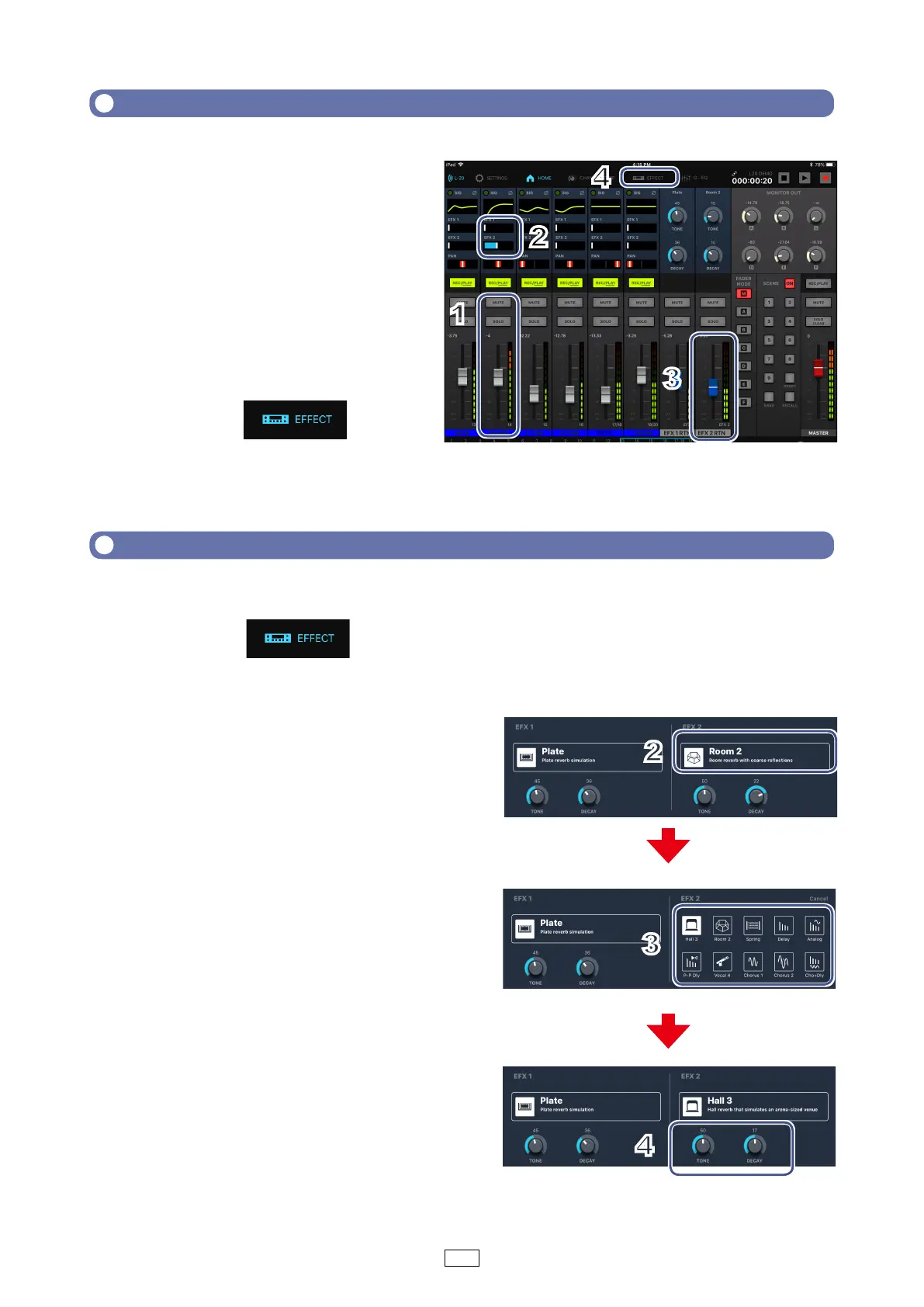12
1.
Tap a channel to select it.
2.
Adjust the EFX1, 2 Send
Level.
3.
Adjust the EFX1, 2 Return
Level Fader.
4.
Tap the button.
1.
Tap the button in the toolbar.
2.
Tap the current effect name
The effect select screen appears.
3.
Tap another effect icon to select it.
The select screen closes.
4.
Tap and slide the effect controls to
adjust the effect parameters.
Adding an Effect to a Channel
1
2
2
3
4
Editing Effects
3
4
