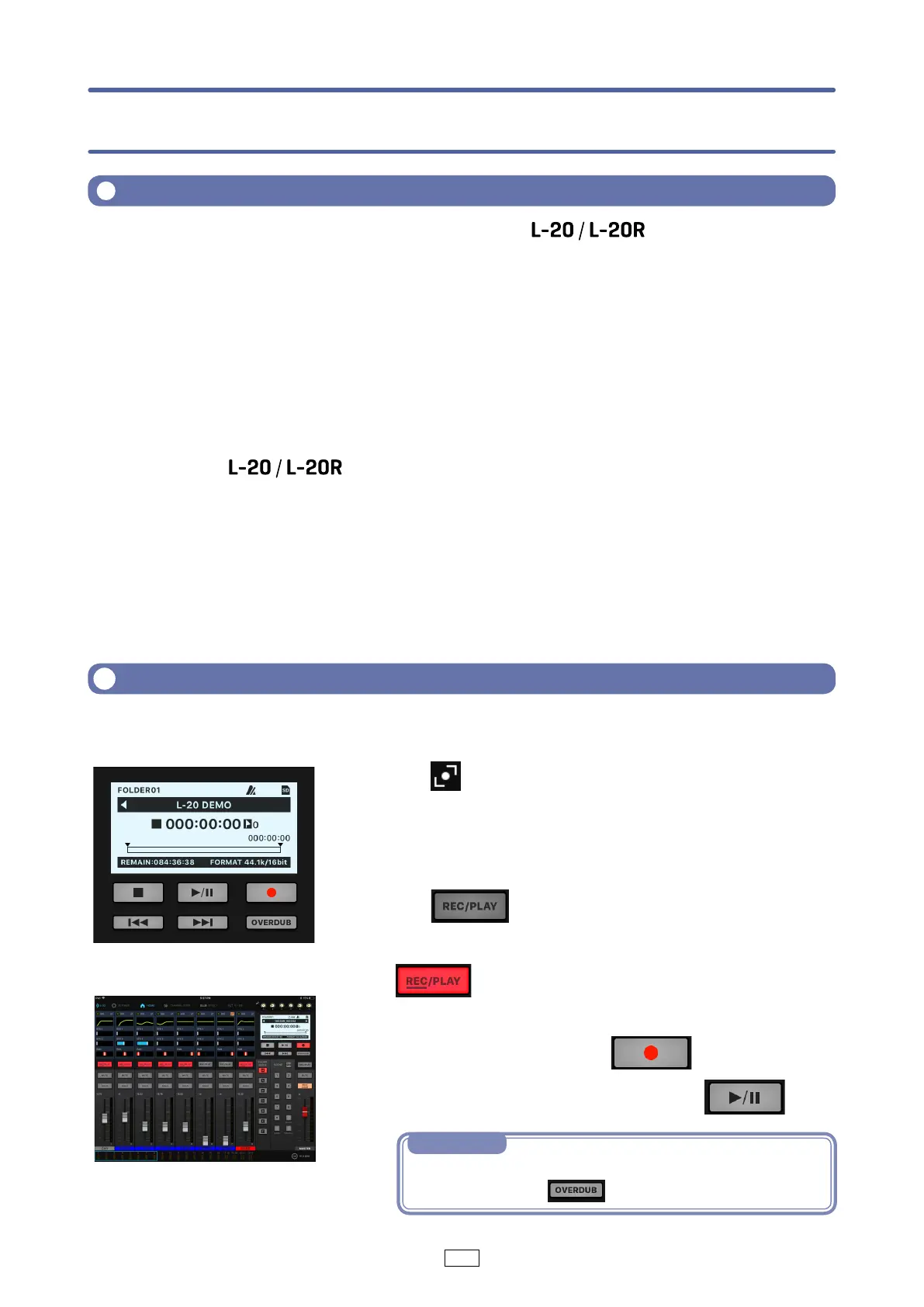14
Record Setup
Setting up to record is done primarily on the
mixer. This includes:
■
Recording resolution
■
Making physical connections
■
Adjusting the input gain, compression level
■
Metronome settings
Once setup is complete, with the L-20 Control application, you can:
■
Check the
recording settings
■
Enable channels for record and playback
■
Control channel levels, effects
■
Set the Tempo
■
Start/stop the transport
■
Enable Overdub
Recording
1.
Ta p
to open the Record Panel (
→
“Master Sec-
tion” on page 8).
2.
Tap repeatedly on the channels you
want to record until they are record enabled
.
3.
In the Record panel, tap .
When ready to start recording, tap
.
Recording Tracks
NOTE
· To record additional takes in the current project, you must
enable Overdub.
