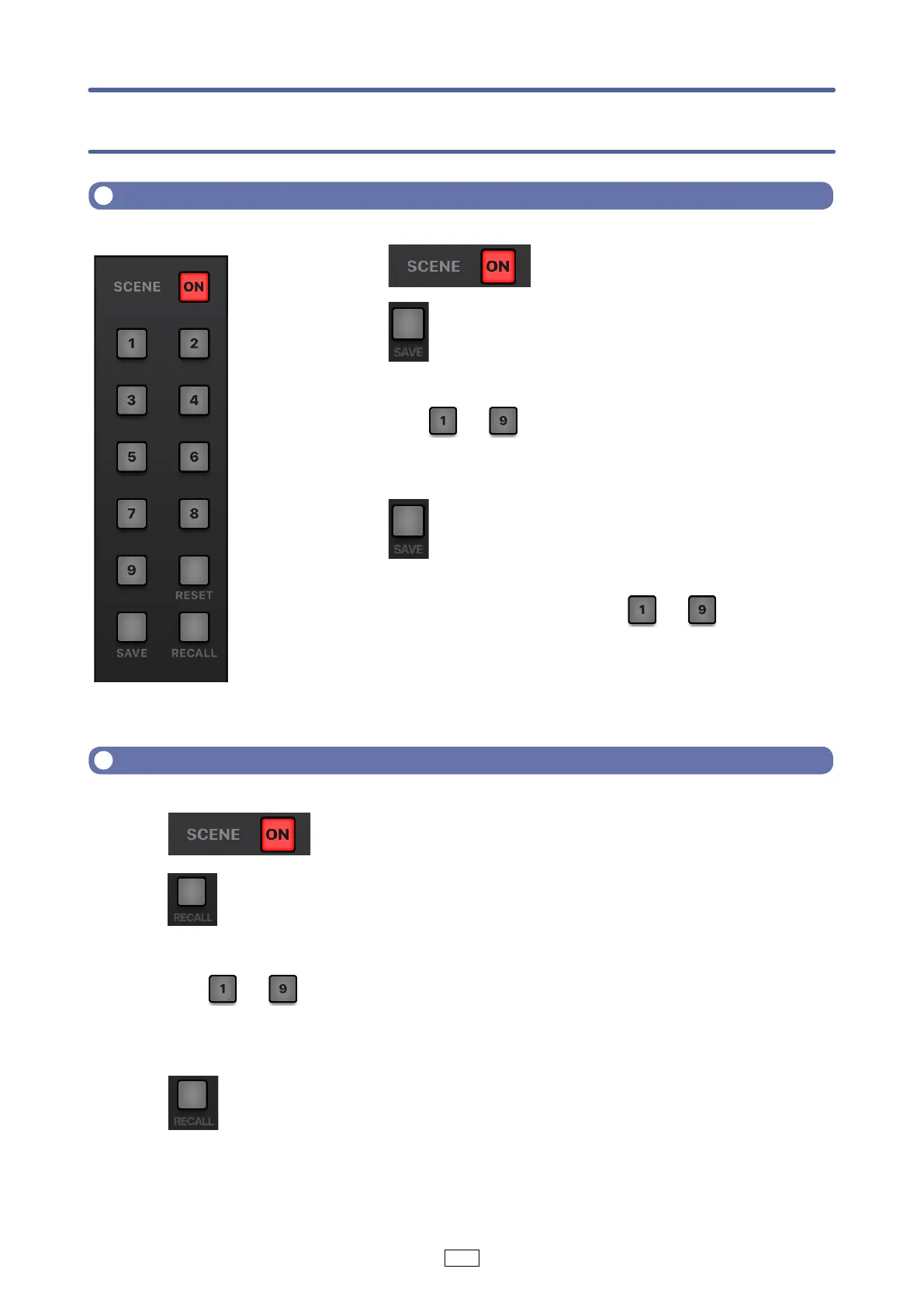16
Adjusting input levels
Using Scenes
Saving Scenes
1.
Tap to enable it.
2.
Tap .
Buttons
to will light if they have saved scenes
and blink if they do not.
Tap
again if you do not want to save a scene.
3.
Tap one of the buttons labeled to where you
want to save the scene.
Recalling Scenes
1.
Tap to enable it.
2.
Tap .
Buttons
to will blink if they have saved scenes and lights off if they do
not.
Tap
again if you do not want to recall a scene.
3.
Tap the button for the scene you want to recall.
The scene for the selected number is recalled.
