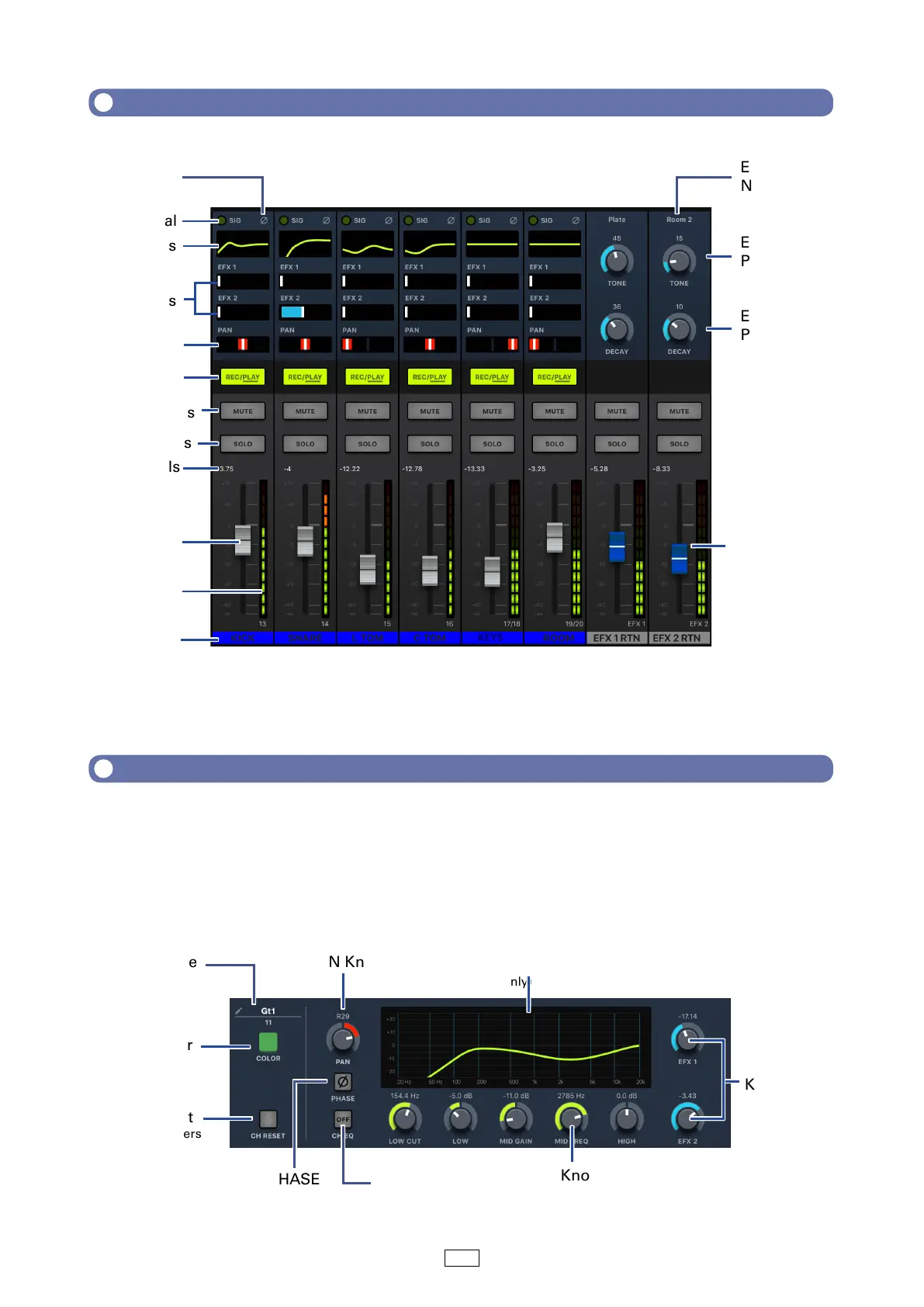6
Input Channels
Input Signal
Phase on
Indicators
EQ Displays
Effect
Names
EFX1, 2
Send faders
Pan faders
MUTE Buttons
SOLO Buttons
REC/PLAY
Buttons
Fader Levels
Channel
Names
Channel
Faders
Level
Meters
Effect
Parameter 1
Effect
Parameter 2
Effect Return
Faders
Channel Strip
The channel strip displays the settings for the selected channel. From here you can
make detailed parameter adjustments. This includes: Channel Name, Channel Color,
Pan, Phase, EQ Low Cut, EQ Low, EQ MID Gain, EQ MID Frequency , EQ High, Effects
Send 1 and Send 2 Levels.
EQ Curve Plot
(Display Only)
PAN Knob
Send EFX
Knobs
Channel Name
(Tap to edit)
Channel Color
(Tap to edit)
Channel Reset
Sets all parameters
to their default
settings
EQ Knobs
PHASE
Button
EQ OFF
(Tap to bypass EQ)
