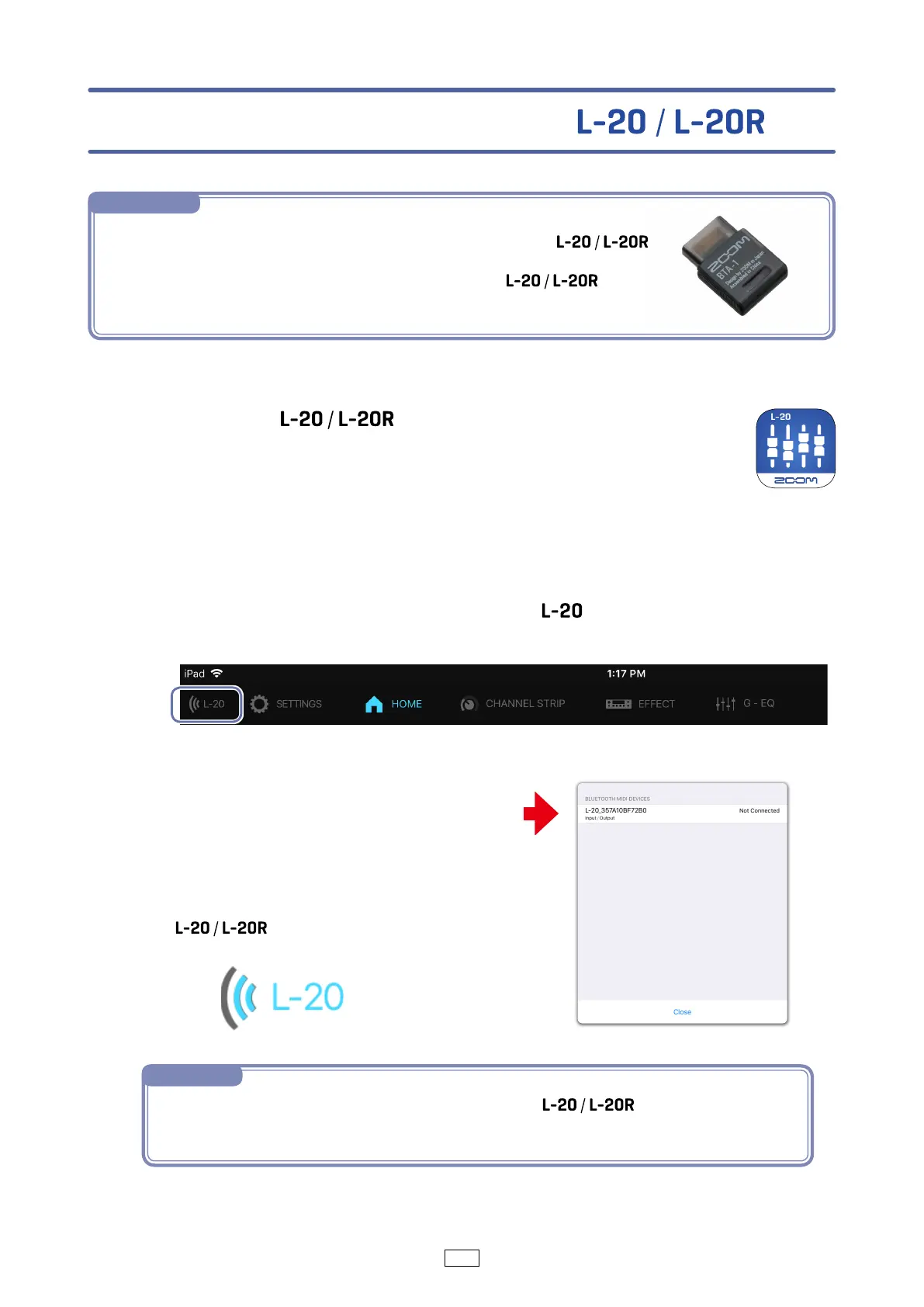4
1.
Turn on the
.
2.
Tap the L-20 Control app icon.
L-20 Control will launch.
3.
The Bluetooth MIDI Devices List will appear when it is launched.
To open the Bluetooth Device list tap the
button in the toolbar.
4.
Tap the Device Name/ID to connect.
Tap Close.
The L-20 icon in the tool bar changes to
blue when the app is connected to the
.
NOTE
· If pairing is not successful, move the iPad closer to the or move both to a place
where nothing interferes with radio waves and try connecting again.Confirm also that the Blue-
tooth function of the iPad can be used.
Pairing (connecting) with the
NOTE
· A separate ZOOM BTA-1 Bluetooth adapter must be installed in the to
remotely control it from an iPad. With a BTA-1, transmission up to 10 m is possible
when used indoors without obstacles. For details, see the
operation
manual.
