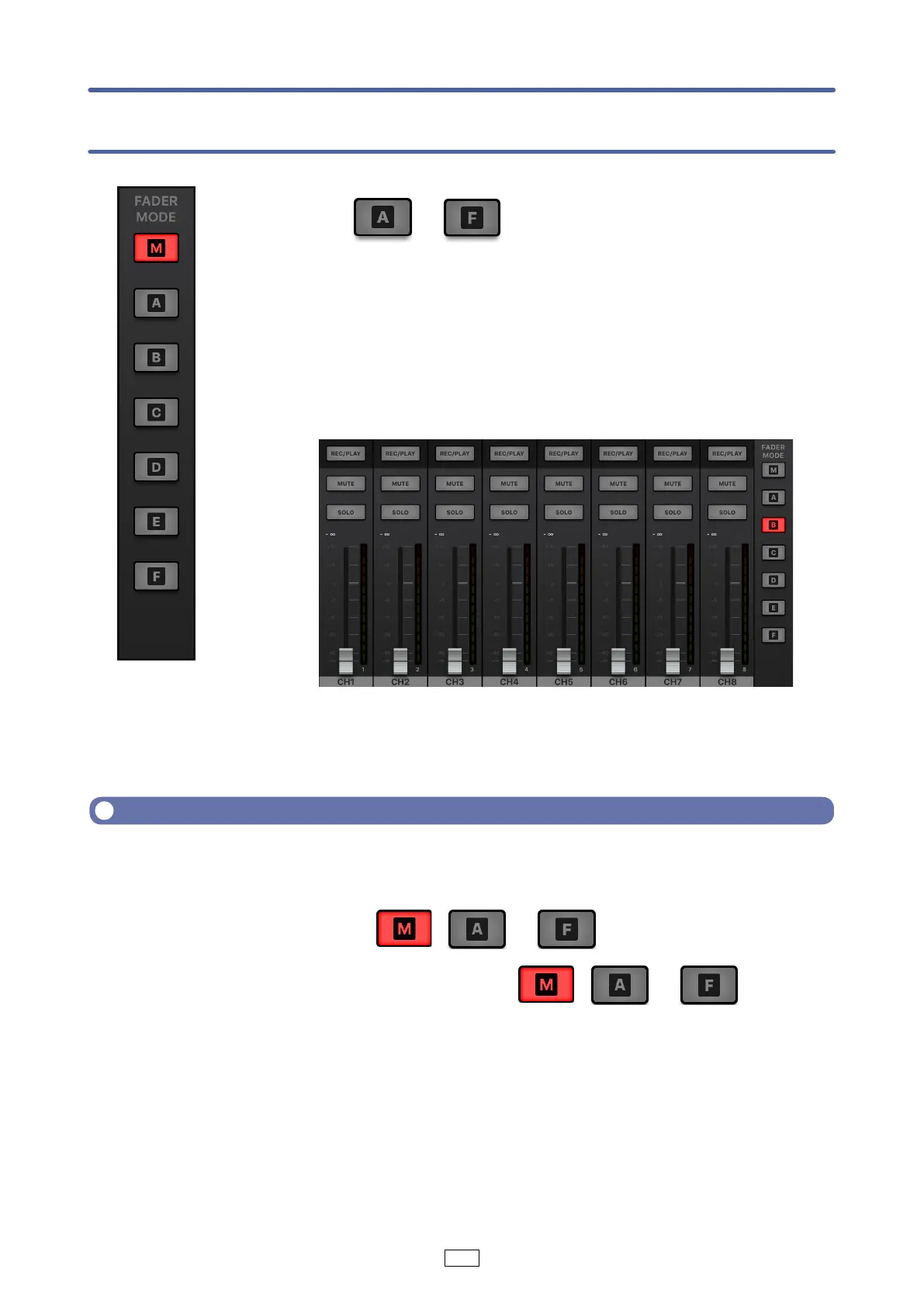17
1.
Tap to button to select the output to mix.
The selected output button lights and operation of all the
channel faders is enabled.
2.
Use the channel faders to adjust the volumes.
1.
While tapping and holding , to for the output you want
to copy, press a blinking copy destination ( , to ).
This copies the mix from the source to the destination.
Adjusting the Monitor Out A - F Mixes
Copying a Mix
