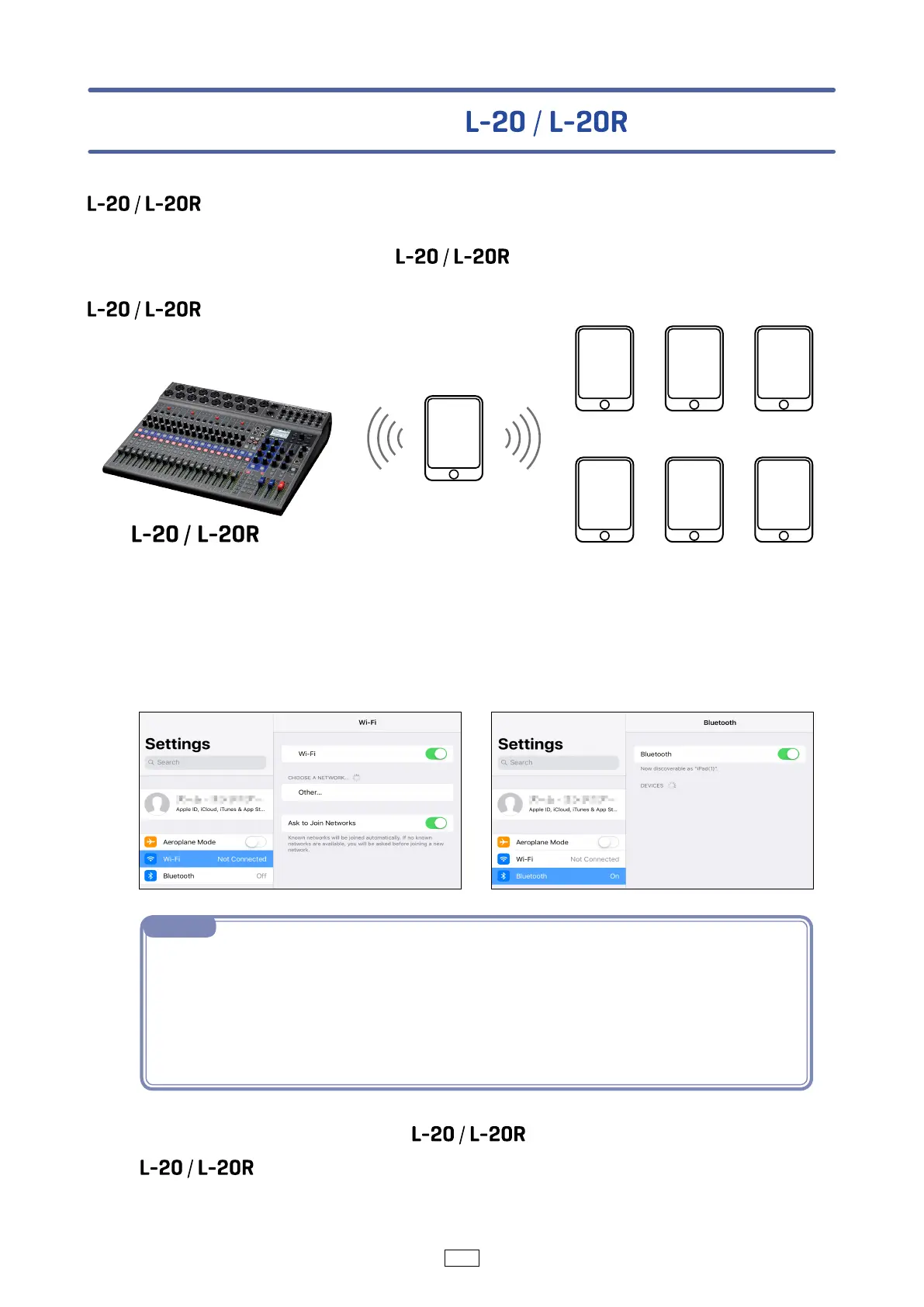18
1.
Confirm that the wireless LAN and Bluetooth functions are activated on the
hub and remote devices.
2.
Connect the hub device to the (
→
“Pairing (connecting) with the
” on page 4).
Using multiple iPads to control an
(new function in Version 2.0)
Using L-20 Control (Version 2.0 or later), multiple iPads can be connected to an
and used to control it.
One iPad acts as the hub device and relays transmissions between the other
iPads (remote devices) and the
. Up to 6 iPads can be connected
as remote devices, making a maximum of 7 that can be used to control an
simultaneously.
Hub device
Remote devices (up to 6)
iPad(2) iPad(3)
iPad(4)
iPad(5) iPad(6) iPad(7)
iPad(1)
NOTE
· Hub and remote devices can communicate even if they are not connected to the same wireless
LAN access point.
· Connecting hub and remote devices to the same wireless access point can increase the maxi-
mum communication distance. In this case, the maximum communication distance depends
on the specifications of the connected wireless LAN access point.
· If communication with the remote device is unstable, moving closer to the connected wireless
LAN access point might improve it.
