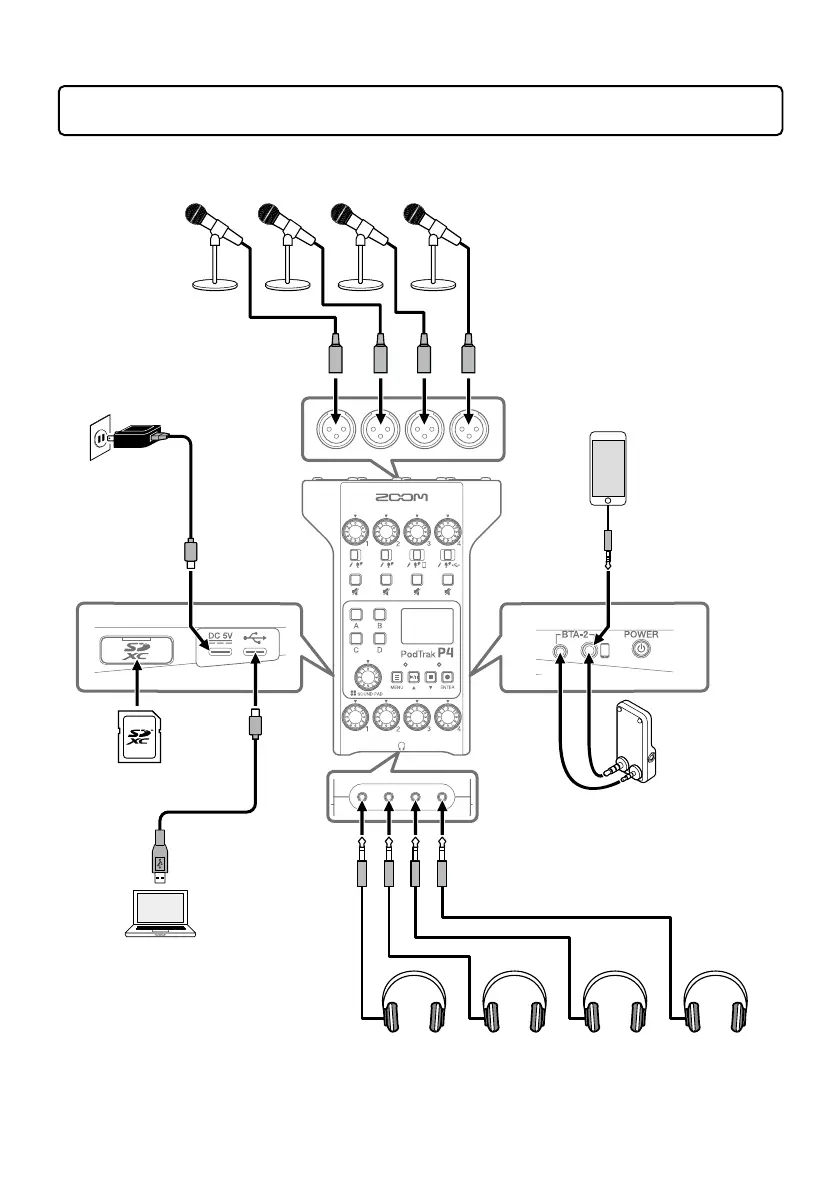4
Connection examples
SD card
Mics
Dynamic and condenser mics
Wireless adapter (ZOOM BTA-2)
This enables wireless connection to
smartphones and tablets.
AC adapter
(ZOOM AD-17)
Computer, smartphone or tablet
Using the audio interface function,
audio can be shared with a computer,
smartphone or tablet, and recordings on
the SD card can be transferred for editing.
This might not be usable with some
communication apps.
Smartphone
Guests can participate
by phone during
podcasting.
Headphones
USB Type-C
port
USB Type-C
port
