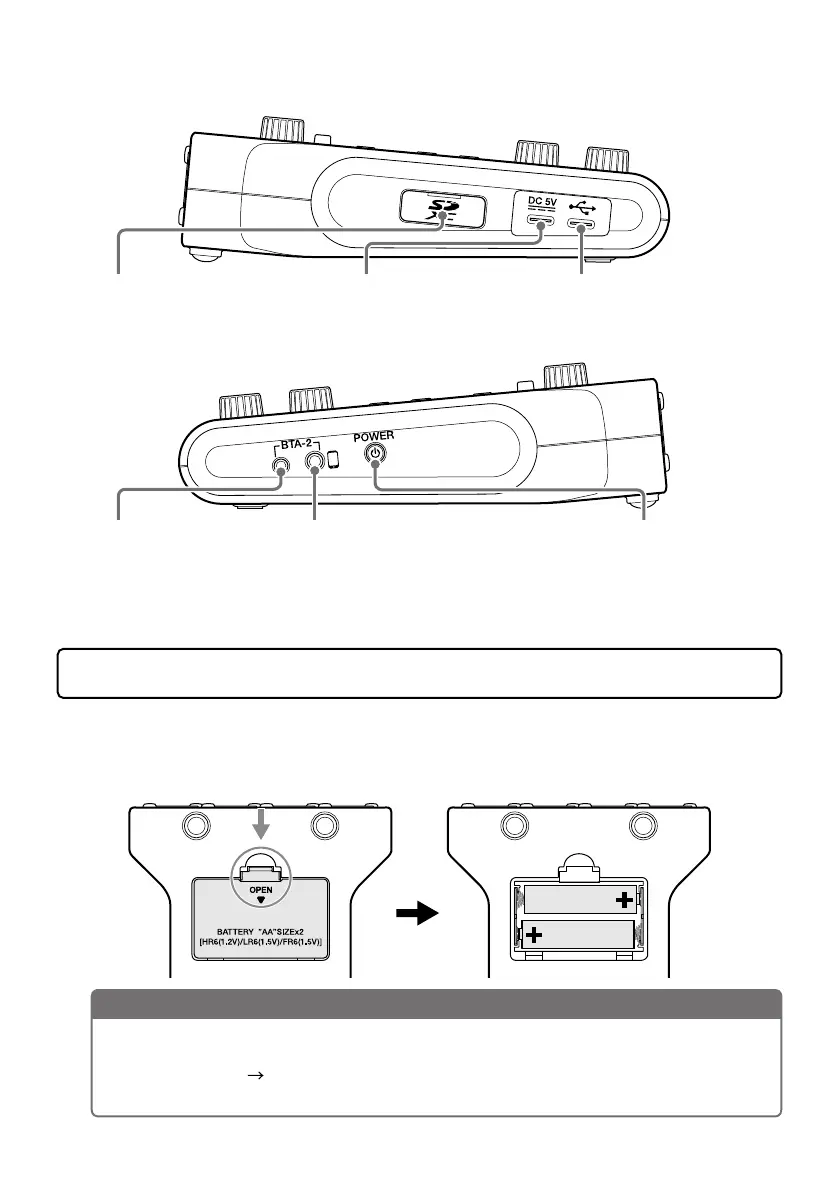3
■
Left/Right
SD card slot
Cards that conform to SDHC and
SDXC specications are supported.
Format the SD card with the
P4
before use.
USB Type-C port
This USB port is for connecting
with a computer, smartphone
or tablet.
Power supply USB Type-C port
This power supply USB port is
for connecting an AC adapter or
portable battery.
Power supply connector
for BTA-2
Use this power supply
connector when
connecting a BTA-2
wireless adapter.
Smartphone connection jack
By using a 4-contact mini-plug cable, the signal from
a smartphone can be input on channel 3 while the
signal mixed on the
P4
(excluding the channel 3
signal) is returned to the smartphone simultaneously.
POWER switch
Use to turn the power
on and off.
Installing batteries
To run the
P4
on battery power, open the battery compartment cover on the bottom and install
two AA batteries.
Open while pressing down.
NOTE
• Use only one type of battery (alkaline, NiMH or lithium) at a time.
• Set the type of battery used correctly so that the amount of remaining battery charge can be
shown accurately. (
page 15)
• The battery charge can be checked on the Home Screen.
