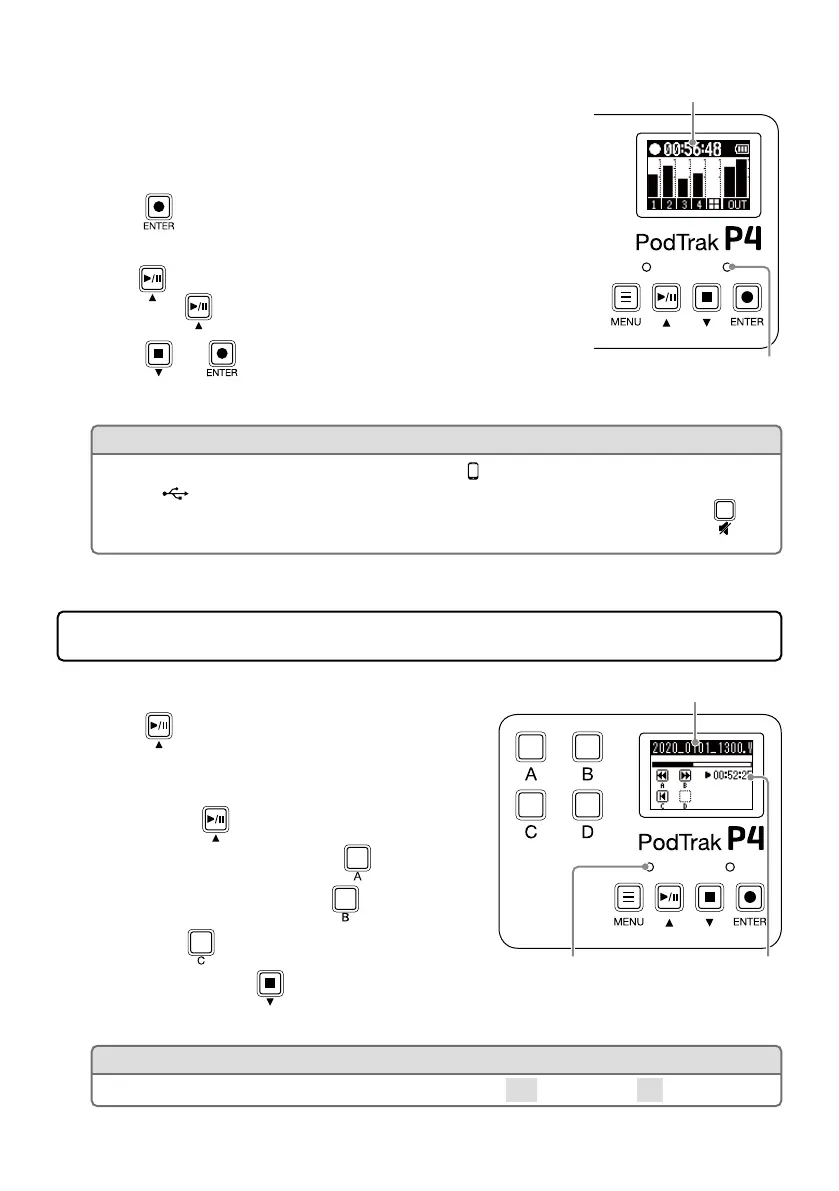12
■
Recording
The input signals of each channel, the sounds (stereo) played by
pressing SOUND PAD buttons, and the master channel signal (stereo)
can be recorded simultaneously as separate files to the SD card.
1.
Press when the Home Screen is open.
Recording will start and the REC indicator with light red.
Press
when recording to pause recording (REC indicator will
blink). Press again to resume recording.
2.
Press or .
Recording will stop.
HINT
• When the channel 3 INPUT SELECT switch is set to or the channel 4 INPUT SELECT switch is
set to
, those channels will record in stereo.
• If you do not want to record a channel or you want to turn its input off temporarily, press
to
mute it.
Playing recordings
Recorded files can be played back.
1.
Press when the Home Screen is open.
The most recently recorded le will start playing and the
PLAY indicator will light green.
• Pause: Press
to start/pause playback alternately.
• Search backward: Press and hold
.
• Search forward: Press and hold
.
• Cue: Press to return to the beginning of the le.
• Stop playback: Press
to stop playback and return
to the HOME Screen.
HINT
Files can also be selected and played using MENU screen > Files > select le > Play.
Elapsed recording time
REC indicator
Playback le name
Elapsed playback timePLAY indicator
