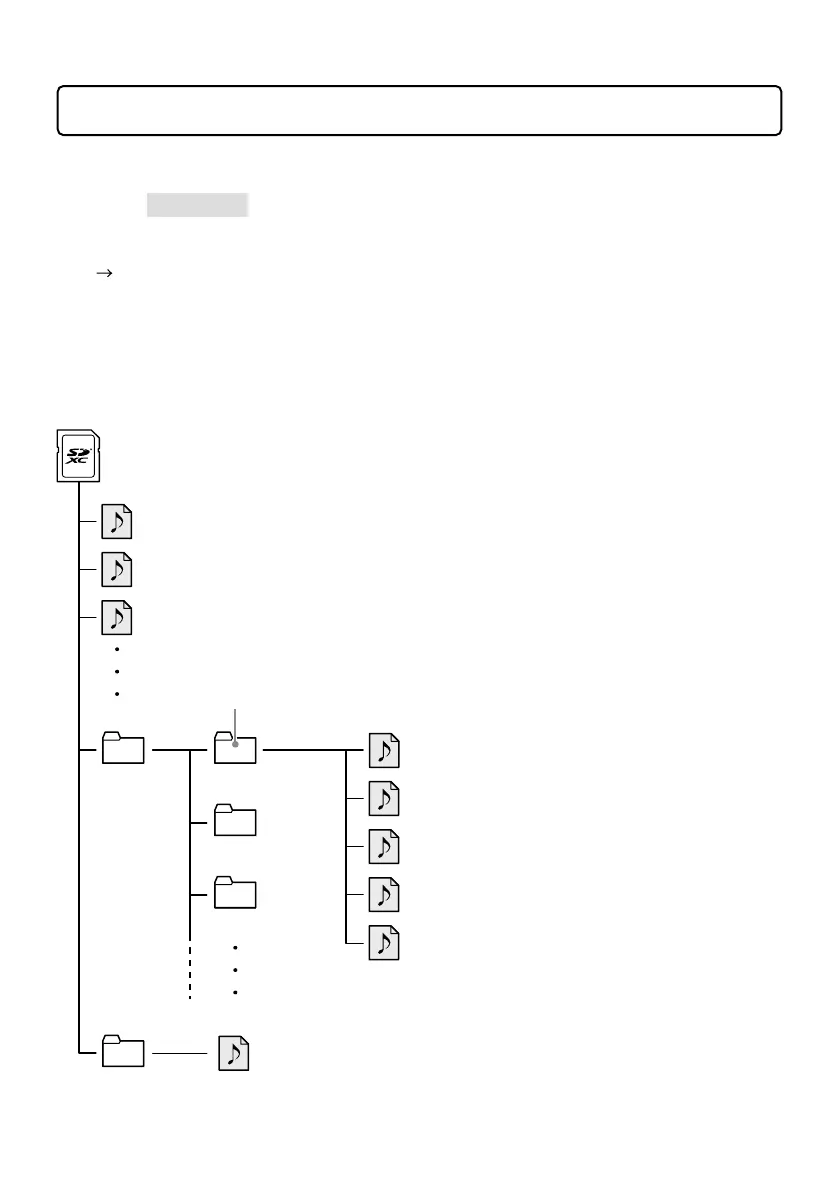13
Transferring les to a computer, smartphone or tablet
Recorded files can be transferred to computers, smartphones and tablets.
1.
Select File Transfer on the MENU screen.
2.
Use a USB cable to connect the
P4
with a computer, smartphone or tablet
(
page 10).
3.
Transfer the les needed.
■
P4
folder and le structure
When recording with the
P4
, folders and files are created on SD cards in the following manner.
Root
2020_0101_0000.WAV
2020_0101_0010.WAV
MIC1.WAV
P4SETTING.ZST
MIC2.WAV
MIC3.WAV
or
PHONE.WAV
MIC4.WAV
or
USB.WAV
SOUND_PAD.WAV
2020_0101_0024.WAV
P4_Multitrack 2020_0101_0000
2020_0101_0010
2020_0101_0024
(Recording le for podcasting (stereo))
(Mono le recording of signals from INPUT 1)
A folder with the same name as the recording
le for podcasting (stereo) will be created that
will contain recording les for each track.
(Mono le recording of signals from INPUT 2)
(Mono le recording of signals from INPUT 3)
(
Stereo le recording of signals from smartphone connection jack
)
(Mono le recording of signals from INPUT 4)
(Stereo le recording of signals from USB)
(Stereo le recording of SOUND PAD signals)
(
P4
settings le)
