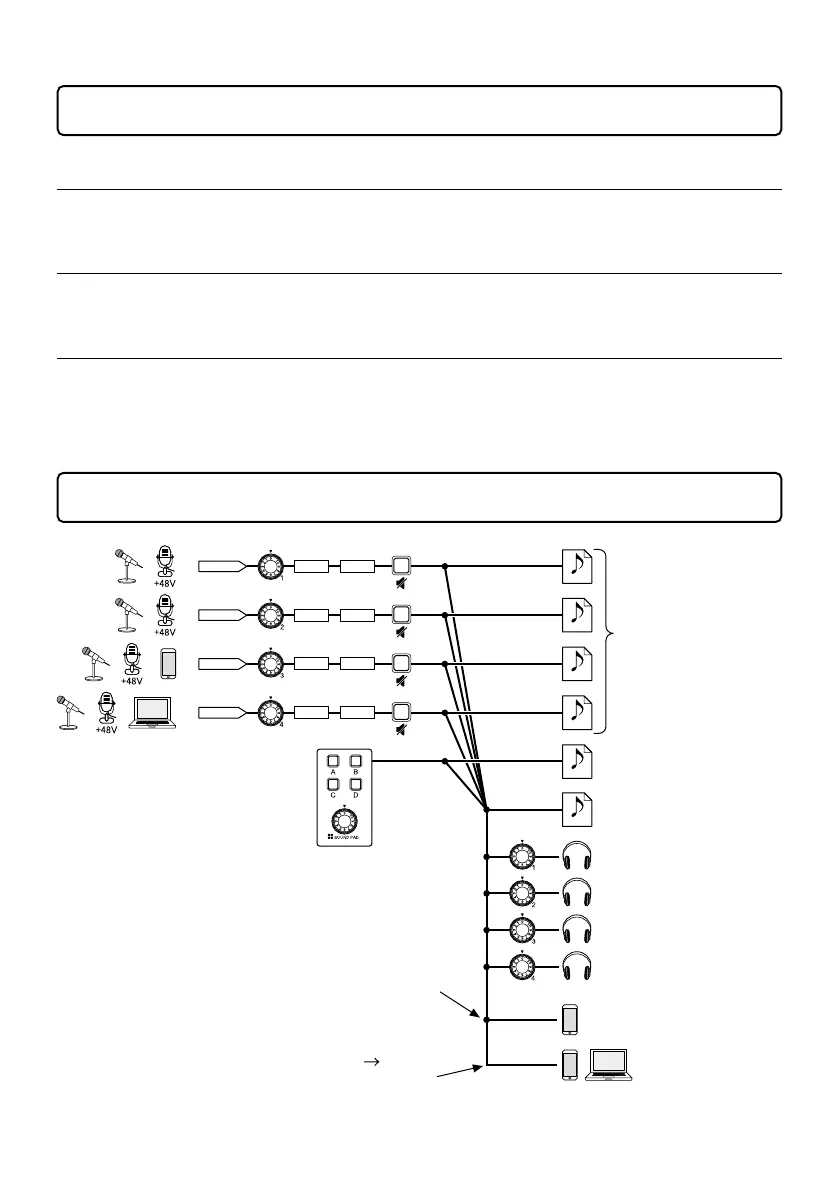6
Explanation of terms
USB audio return
When the
P4
is connected as an audio interface, this is the signal output from the computer.
Background music can be played from a computer during podcasting.
SOUND PAD buttons
Audio files can be assigned to these. Press one to play the assigned file. These are convenient to play
opening and closing music as well as interviews that have been recorded in advance.
USB Mix Minus
When using the
P4
as an audio interface, signals input by USB can be set to not be output back to
USB. When recording while calling through the computer, this can prevent feedback to the person at
the other end.
Signal ow
INPUT 4
Lo Cut Limiter
MUTE
INPUT 3
Lo Cut Limiter
MUTE
INPUT 2
Lo Cut Limiter
MUTE
INPUT 1
Lo Cut Limiter
MUTE
TRACK 1
TRACK 2
TRACK 3
TRACK 4
SOUND PAD
L/R
Separate recording
les for each mic
(mono/stereo)
Recording le for
podcasting (stereo)
When using the smartphone connector, the
sound input through INPUT 3 (smartphone
sound) is not included.
When the USB Mix Minus setting (
page
15) is On, the sound input through INPUT
4 (sound input through USB) is not included.
SOUND PAD recording
le (stereo)
Smartphone
connection jack
USB
