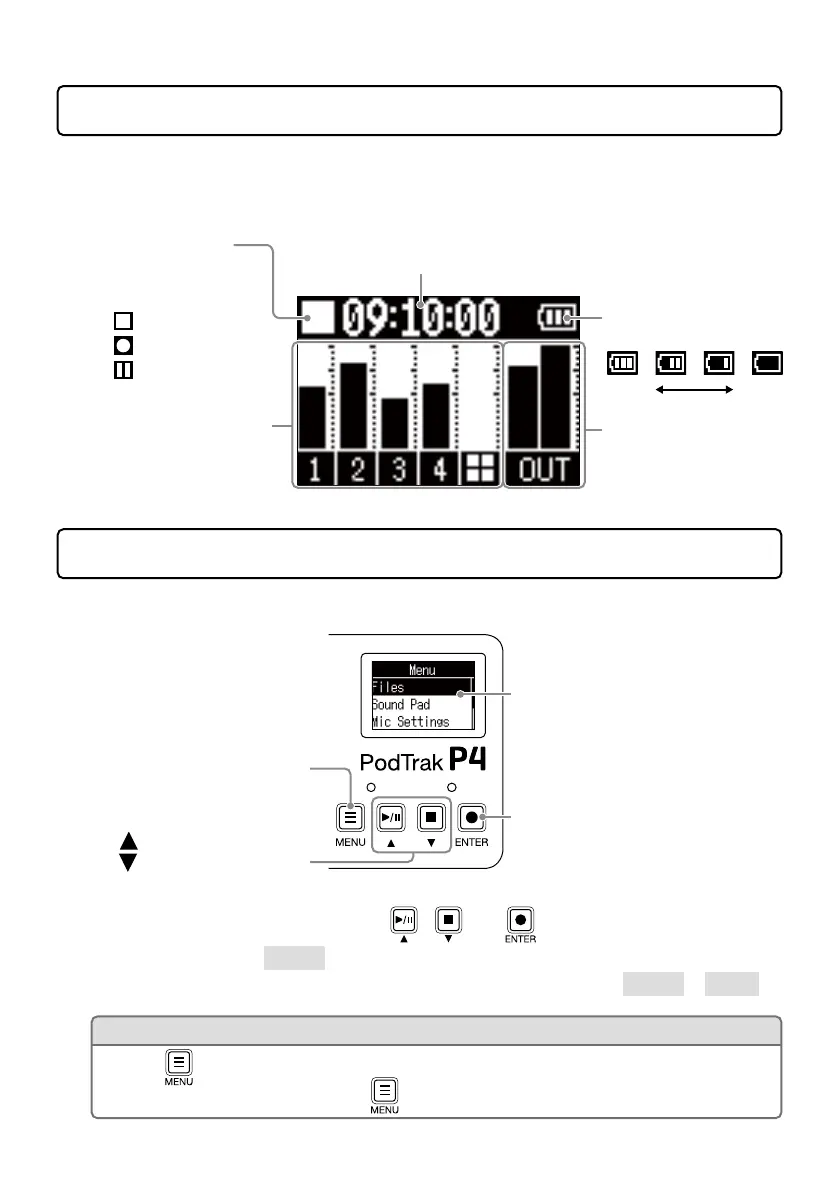7
Home Screen
This screen appears on the display when the
P4
power is turned on.
This shows the
P4
conditions, including recording status and input levels.
Time Display
This shows either the current recording time
or the remaining time.
Channel and level meters
These show the names of the
channels and their current input
levels.
Master level meters
These show the output
signal levels.
Status icon
This shows the
recording/playback
status.
Stopped
Recording
Paused
Remaining battery charge
When the remaining
battery charge becomes
low, replace the batteries
or connect an AC adapter
or portable battery.
Full Empty
Basic MENU operations
Use the MENU screen to make settings, including for recording and the SOUND PAD buttons.
This opens the MENU screen.
Conrm selection.
MENU screen
This shows MENU items.
A scroll bar appears at the right
edge if there are more items than
can be shown on the display.
Use
to select the item above
and
to select the item below.
In this Quick Guide, MENU item names are shown with gray backgrounds, and the procedure of
selecting items on the MENU screen using
, and is abbreviated as follows.
Procedure example: Select Settings on the MENU screen
Example of explanation in “Other functions and settings”: MENU screen > Settings > Battery
HINT
• Press to return to the previous screen.
• To return to the Home Screen, press
repeatedly until it appears.
