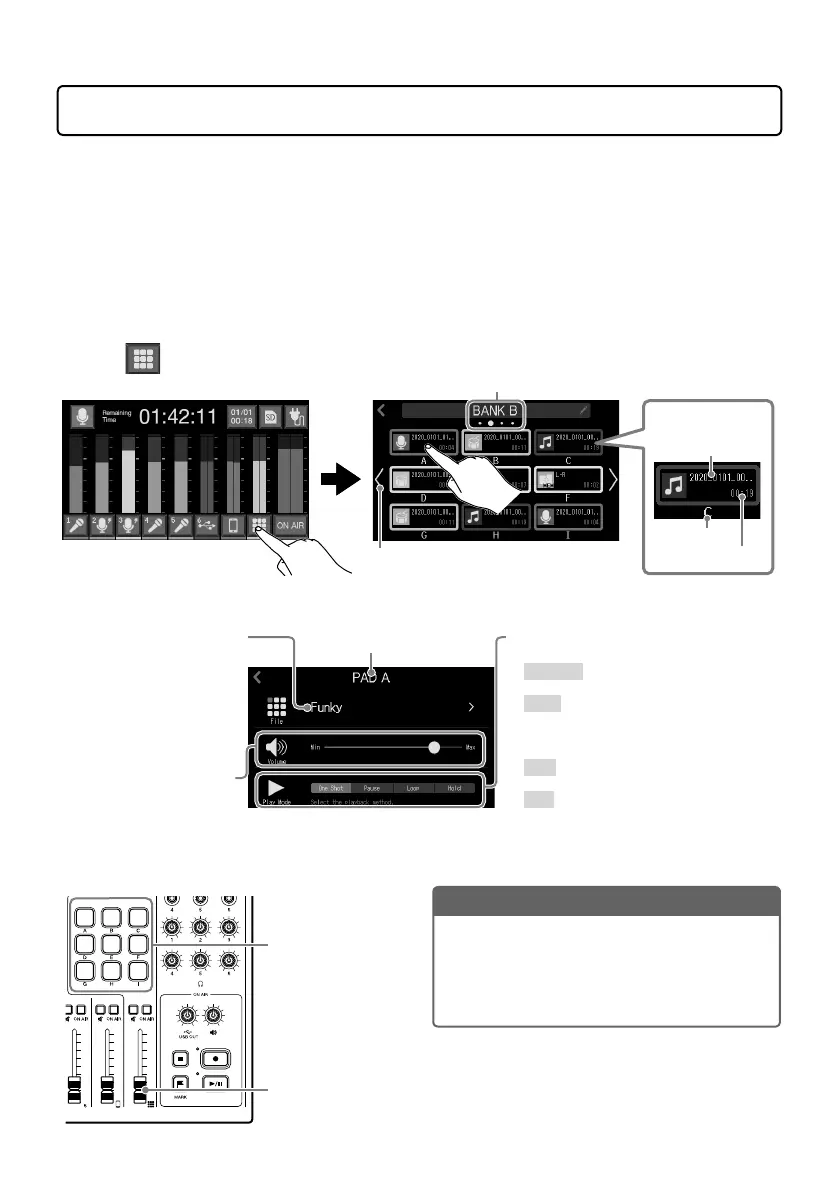14
Using SOUND PAD functions
Audio files can be assigned to the SOUND PAD buttons. Press one to play the assigned file. The
9SOUNDPADbuttonscanhaveaudiofilesassignedin4banks,foratotalof36files.Theseare
convenient to play opening and closing music, jingles and interviews that have been recorded in
advance. The volume and playback method can be set for each pad.
■
Making SOUND PAD settings
Audio files can be assigned to SOUND PAD buttons and their volume and playback methods can
be set individually.
1.
Tap on the Home Screen, and tap the SOUND PAD that you want to set.
Current bank
Change the bank. (Sliding left/right on
the screen also changes the bank.)
File name
File length
SOUND PAD button
Pad name
2.
Making SOUND PAD settings
Play Mode used when SOUND PAD
button pressed
• OneShot:Eachpressplaystheleonce
frombeginningtoend.
• Pause:Eachpressalternatelyplaysand
pauses.Playbackstopsattheendofthe
le.Pressandhold(for2seconds)to
returntothebeginning.
• Loop:Eachpressalternatelyplaysand
stops.Playbackwillloopuntilstopped.
• Hold:Whilepressing,loopplaybackwill
continue.Whenreleased,playbackwill
stop.
Pad name
SOUND PAD volume
adjustment
Slide to adjust.
Assigning audio les
Tap a le name to open
a list of built-in sound
sources and audio les
stored on the SD card.
Select the audio le you
want to assign.
■
Playing SOUND PAD buttons
NOTE
FilesthatarenotinsidetheP8_Multitrackand
P8_Settings folders on the SD card can be
assigned to SOUND PAD buttons. When adding
les from a computer, save them outside these
folders.
Press to play the
assigned audio
le.
Use to adjust the
volume.
