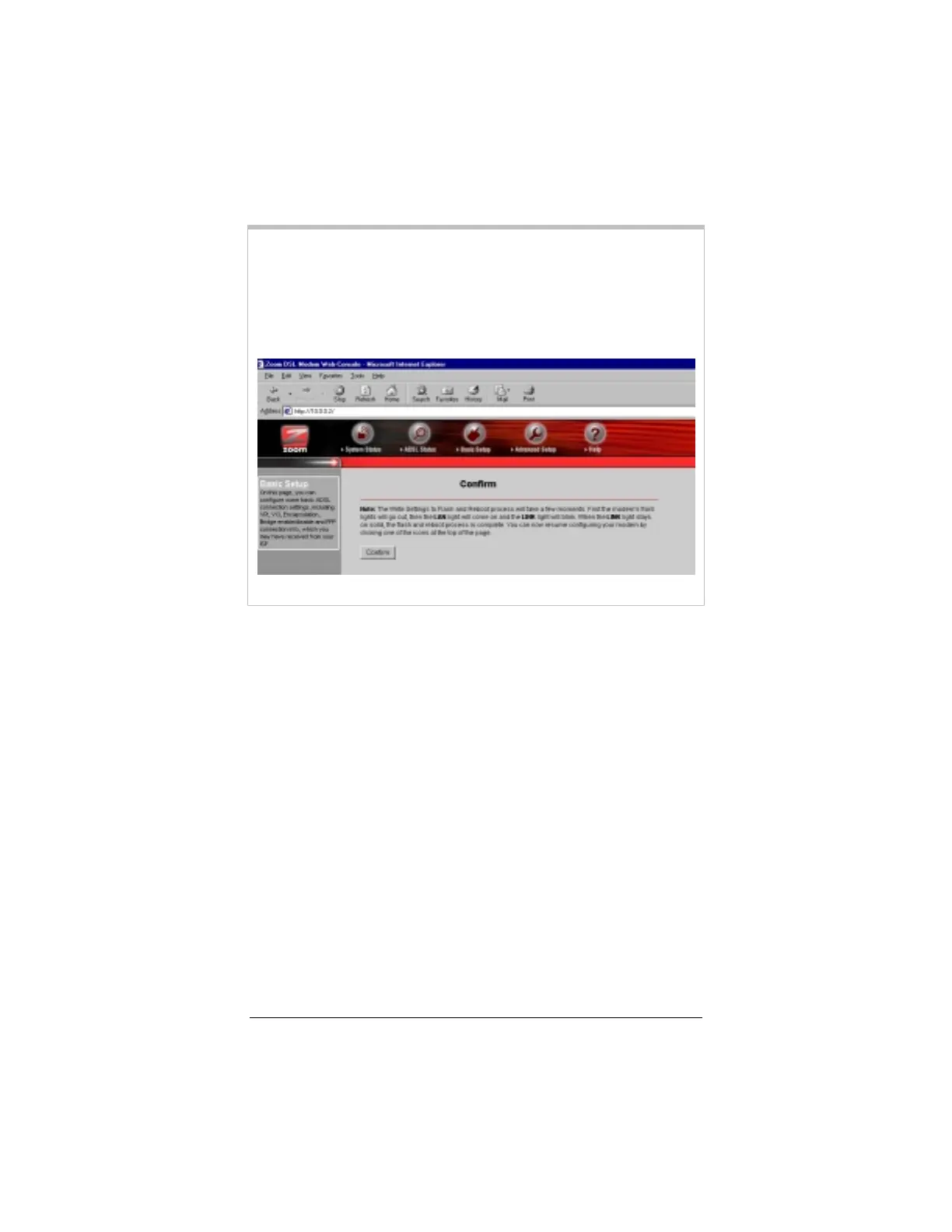Chapter 2: Advanced Setup Options 15
IMPORTANT:
Every time you make changes to an Advanced Setup page,
you must click the
Save Changes
button and then the
Write
Settings to Flash and Reboot
button. A
Confirm
page
displays; click the button to complete the process. If not, any
changes will be lost when you navigate to another page.
2.2 WAN Settings
The WAN Settings page contains information pertaining to your
Wide Area Network (WAN) ADSL setup and how you access the
Internet. From the
Advanced Setup
page, click the
WAN
Settings
button. A screen displays with several fields to fill in. For
each field or category, we have included a table for reference.
Note:
Any settings entered in the
Basic Setup
page will be
reflected in the
WAN Settings
page.