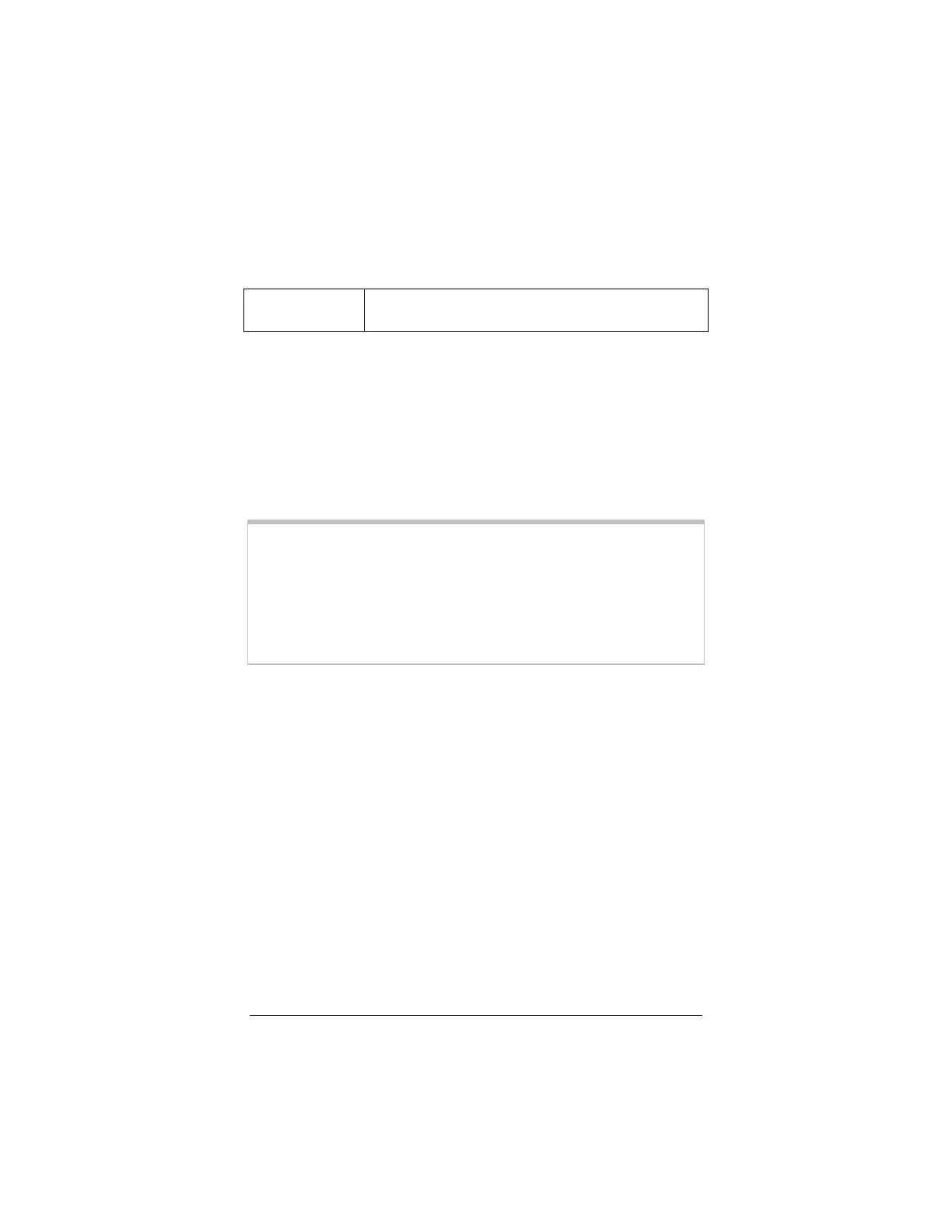18
X5
ADSL Modem User’s Manual
Encapsulation
The
Encapsulation
mode, like the VPI and VCI numbers, is
specified by your service provider (see
Permanent VC Settings
,
page 17).
Encapsulation
This mode is supplied by your service provider
(reference table appears on page 5).
Bridge
The
Bridge
option is disabled by default. You should enable it
only if your service provider instructs you to.
IGMP (Internet Group Management Protocol)
IGMP is the Internet standard for IP multicasting, or broadcasting
a message to many recipients simultaneously. Your choices are
enabled
or
disabled
; the default is
disabled
.
IMPORTANT:
Before enabling IGMP, navigate to the Advanced Setup
page, click
Misc Configuration
, select
Enabled
in the
IGMP Proxy
dropdown list, and click
Save Changes
and
Write Settings to Flash and Reboot
. If you don’t
perform this step first, enabling IGMP on this page will
not have any effect.
Default Gateway
Normally, you would not enter anything into the
Default Gateway
field. You would do so only if you want to connect your modem to
the Internet via a different Gateway Router, or if your service
provider has instructed you to change it.
PPP (Point-to-Point Protocol)
PPP is the most widely used protocol for authenticating your
connection to the Internet. Should you change service providers,
you may need to change the data in these fields.
Note:
These
settings also appear on your
Basic Settings
page.