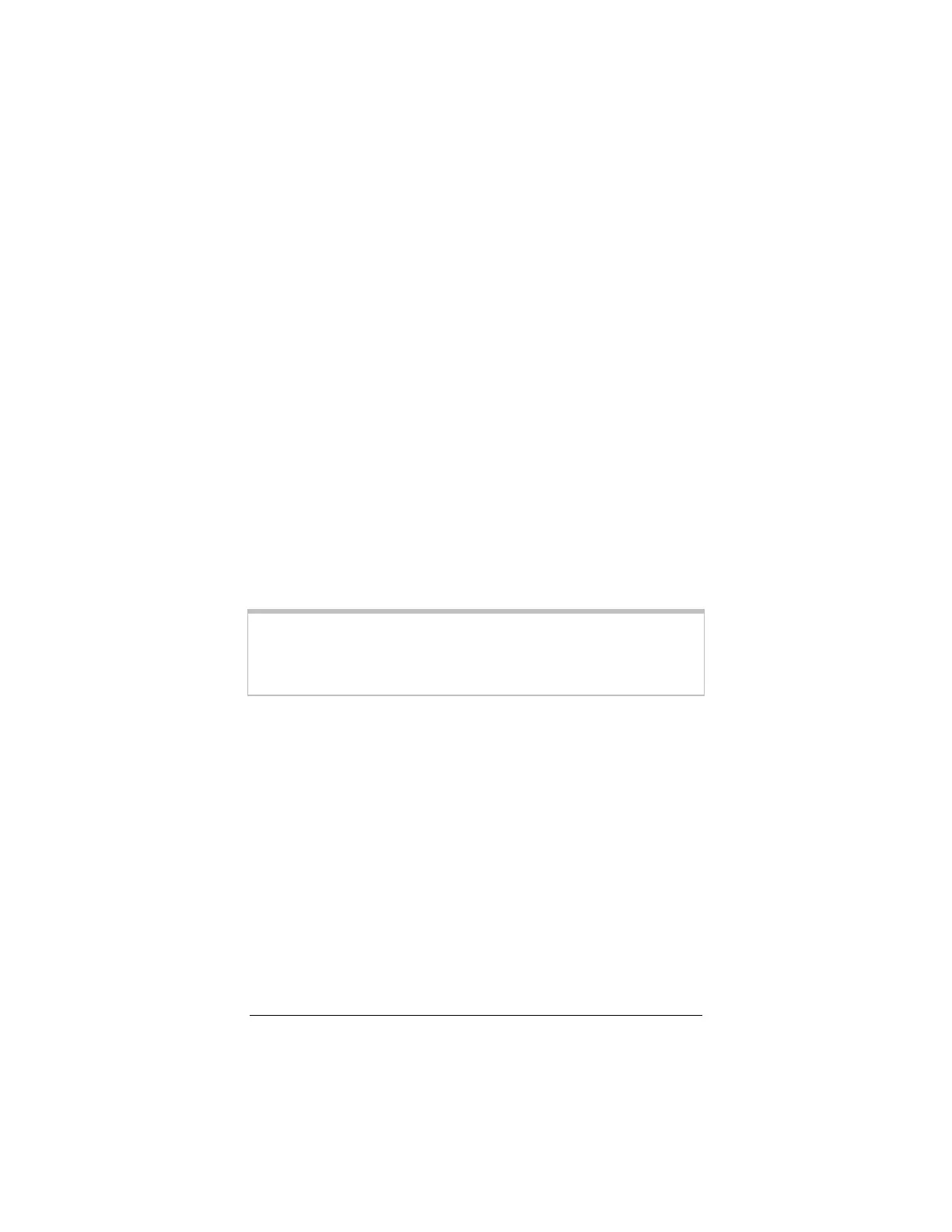22
X5
ADSL Modem User’s Manual
2.5 Virtual Server (Port Forwarding)
If you need to allow outside users access to a computer (or
computers) on your LAN—for example, if you are hosting an
Internet game—you have to open up an X5’s inbound port. A port
is an endpoint to a logical connection. The port number identifies
the logical channel being used; for instance, port 21 is associated
with FTP (File Transport Protocol). If a port is not opened, the X5
will block and discard the packets.
One way to open up a port is to implement a virtual server
(sometimes referred to as port forwarding). Note that one virtual
server entry opens up one port. It is possible to open multiple
ports (for a maximum of 20), but you have to configure a virtual
server entry for each one individually. In other cases, you might
want to have all ports open and for this you need to set up a
Demilitarized Zone (DMZ); see page 25 for instructions on
configuring a DMZ.
An example will help to illustrate how to set up a virtual server. In
our example, we will demonstrate how to use your computer as an
FTP server.
Tip:
We recommend that you visit the ports list section of
Practically Networked’s web site if you need help:
http://www.practicallynetworked.com/sharing/app_port_l
ist.htm
.
1
11
1
First you need to specify a Host IP address. Navigate to the
LAN Settings
page by returning to the
Advanced Setup
page
and clicking
LAN
. You’ll see the defined starting and ending
LAN IP address range; for example, 10.0.0.4 and 10.0.0.15.
Your Host IP Address should be a static IP address outside of
this range—say, 10.0.0.16.
To set this static IP address, go to
Start | Settings | Network
and Dial-up Connections
. Right-click
Local Area
Connection
,
select
Properties
, highlight your NIC card’s
TCP/IP
entry and click
Properties
.