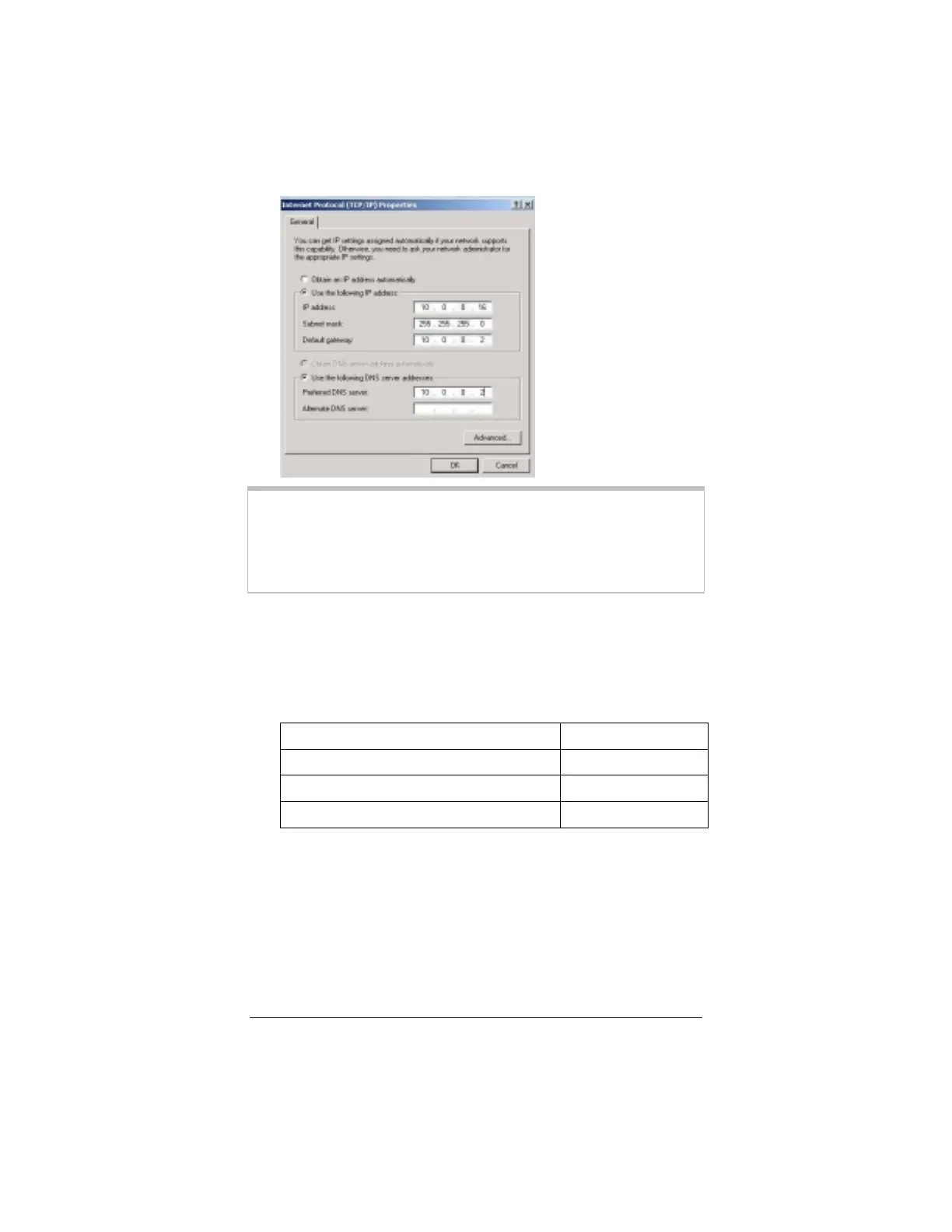Chapter 2: Advanced Setup Options 23
Note:
These TCP/IP instructions and screenshot are typical of a
computer using Windows 2000 or XP; if you are using
Windows 98 or Me, yours may differ slightly. If you are a
Macintosh or Linux user and need help with your TCP/IP
settings, turn to the Appendix on page 50.
a
aa
a
Click the radio buttons
Use the following IP address
and
Use the following DNS server addresses
.
b
bb
b
Fill in the
Properties
dialog box by entering the following
addresses.
IMPORTANT:
You must complete all four fields.
IP address
10.0.0.16
Subnet mask
255.255.255.0
Default gateway (X5’s LAN IP address)
10.0.0.2
Preferred DNS server
10.0.0.2
c
cc
c
Click
OK
.