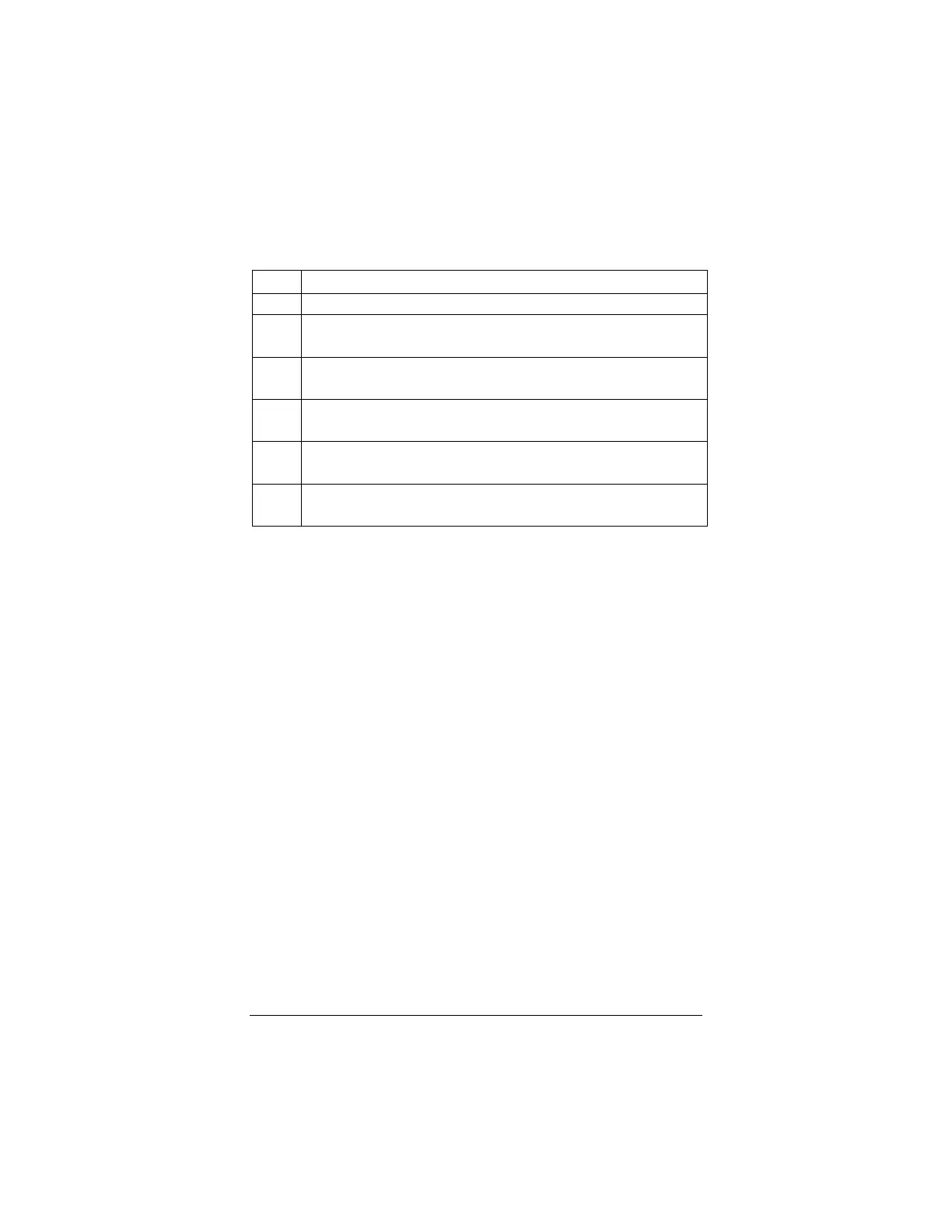42
X5
ADSL Modem User’s Manual
Front Panel
The table below defines the X5’s front panel lights and how to
interpret them.
Light Description
PWR
Lights when power switch on back panel is turned on.
LINK
Blinks when unit is performing its startup sequence; stays on
solid when unit is connected to the ADSL line.
LAN 1
Lights when LAN port 1 connection is established; blinks when
data is being transferred.
LAN 2
Lights when LAN connection 2 is established; blinks when data
is being transferred.
LAN 3
Lights when LAN port connection 3 is active; blinks when data is
being transferred.
LAN 4
Lights when LAN connection 4 is established; blinks when data
is being transferred.