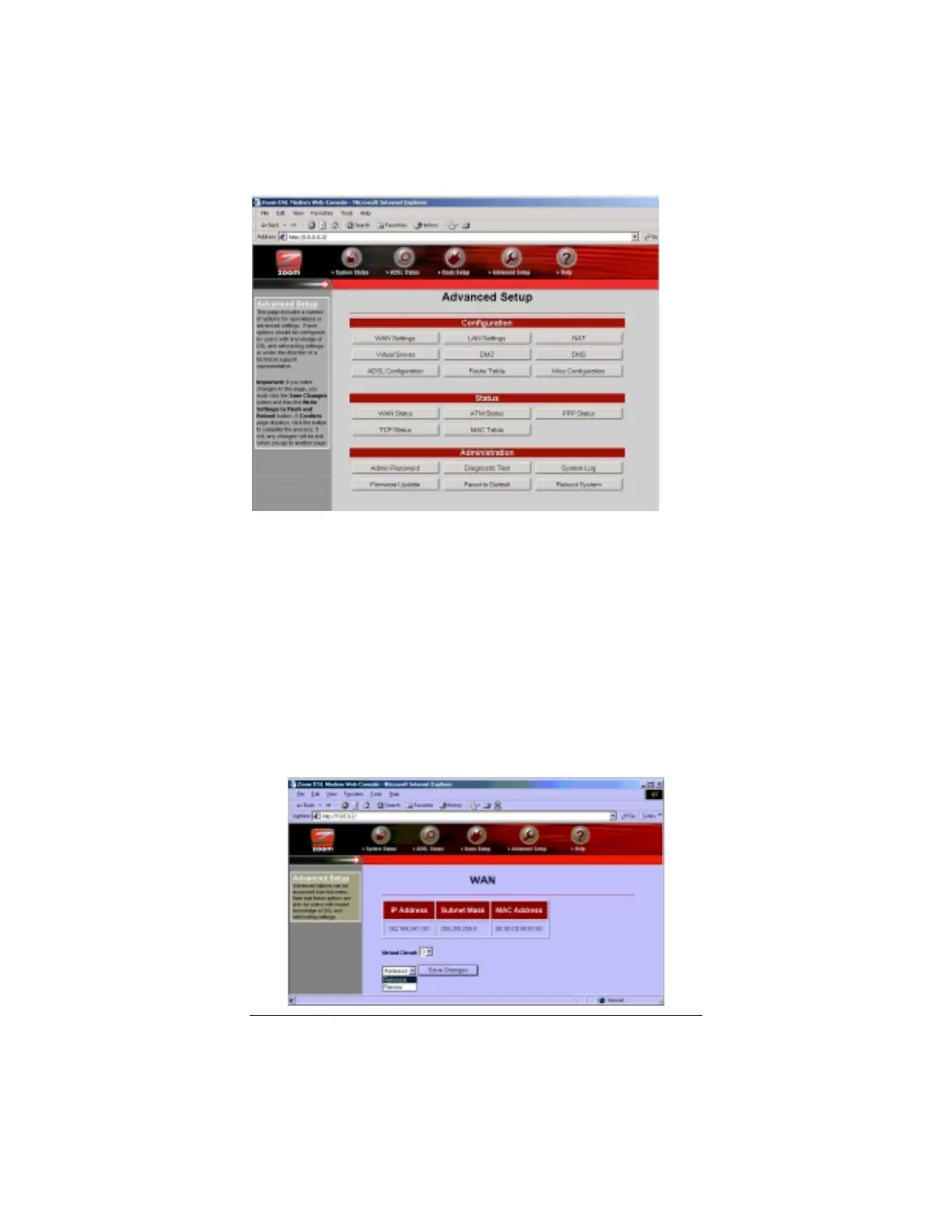36
X5
ADSL Modem User’s Manual
Under
Status
, you will see
WAN Status
,
ATM Status
,
PPP
Status
,
TCP Status
, and
MAC Table Status
buttons. Clicking
any of these buttons displays pertinent information.
Note:
You
can’t make changes to the ATM or TCP Status pages; you can
make changes to the PPP and WAN Status pages.
If your provider is using Bridged or Routed IP Encapsulation, you
may be instructed to perform a Release/Renew operation to gain a
new, valid IP address. To do so, perform the following:
•
Highlight
Release
in the pulldown menu, and then click
Save
Changes
.
•
Highlight
Renew
in the same pulldown menu, and then click
Save Changes
.
