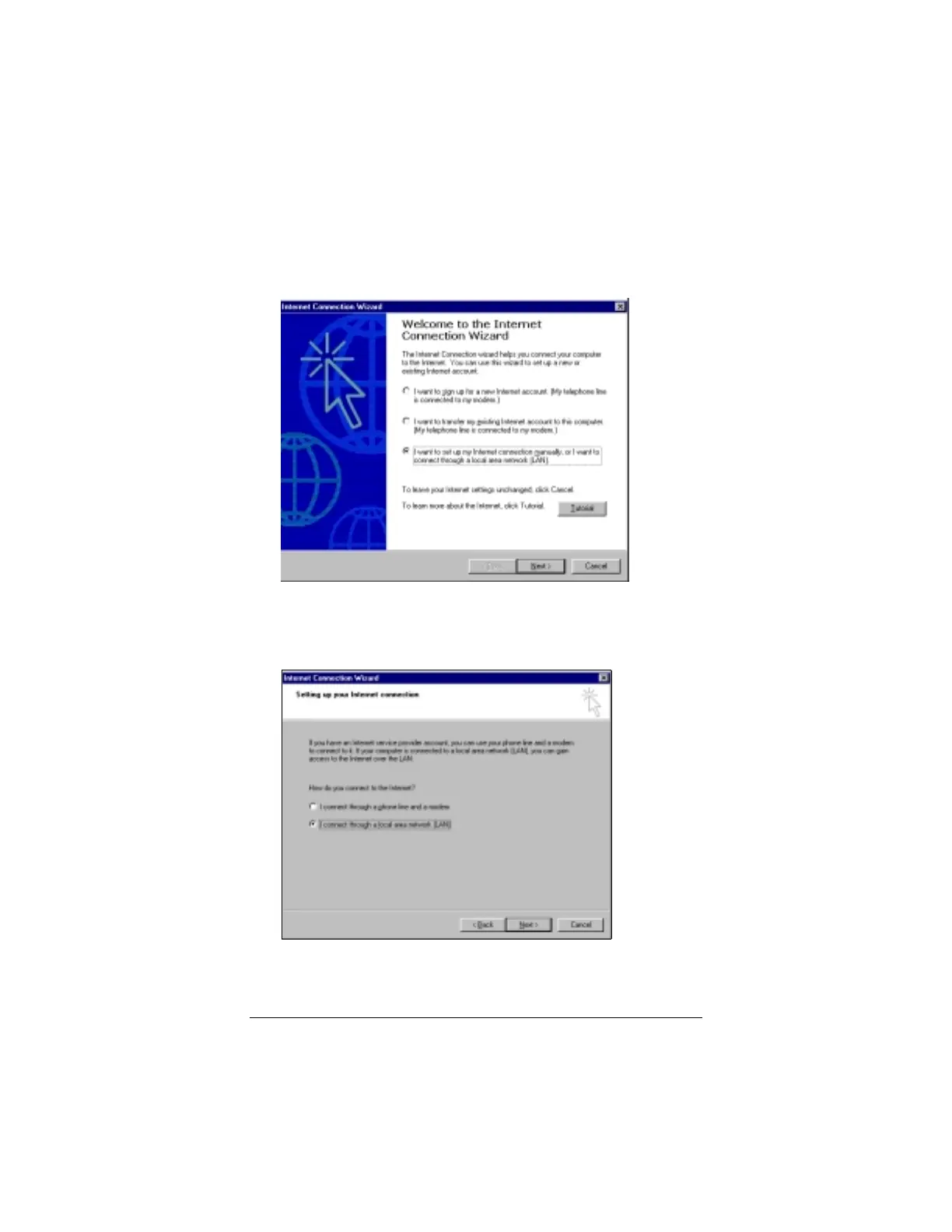Appendix C: Configuring Your Browser 47
5
55
5
You will see the following dialog box. Make sure that
I want
to set up my Internet connection manually, or I want to
connect through a local area network (LAN)
is selected,
and click
OK
.
6
66
6
When the next dialog box appears, change the selection to
I
connect through a local area network (LAN)
and click
Next
.