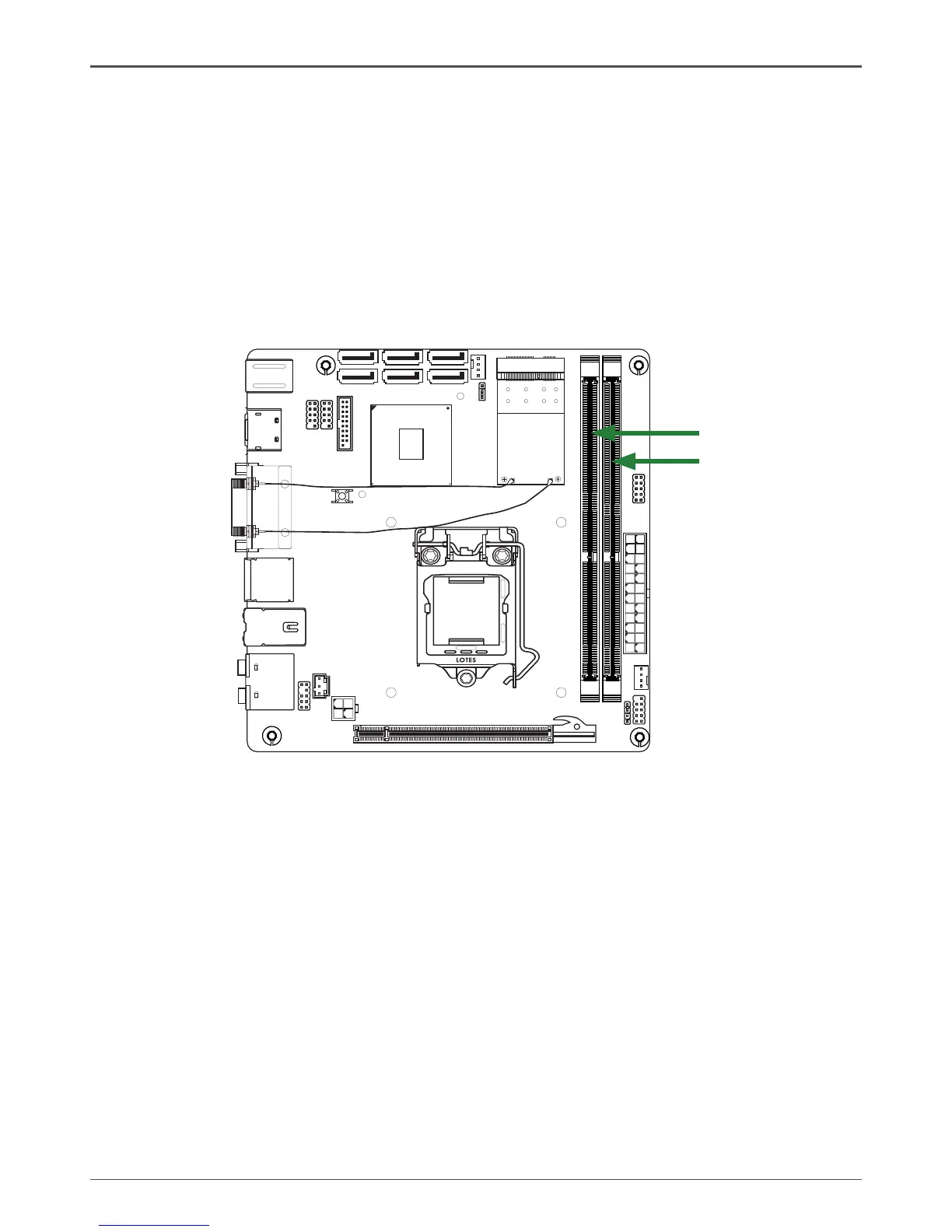Installing the CPU Fan
There are many different fan types that can be used with this motherboard. Follow the instruction
that came with your fan assembly. Be sure that the fan orientation is correct for your chassis type
and your fan assembly.
Installing Memory Modules
Your new motherboard has two 1.5V 240-pin slots for DDR3 memory. These slots support 1
GB/2 GB/4 GB/8 GB DDR3 devices. There must be at least one memory bank populated to
ensure normal operation. Refer to the following recommendations to install memory modules.
Note that a memory module has a notch, so it can only t in one direction. Refer to the following
procedure to install memory modules into the slots on the motherboard.
1. Unlock a DIMM slot by pressing the module clips outward.
2. Align the memory module to the DIMM slot, and insert the module vertically into the DIMM
slot. The plastic clips at both sides of the DIMM slot automatically lock the DIMM into the
connector.
120
240
121
120
240
121
1.5 V
1.5 V
