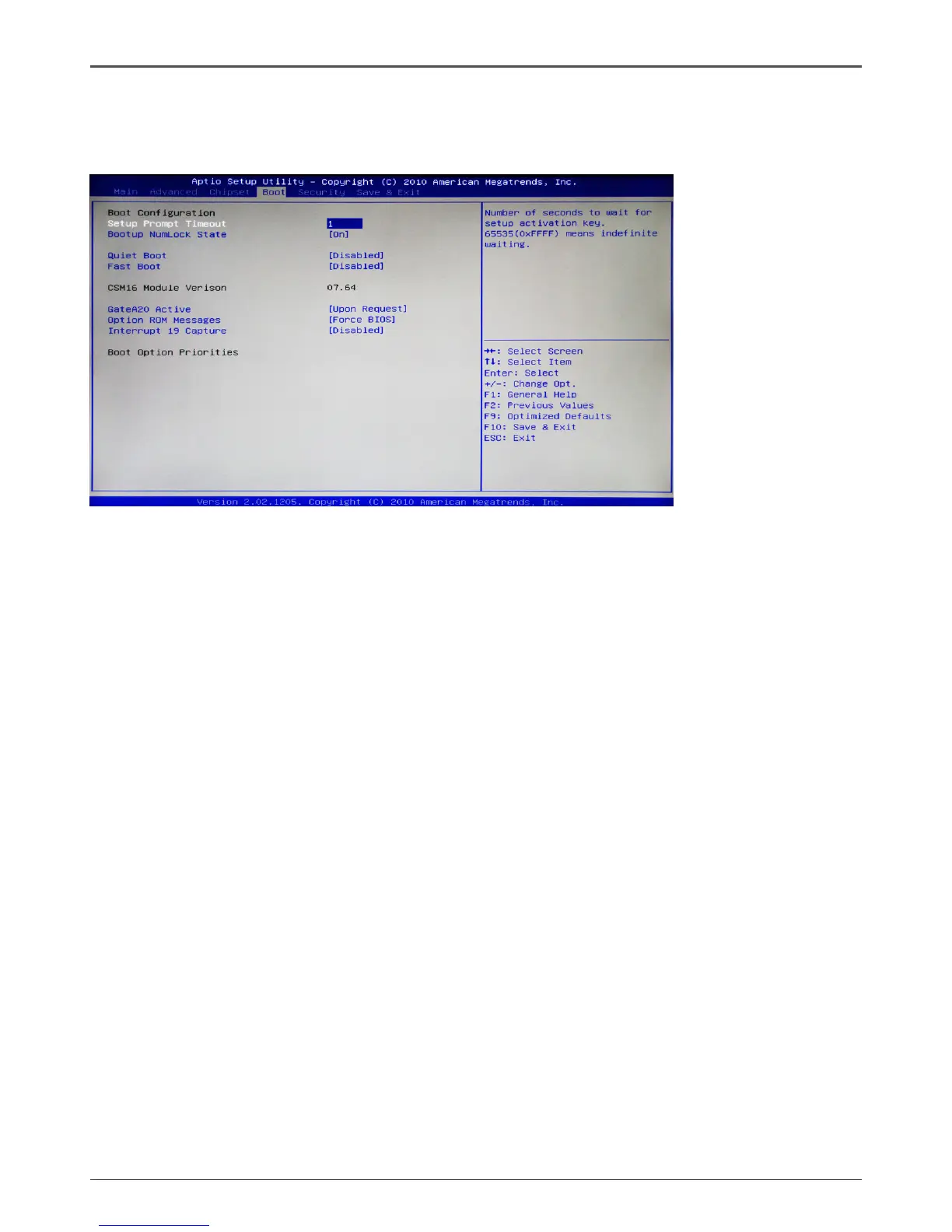Conguring the BIOS
Boot Menu
The Boot menu items allow you to change the system boot options. Press <enter> to
display the conguration options:
Boot Settings Conguration
The items allow you to congure Boot settings. Press <enter> To display the
conguration options:
q Setup Prompt Timeout
Use this item to set number of seconds to wait for setup activation key.
q Bootup NumLock State
Use this item to select the keyboard NumLock state: [On] or [Off].
q Quiet Boot
When set to [Disabled], displays normal POST message. When set to [Enabled],
displays OEM Logo instead of POST messages.
q Fast Boot
Enable or disable boot with initialization of a minimal set of devices required to
launch active boot option.
q GateA20 Active
When set to [Upon Request], GA20 can be disabled using BIOS services. When
set to [Always], GA20 can not be disabled; this option is useful when any RT code
is executed above 1MB.
q Option ROM Messages
Use this item to set display mode for Option.
q Interrupt 19 Capture
When set to [Enabled], this function allows the option ROMS to trap interrupt 19.