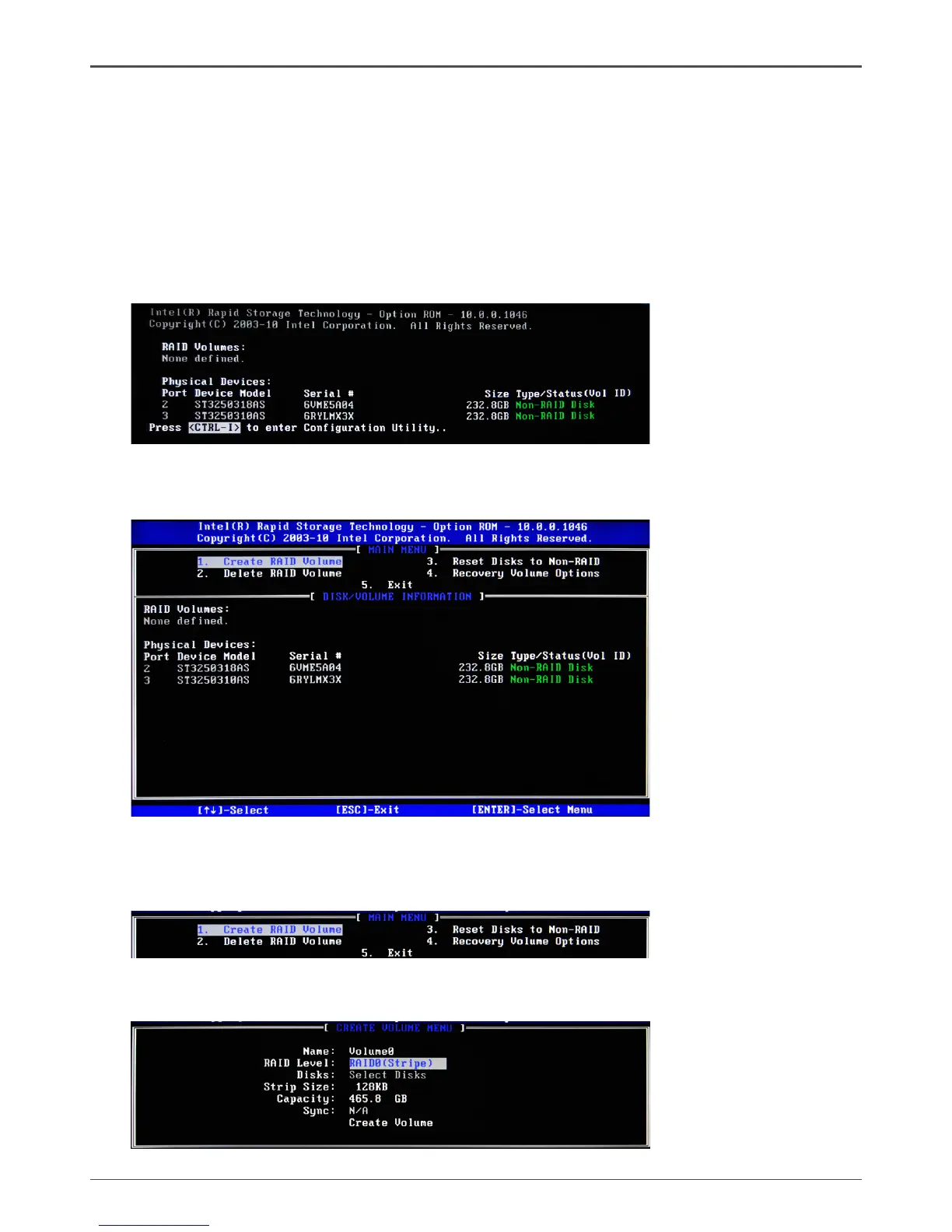50
Intel H67-ITX series Motherboard
5. Enable the disks that you want to use as RAID disks.
6. Press F10 to save the conguration and exit. The PC reboots.
7. Enter the RAID BIOS Setup by pressing F10 when prompted, and proceed to set
up the RAID BIOS as described in the next Section.
Entering the RAID BIOS utility
1. During POST, press <Ctrl-I> to enter the Intel(R) Rapid Storage Technology RAID BIOS
menu.
2. The main Intel(R) Rapid Storage Technology RAID BIOS menu appears.
3. Use the arrow keys to move the color bar and navigate through the items.
Creating a RAID set
1. In the main Intel(R) Rapid Storage Technology RAID BIOS menu, highlight Create RAID
Volume using the #$ arrow key then press <Enter>.
2. When the item RAID Level is highlighted, use the # $ arrow key to select the RAID
set that you want to create.
