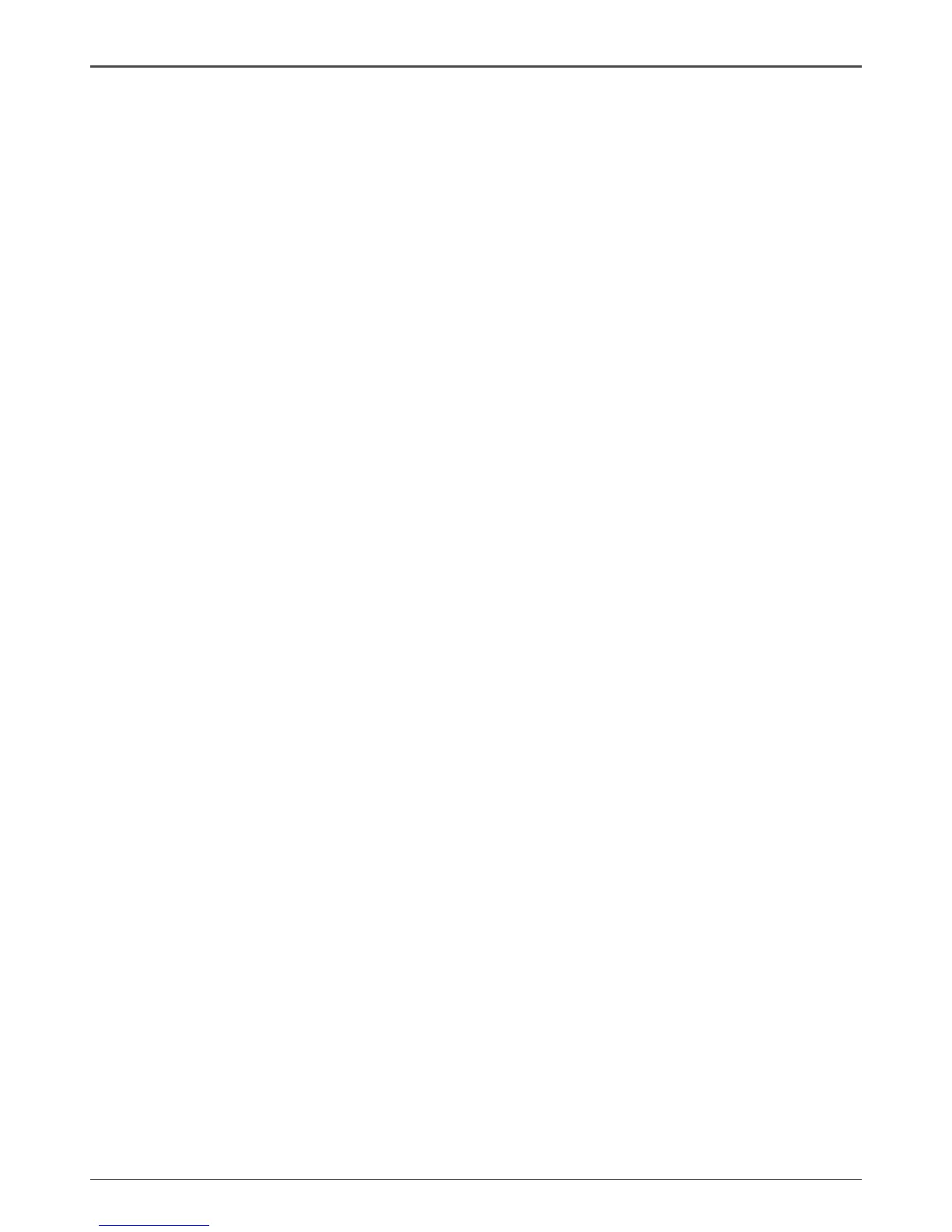Table of Contents
Boot Settings Conguration -------------------------------------------------------------------------23
Security Menu ------------------------------------------------------------------------------------------------24
Administrator Password ------------------------------------------------------------------------------24
User Password ------------------------------------------------------------------------------------------24
Exit Menu ------------------------------------------------------------------------------------------------------25
Save Changes and Exit-------------------------------------------------------------------------------25
Discard Changes and Exit ---------------------------------------------------------------------------25
Save Changes and Reset ----------------------------------------------------------------------------25
Discard Changes and Reset ------------------------------------------------------------------------25
Save Changes ------------------------------------------------------------------------------------------25
Discard Changes ---------------------------------------------------------------------------------------26
Restore Defaults----------------------------------------------------------------------------------------26
Save as User Defaults --------------------------------------------------------------------------------26
Restore User Defaults --------------------------------------------------------------------------------26
Launch EFI Shell from lesystem device --------------------------------------------------------26
Flash Update Procedure ---------------------------------------------------------------------------------- 26
Installing Drivers and Software ----------------------------------------------------------------------------27
Drivers Installation ------------------------------------------------------------------------------------------27
Realtek HD Audio Driver Setup -------------------------------------------------------------------------39
Getting Started ------------------------------------------------------------------------------------------39
Sound Effect ---------------------------------------------------------------------------------------------39
Mixer -------------------------------------------------------------------------------------------------------41
Audio I/O --------------------------------------------------------------------------------------------------43
Microphone -----------------------------------------------------------------------------------------------47
3D Audio Demo -----------------------------------------------------------------------------------------48
Information -----------------------------------------------------------------------------------------------48
SATA RAID User Manual --------------------------------------------------------------------------------------49
Setting up the BIOS ----------------------------------------------------------------------------------------- 49
Entering the RAID BIOS utility ---------------------------------------------------------------------------50
Creating a RAID set ----------------------------------------------------------------------------------------- 50
Deleting a RAID set -----------------------------------------------------------------------------------------51
