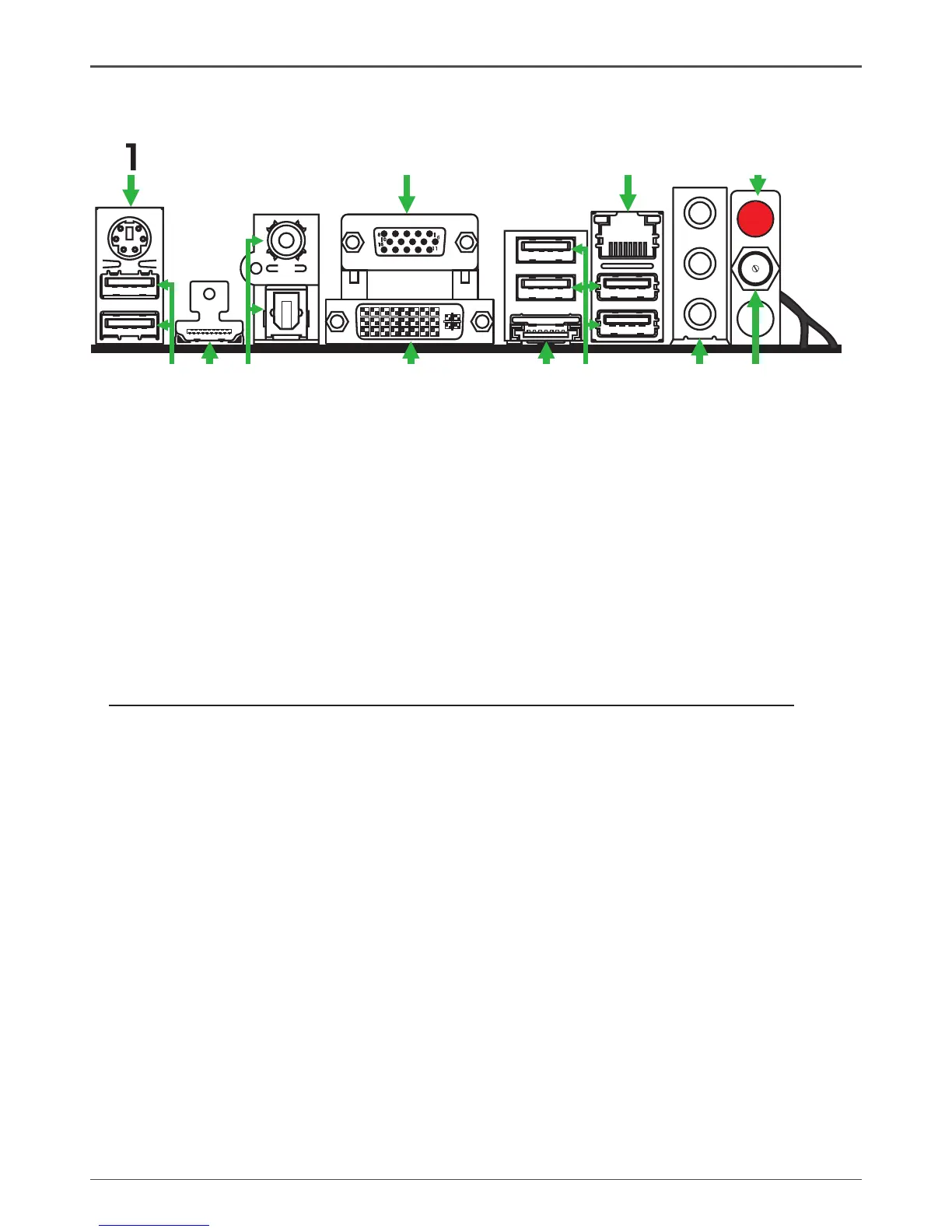7
Rear Panel
7. Port 2-Channel 4-Channel 6-Channe
Blue Line-In Rear Speaker Out Rear Speaker Out
Green Line-Out Front Speaker Out Front Speaker Out
Pink Mic In Mic In Center/Subwoofer
8. LAN Connector
Lan Port with LEDs to indicate status.
· Yellow/Light Up/Blink = 10 Mbps/Link/Activity
· Yellow and Orange/Light Up/Blink = 100 Mbps/link/Activity
· Yellow and Orange/Light Up/Blink = 1000 Mbps/link/Activity
9. VGA Port
Figure 2: Backpanel connectors
1. PS/2 keyboard connector
2. USB Connectors
3. HDMI Port
4. SPDIF Out(Coaxial / Optical)
5. DVI Connector
6. eSATA Connector
