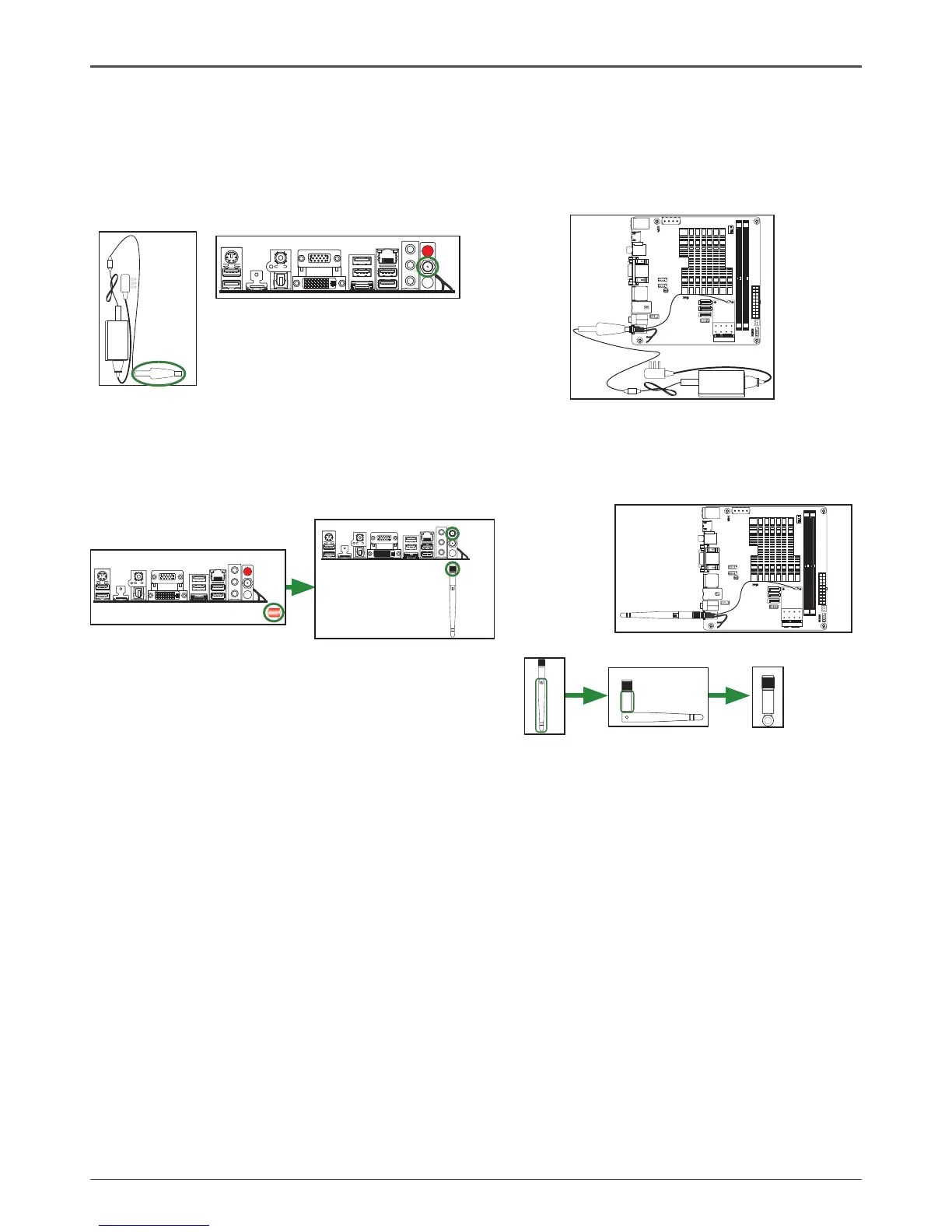8
ION ITX Series Motherboard
Remove the red antenna connector cover(as picture 1), install the antenna to the connector
and make sure that screw down clockwise(as picture 2),at last as picture 3.
120
240
121
120
240
121
+
.
.
.
CPU
6
According to your requirement modulate to the
antenna as right picture.
10. 19V DC Power input(Optional)
This motherboard contains a DC power input jack(as picture 2), you can plug a 19V AC/DC
adapter to the DC power input jack(as picture 1). Use a 19V DC power adapter instead of
ATX power supply,at last as the picture 3.
1
120
240
121
120
240
121
+
.
.
.
CPU
2
11. WiFi antenna connctor(Optional)
