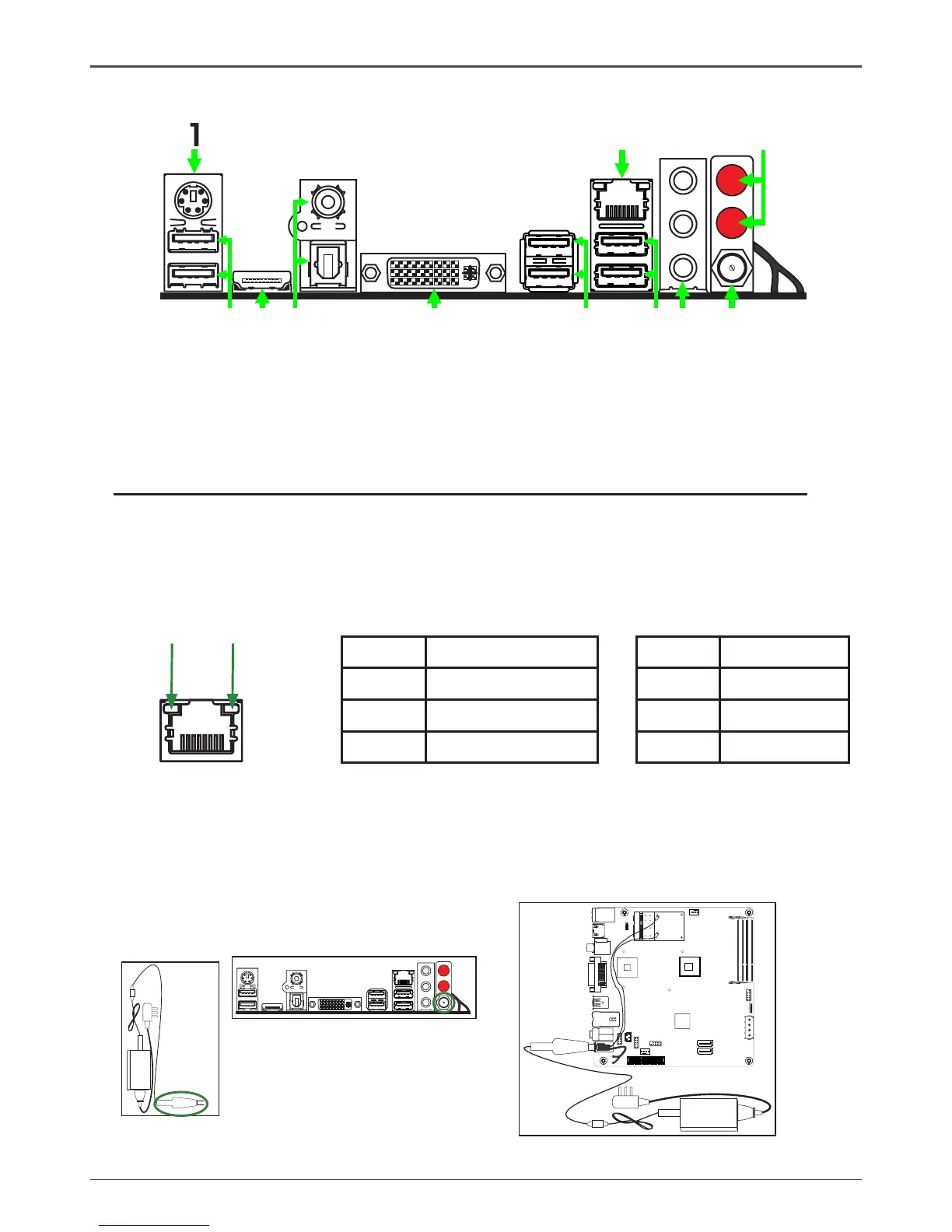7
Rear panel
1. PS/2 Keyboard Port
3. HDMI Port (Optional)
5. DVI Port
2. USB 2.0 Ports
4. SPDIF Ports
6. USB 3.0 Ports
2 6
3
4
5
8
9
2
7
10
Figure 2
7. Port 2-Channel 4-Channel 6-Channel
Blue Line-In Rear Speaker Out Rear Speaker Out
Green Line-Out Front Speaker Out Front Speaker Out
Pink Mic In Mic In Center/Subwoofer
9. 19V DC Power input (Optional)
This motherboard contains a DC power input jack (as picture 1). Users can plug a 19V AC/
DC adapter to the DC power input jack (as picture 2). Please use a 19V DC power adapter
instead of ATX power supply. Picture 3 is the nal image.
Activity LED
Status Descritption
Off No link
Orange Linked
Blinking Data activity
8. LAN port LED indicators
Speed LED
Status Description
Off Speed: 10 Mbps
Green Speed: 100 Mbps
Orange Speed: 1000 Mbps
Speed LED Activity LED
1
2
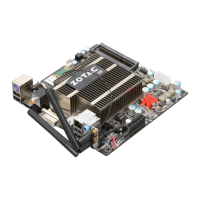