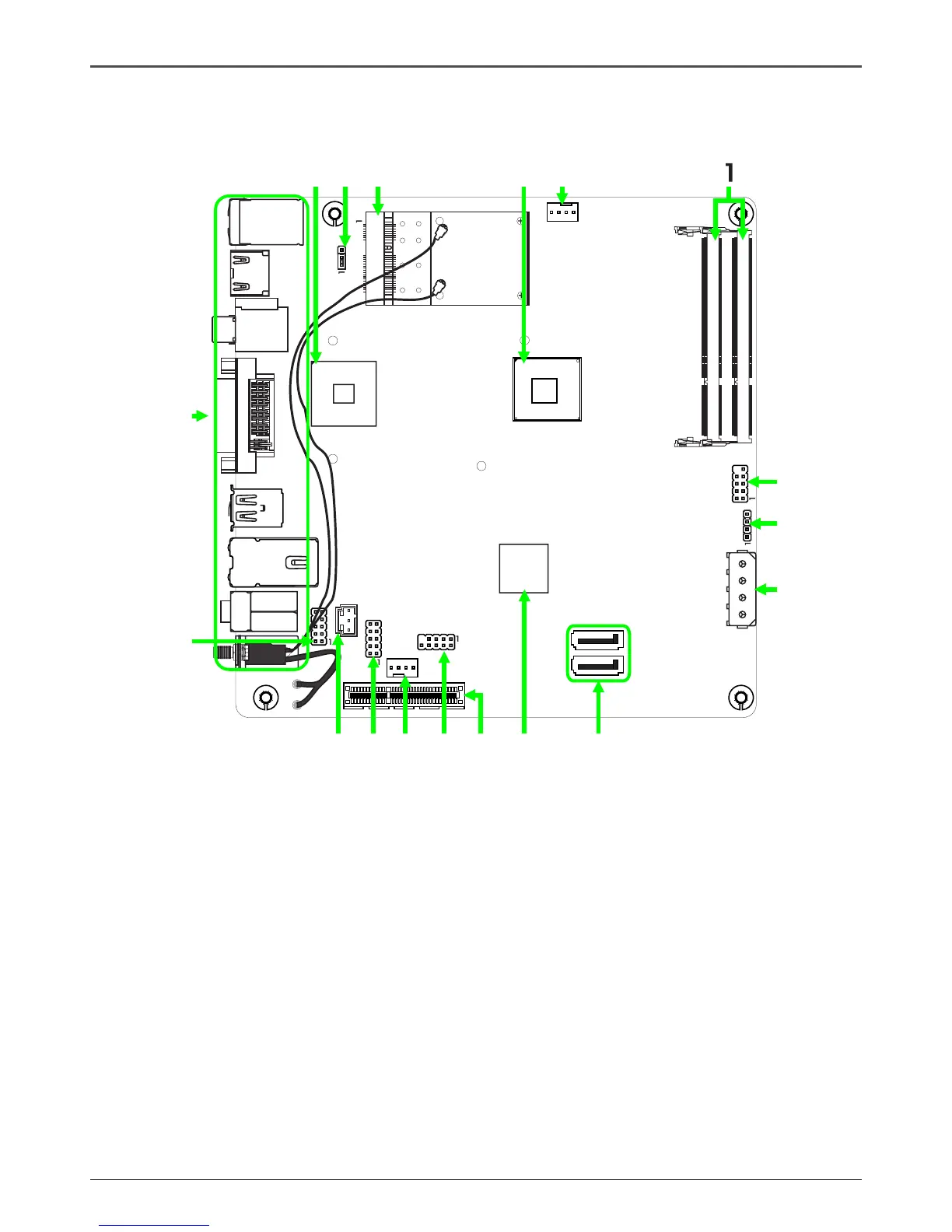6
Intel
®
NM10-ITX series Motherboard
Motherboard Layout
Figure 1 shows the motherboard and Figure 2 shows the back panel connectors.
Figure 1. Board Layout
1. DDRIII SO-DIMM Sockets (DDRIII-1~2)
2. Front Panel Header-FP1
3. Speaker Header-SPK
4. DC-OUT Connector-CN13
5. Serial-ATA (SATA) Connectors (SATA-1~2)
6. Chipset
7. PCI Express x4 Slot (open-ended, single
lane)-PCIE1
8. USB Headers-FP_U1
9. SYS Fan Connector-SYS_FAN
10. COM Header-COM1
11. SPDIF-Out Connector-SPDIF
12. Front Pannel Audio Header-FP_S1
13. Backpanel Connectors
14. GPU
15. Clear CMOS Jumper-JP1
16. Mini PCIE Slot-Mini_PCIEX1
17. Onboard CPU
18. CPU Fan Connector-CPU_FAN
Figure 1
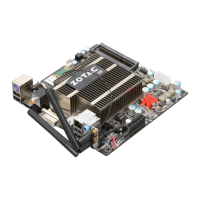