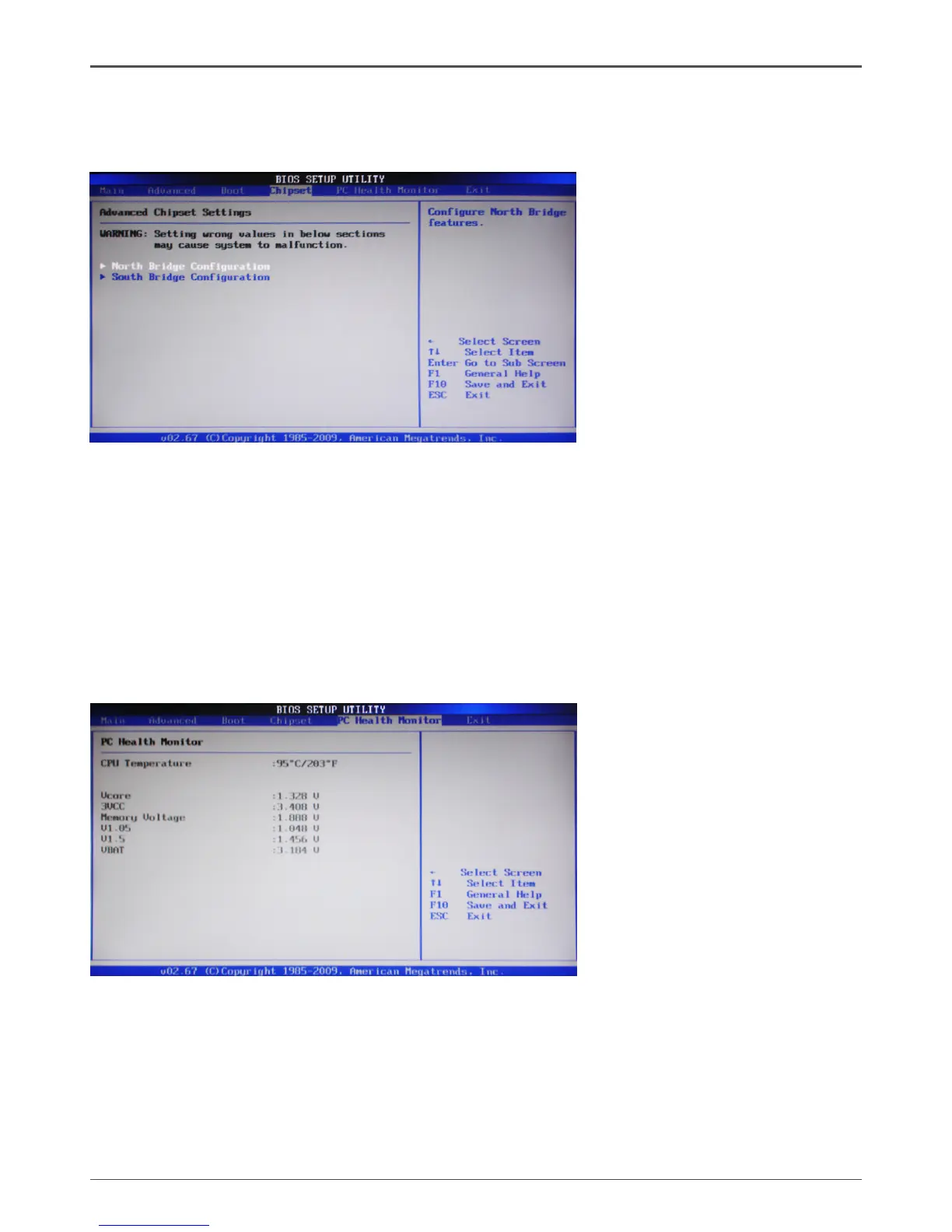22
Intel
®
NM10 series Motherboard
PC Health Monitor Menu
Select PC Health Monitor from the BIOS Setup Utility menu and press <Enter> to
display the System Monitor menu.
PC Health Monitor
These items display the monitoring of the overall inboard hardware health events,
such as CPU temperature, Memory voltage and so on.
Chipset Menu
The chipset menu items allow you to change the advanced chipset settings. Press
<Enter> to display the sub-menu:
NorthBridge Conguration
The items allow you to congure north bridge features, including Memory, Graphic,
Video, and so on.
SouthBridge Conguration
The items allow you to congure south bridge features, including USB, HDA, Onboard
Lan, and so on.