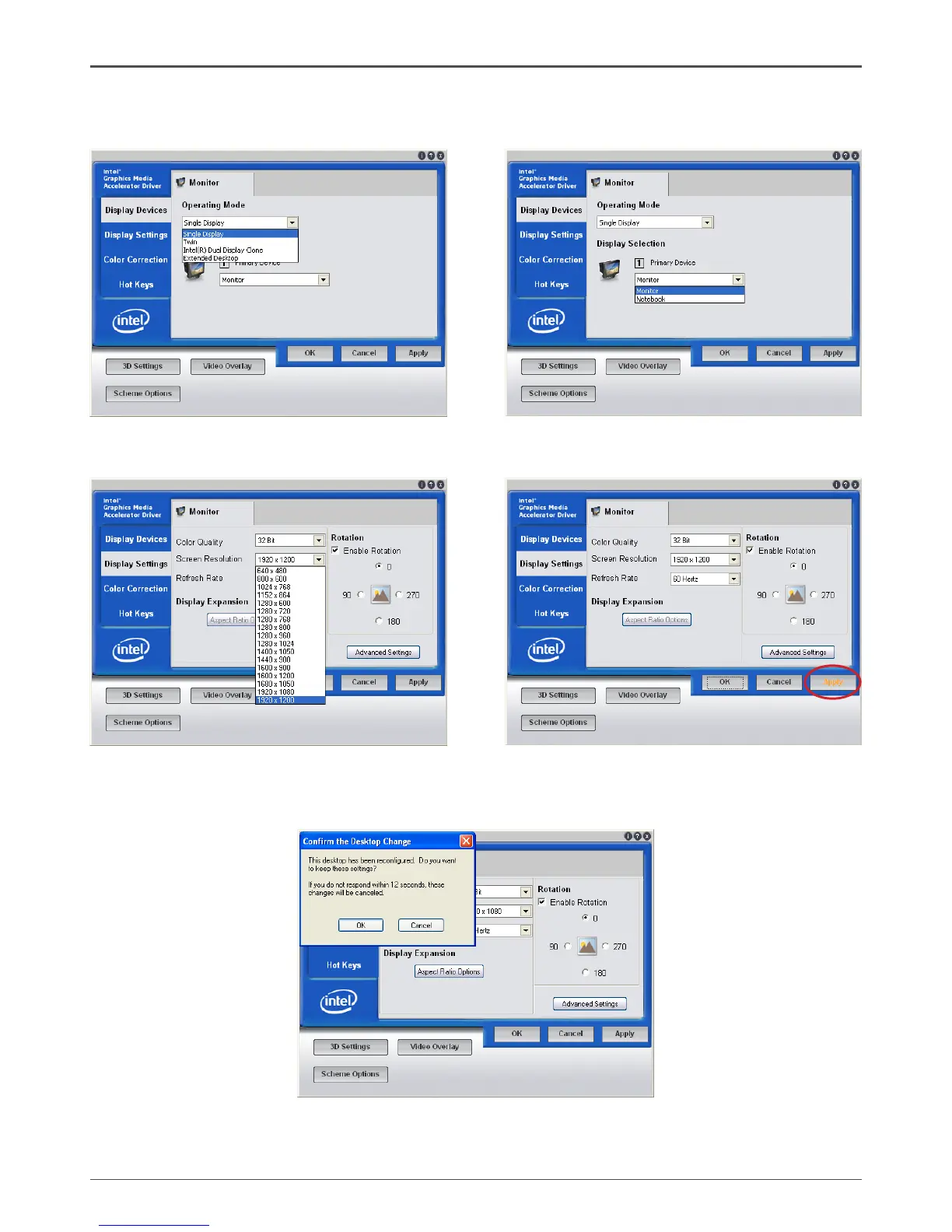35
2. In Display Devices tab, set Operating Mode to Single Display, and set Primary
Device to Monitor.
3. Click Display Settings tab, choose the Screen Resolution you want, and click Apply.
4. The dialogue box will appear as the image below. If you conrm the desktop change,
please click OK. If you want to keep the settings, please click Cancel.
Installing Drivers and Software